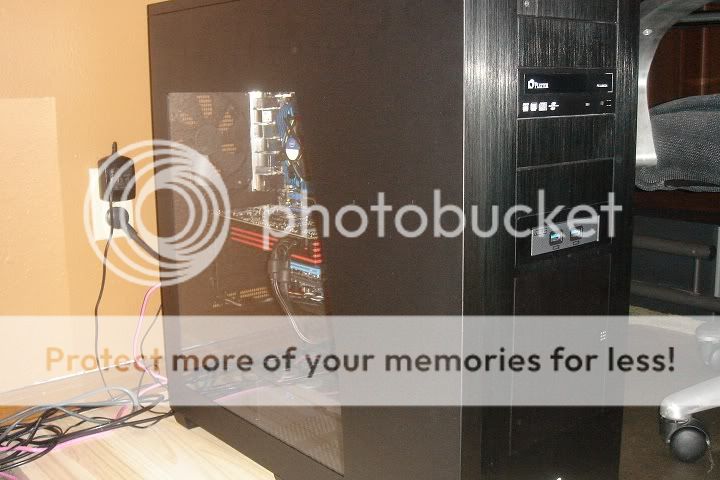EDIT: Went with Corsair 600T
Thanks all for your recommendations.
It's time for my bi-annual pc rebuild.
I need the case to have the following requirements.
Price: Less than $150
Size: Mid-Tower but must fit HD6950 and Noctua NH-D14
Cooling: Good cooling (3 fans minimum)
Cable Management: Must be decent
Noise: Quiet
HDD: Atleast 3
External 5.25: Atleast 2
External 3.5: Don't care
Color: Don't care
Design: Don't care
Bling: Don't care
Weight: Don't care
Other featues: Nice but really don't care
Future requirements.
Must fit 2nd HD6950
Thanks all for your recommendations.
It's time for my bi-annual pc rebuild.
I need the case to have the following requirements.
Price: Less than $150
Size: Mid-Tower but must fit HD6950 and Noctua NH-D14
Cooling: Good cooling (3 fans minimum)
Cable Management: Must be decent
Noise: Quiet
HDD: Atleast 3
External 5.25: Atleast 2
External 3.5: Don't care
Color: Don't care
Design: Don't care
Bling: Don't care
Weight: Don't care
Other featues: Nice but really don't care
Future requirements.
Must fit 2nd HD6950
Last edited: