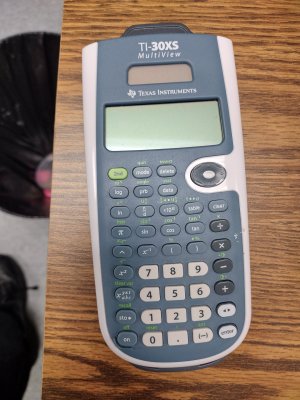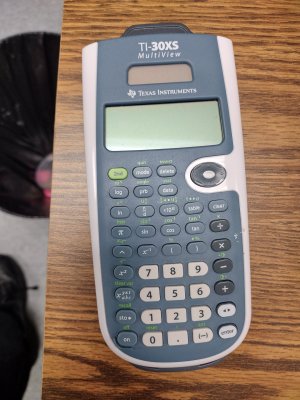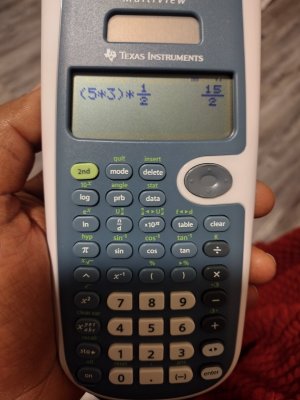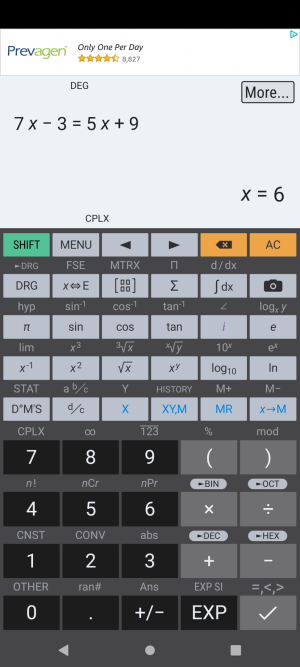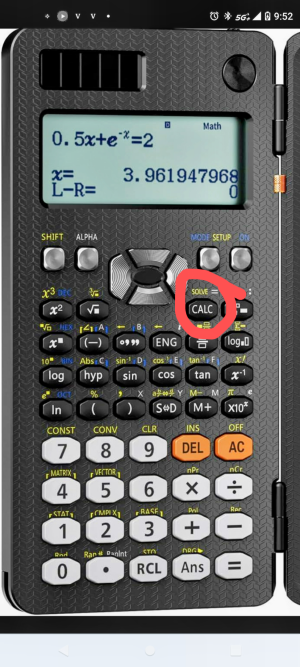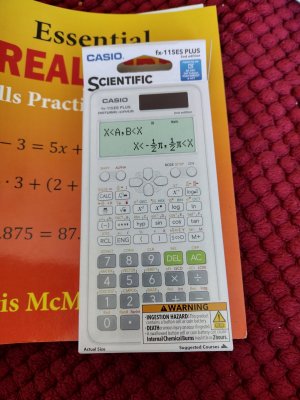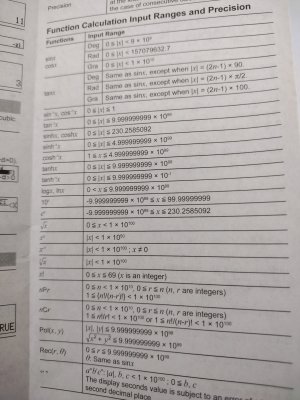Ok so I noticed the calculator doesn't have a = sign for algebra, I'm not 100% sure but I think I remember my classmate's calculator did have a = sign.
The app I was using below did have a = sign, maybe there's a way to put in the = sign that I haven't figured out yet, there's a bunch of other buttons.
If I can't figure out how to put the = sign I might buy a different calculator and give this one away.
View attachment 121377
IF you teacher has same one, ASK your teacher. I mean how much was that 20 or so bucks maybe more or at least not free and you'll give it away?
Look dude, I was in a Ford as in FMC apprenticeship for Millwright. Had to take Technical Physics. I honestly did kinda slide by on the Algebra 1 and 2. (Didn't see the need) Yes I got paid to goto school. whatevs.
So this physics teacher in the first days, trying too get to know all the people as a teacher should. This MFer calls me out in front of the whole class, that I was being paid to be in the classroom, and all I needed to do was skate through with at least a C. At that point it became GAME ON.
So peter teach wouldn't help me with the equations, because I should have learned them in the previous 2 math classes.
Told that effer to his face I will get an A and he could eff off.
So I had to have a graphing calculator, and I got in with other students who knew how to use it, then I continued to press myself. (Side note, this was when Hale-Bopp comet was discovered) Any way, I learned the calculator so well in order to reduce the paperwork of the equations.
I eventually had other students coming to me to learn how to solve the equations, using my shortcuts to get the correct answer every time.
Learn that device, and how the equals sign in algebra works. Sorry to say you can do all but i think graphing on a cell phone calc. Probably apps that would do the graphing,