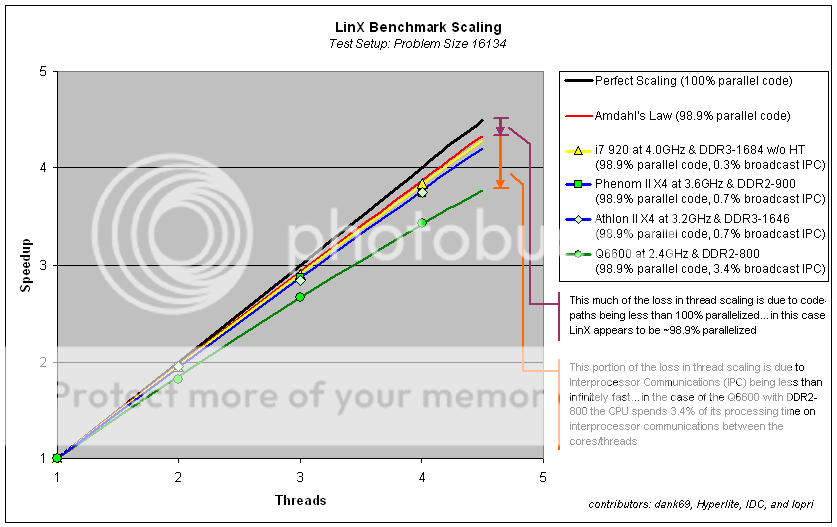- Dec 4, 2009
- 187
- 0
- 0
I have done a bit of research on-line in regards to dual processors vs dual core (or more than 2 etc.), but it seems so much of the data dates back to 2006. I was tasked at work to look into upgrading our systems. We are currently running Intel P4 1.8 and also some other crap Intel P4 D systems.
We are a small unit... we mainly do SQL (query DB2 and oracle -- the servers are not an issue.. top of the line), some HTML... some other programming and the usual crap work stuff, email, Microsoft Office yada yada.
I have always noted it's mainly network resources and speed that has been our bottleneck since you get 10 guys hitting massive databases and if i am running 4 queries by myself at once hitting massive databases and I want to edit some HTML, have Outlook open, a few instances of IE, everything comes to a crawl. We all have 2 if not 3 computers at our stations and they all suck equally.
I need to explain the subtle differences to the brass about multi CPU vs multi core. I need a cole's notes approach. I personally told them all to simply get us regular Intel Quad cores... heck 9550's... whatever heck we might just need dual core Core2 etc. They wont touch AMD for stupid reasons so I can't suggest X6 etc.
They are talking about fiscal restraints but some of the ideas the IT department came with in regards to multi CPU systems made my eyeballs fall out. Thus they asked me what I thought and if we even remotely need these crazy multi CPU systems. I am not a 100% techie, but I understand that most of the work is done on the servers not at the local side... hence why I am trying to explain why we probably don't need the multi CPU systems.
Any suggestion as to a simple answer I can provide... ie.. we don't need multi CPU systems.. the difference if any over a multi core system for OUR needs is not warranted because....
thanks.
We are a small unit... we mainly do SQL (query DB2 and oracle -- the servers are not an issue.. top of the line), some HTML... some other programming and the usual crap work stuff, email, Microsoft Office yada yada.
I have always noted it's mainly network resources and speed that has been our bottleneck since you get 10 guys hitting massive databases and if i am running 4 queries by myself at once hitting massive databases and I want to edit some HTML, have Outlook open, a few instances of IE, everything comes to a crawl. We all have 2 if not 3 computers at our stations and they all suck equally.
I need to explain the subtle differences to the brass about multi CPU vs multi core. I need a cole's notes approach. I personally told them all to simply get us regular Intel Quad cores... heck 9550's... whatever heck we might just need dual core Core2 etc. They wont touch AMD for stupid reasons so I can't suggest X6 etc.
They are talking about fiscal restraints but some of the ideas the IT department came with in regards to multi CPU systems made my eyeballs fall out. Thus they asked me what I thought and if we even remotely need these crazy multi CPU systems. I am not a 100% techie, but I understand that most of the work is done on the servers not at the local side... hence why I am trying to explain why we probably don't need the multi CPU systems.
Any suggestion as to a simple answer I can provide... ie.. we don't need multi CPU systems.. the difference if any over a multi core system for OUR needs is not warranted because....
thanks.