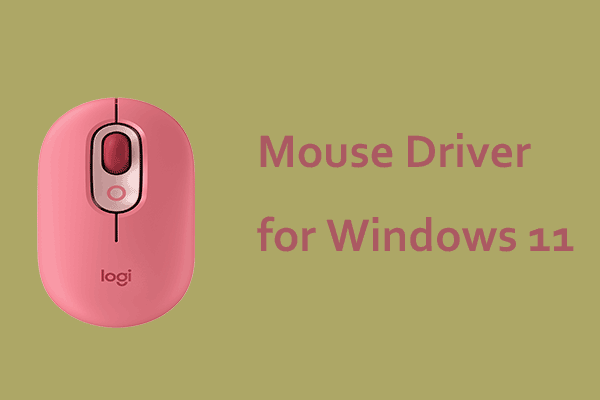- Jun 6, 2010
- 286
- 5
- 81
Just got a new computer (custom built) with Windows 11, after 13 years on my old box with Windows 7.
I'm distressed to find that frequently I can't scroll using a mouse wheel. I've tried with the new Logitech mouse that came with the deal, and also with my good old Microsoft Wheel Mouse Optical. It's specific to certain programs. It either works with a program or it doesnt.
And it's especially maddening because the Win 11 windows have the skinniest trackbars (is that the name of the slider channel on the right side, where you drag the button up and down to scroll?), and it's tricky to get the mouse in there to click or grab the thumb slider.
Is that just a feature of 11? If it is, it's the biggest surprise I can imagine.
I'm distressed to find that frequently I can't scroll using a mouse wheel. I've tried with the new Logitech mouse that came with the deal, and also with my good old Microsoft Wheel Mouse Optical. It's specific to certain programs. It either works with a program or it doesnt.
And it's especially maddening because the Win 11 windows have the skinniest trackbars (is that the name of the slider channel on the right side, where you drag the button up and down to scroll?), and it's tricky to get the mouse in there to click or grab the thumb slider.
Is that just a feature of 11? If it is, it's the biggest surprise I can imagine.