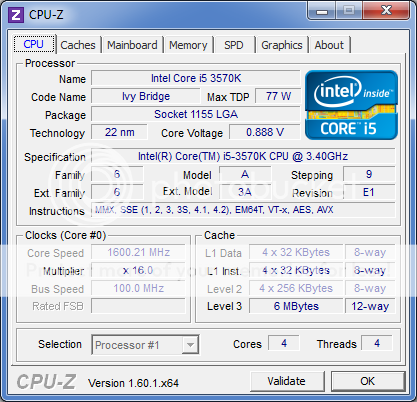Mine only goes down to about .99vcore and I could've sworn I read that they idle down to .8vcore. However, I could be mistaken.
Do 2500Ks all have the same lowest power state?
- Thread starter Anarchist420
- Start date
You are using an out of date browser. It may not display this or other websites correctly.
You should upgrade or use an alternative browser.
You should upgrade or use an alternative browser.
holden j caufield
Diamond Member
- Dec 30, 1999
- 6,324
- 10
- 81
I think some intels can only go so low via software and the .8 can only be achieved through bios?
Maybe you mixed desktop and mobile? 0.8V does sound like a laptop.
My Ivy idles at 0.96V
I'm not certain this is stable at x16 (0 load) yet. I locked it in about 12 hours ago, and as of yet have not had a lock up or bsod. Under load its at 4.2 at 1.216v
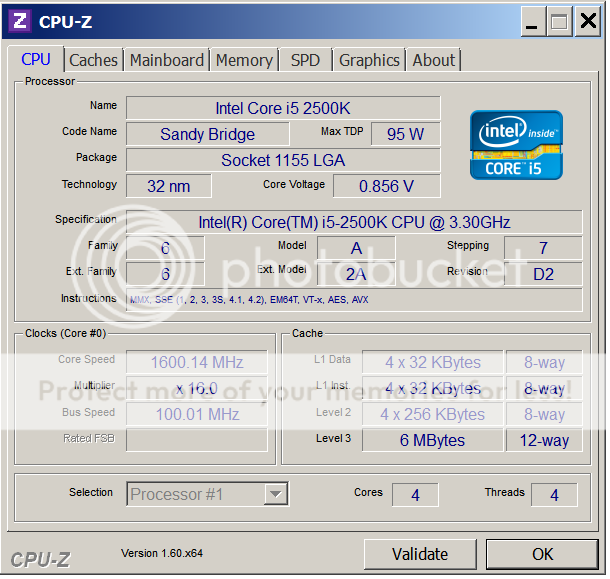
Puppies04
Diamond Member
- Apr 25, 2011
- 5,909
- 17
- 76
I'm not certain this is stable at x16 (0 load) yet. I locked it in about 12 hours ago, and as of yet have not had a lock up or bsod. Under load its at 4.2 at 1.216v
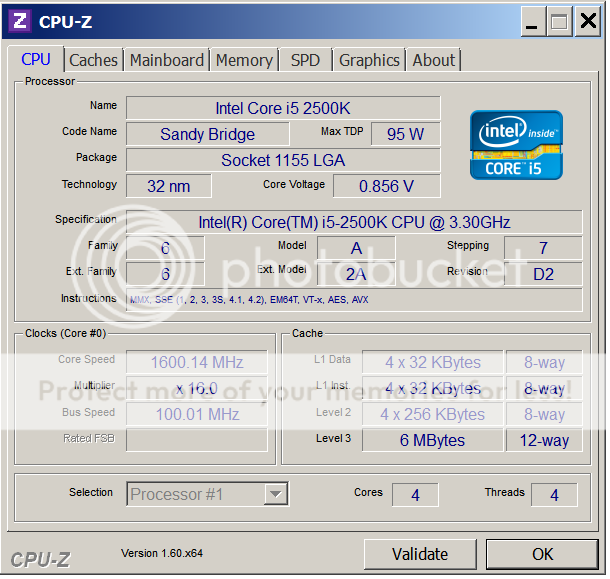
Mine idles down to exaclty the same voltage (0.856) and I have no stability problems.
Mine idles down to exaclty the same voltage (0.856) and I have no stability problems.
What level of llc are you running? I'm at 2/5.
Puppies04
Diamond Member
- Apr 25, 2011
- 5,909
- 17
- 76
Guess SB got a lower idle voltage then

Btw, might be board limitations to how low you can go with voltage.
Good guess but my money would be on me running a negative offset
BonzaiDuck
Lifer
- Jun 30, 2004
- 16,701
- 2,079
- 126
Not meaning to be snide, but I think you're "picking fly-s*** out of pepper" to wonder about a difference of 0.8-something and 0.9-something volts. Don't these processors all have differing VIDs? And should that not affect the voltage at "low power" or EIST states?
Especially, the mobos, OS and monitoring software would have an effect on "differences." But why would voltage sensors be any different than temperature sensors -- known to be accurate within a range of error?
Especially, the mobos, OS and monitoring software would have an effect on "differences." But why would voltage sensors be any different than temperature sensors -- known to be accurate within a range of error?
Guess SB got a lower idle voltage then

Btw, might be board limitations to how low you can go with voltage.
Idle voltage depends on board actually. Looks like you have spread spectrum enabled judging by that 99.8 bus speed.
borisvodofsky
Diamond Member
- Feb 12, 2010
- 3,606
- 0
- 0
borisvodofsky
Diamond Member
- Feb 12, 2010
- 3,606
- 0
- 0
I wouldn't bother though. Because it will barely save you any power.
The MOST power efficient clock frequency for current generation sandy bridge is around 4ghz.
The MOST power efficient clock frequency for current generation sandy bridge is around 4ghz.
It would cause temps to go down though, wouldn't it?I wouldn't bother though. Because it will barely save you any power.
It looks like rvenger may have answered my question though. I'll restart later, go in to my BIOS, and turn off C1E and Cstates while keeping EIST on and see if that makes any difference.
I'm not sure if my cooler is better than the stock cooler... even though I initially thought it was (because the fan is 100 mm and it goes a few hundred rpm faster), but now I'm not sure. I also feel like I didn't put enough AC MX2 on the CPU's heat spreader. I was asking because I still think that 38C idle temps are a bit high, all things considered. It's making my computer room much higher temp wise than my bedroom is.
In addition to the stock cooler I still have laying around, I also have a Zalman cooler laying around that I bought for it, but it's too much of a hassle to set up and I think I broke part of the setup mechanism (when I was just fooling around with it) anyway. The cooler I have is by logisys and I got it because it had a relatively big fan that went at a good speed and because it was very easy to set up. Unfortunately, copper heat pipes matter (like my Zalman laying around has) matter more than easy setup.
I was actually thinking of upgrading to a 2600k, an nv GTX670 (evga FTW), and getting another WD Black hard drive, but I'm saving most of my money in case a good monitor ever comes out (will likely be more than $1k when it comes out). The newest Hazro WIe was almost close enough except for that it has an anti-glare coating and the fact that it has a max input refresh rate of 75 hz rather than 120.
Puppies04
Diamond Member
- Apr 25, 2011
- 5,909
- 17
- 76
I wouldn't bother though. Because it will barely save you any power.
The MOST power efficient clock frequency for current generation sandy bridge is around 4ghz.
I don't think this means what you think it means.
borisvodofsky
Diamond Member
- Feb 12, 2010
- 3,606
- 0
- 0
I don't think this means what you think it means.
I think it means, at 4ghz you get the most flops per watt?
borisvodofsky
Diamond Member
- Feb 12, 2010
- 3,606
- 0
- 0
It would cause temps to go down though, wouldn't it?
It looks like rvenger may have answered my question though. I'll restart later, go in to my BIOS, and turn off C1E and Cstates while keeping EIST on and see if that makes any difference.
I'm not sure if my cooler is better than the stock cooler... even though I initially thought it was (because the fan is 100 mm and it goes a few hundred rpm faster), but now I'm not sure. I also feel like I didn't put enough AC MX2 on the CPU's heat spreader. I was asking because I still think that 38C idle temps are a bit high, all things considered. It's making my computer room much higher temp wise than my bedroom is.
In addition to the stock cooler I still have laying around, I also have a Zalman cooler laying around that I bought for it, but it's too much of a hassle to set up and I think I broke part of the setup mechanism (when I was just fooling around with it) anyway. The cooler I have is by logisys and I got it because it had a relatively big fan that went at a good speed and because it was very easy to set up. Unfortunately, copper heat pipes matter (like my Zalman laying around has) matter more than easy setup.
I was actually thinking of upgrading to a 2600k, an nv GTX670 (evga FTW), and getting another WD Black hard drive, but I'm saving most of my money in case a good monitor ever comes out (will likely be more than $1k when it comes out). The newest Hazro WIe was almost close enough except for that it has an anti-glare coating and the fact that it has a max input refresh rate of 75 hz rather than 120.
Yes, that's the correct way to overclock sandybridge/ overclock in general.
Disable ALL power-saving feature, because they cause voltage fluctuations that are unpredictable as cpu transitions between different loads.
C1e, C3, C6 all make ssd performance slower, if anyone cares. :whiste:
Puppies04
Diamond Member
- Apr 25, 2011
- 5,909
- 17
- 76
I think it means, at 4ghz you get the most flops per watt?
Ah so what you meant was "when fully stressed The MOST power efficient clock frequency for current generation sandy bridge is around 4ghz. Because any other time I assume 1.6ghz (or whatever you let your chip idle down to) is the most power efficient clock frequency and that is a lot of the time for most "average" pc users.
TRENDING THREADS
-
Discussion Zen 5 Speculation (EPYC Turin and Strix Point/Granite Ridge - Ryzen 9000)
- Started by DisEnchantment
- Replies: 25K
-
Discussion Intel Meteor, Arrow, Lunar & Panther Lakes + WCL Discussion Threads
- Started by Tigerick
- Replies: 23K
-
Discussion Intel current and future Lakes & Rapids thread
- Started by TheF34RChannel
- Replies: 23K
-
-

AnandTech is part of Future plc, an international media group and leading digital publisher. Visit our corporate site.
© Future Publishing Limited Quay House, The Ambury, Bath BA1 1UA. All rights reserved. England and Wales company registration number 2008885.