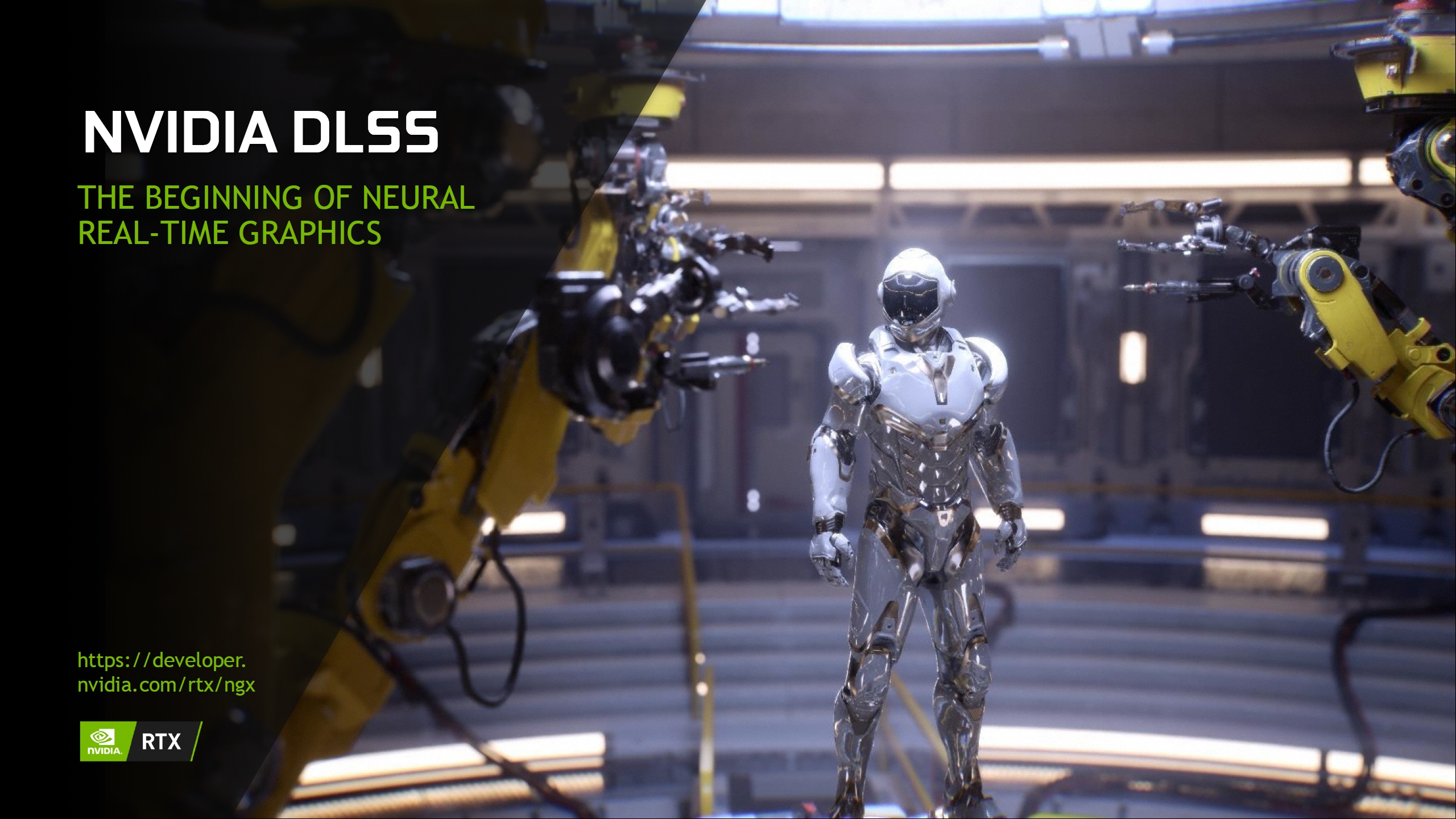It's not even just a matter of having it on/off and being able to tell the difference. There are times where the changes it make produce a better or worse aesthetic that can make the result preferable in terms of overall appearance.
Even still images are only half the picture since we don't sit around in games staring at a still image. You need to see it in motion as well since there are cases where you wouldn't notice the differences once it's being animated and other cases where DLSS can produce some weird artifacts that don't exist when it's off.
You do need to see it in motion to see the real impact, where, on balance, DLSS Quality mode, is superior at fixing the worse Aliasing Motion artifacts. There was a similar result in Death Stranding. Watch this video clip at
full screen/resolution (At 7:30 timestamp) will clearly demonstrate the difference. The native side is full of flashing/poping/crawling Aliasing artifacts, where the DLSS side is stable and clean:
That isn't to say that DLSS is perfect. It has trouble with particle effects, since they lack motion vectors, the leave motion trails, this can be seen most readily in death stranding.
I would rather have the particle effect anomalies, than aliasing motion artifacts.
Next is Detail, and again compared to native, there is a trading of blows. Since both TAA and DLSS can soften the image. This one is highly susceptible to tuning.
In "Control", DLSS 2.0 is a tad over sharpened for my taste, but for those less susceptible to sharpening artifices, it can look better than Native TAA softness.
In "Cyberpunk 2077" the situation is reversed. TAA is over-sharpened and has the sharpening artifacts, while DLSS is not. Leading some to claim DLSS 2.0 has less detail in this case, but in many scenes DLSS 2.0 is actually resolving more detail, but isn't sharpened like TAA.
IMO, on visuals alone, I consider DLSS 2.0 Quality mode the better overall presentation, before we even get to the bonus improvement in frame rates.
The one thing it could use right away though, is an exposed sharpness setting, to allow this to be set to personal taste. Sharpness is NOT one size fits all.