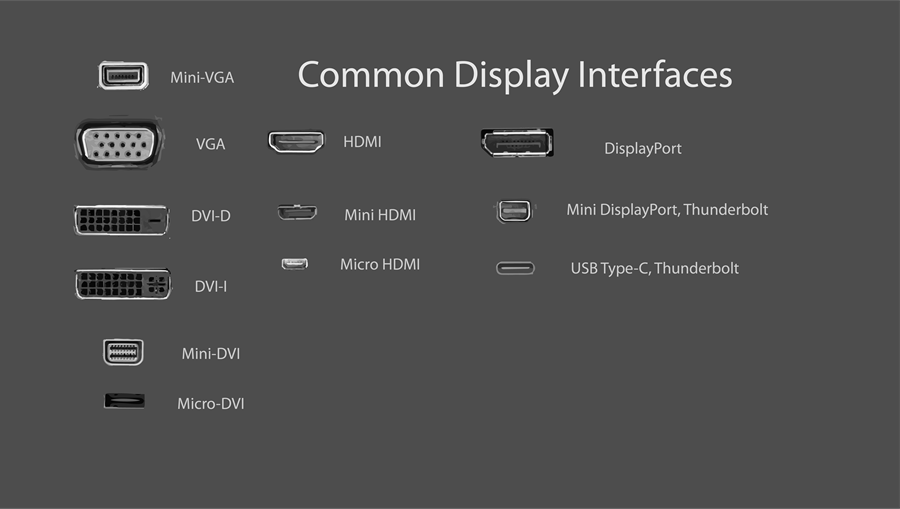- Jan 26, 2004
- 94
- 1
- 71
Got a new LG monitor. Looks like it's working correctly but I can't get the settings to change to this monitor is my default. It's grayed out. I have windows 11. I've tried repeatedly.
Did you connect all monitors with the same type of cable (HDMI/DP) or different?Got a new LG monitor. Looks like it's working correctly but I can't get the settings to change to this monitor is my default. It's grayed out. I have windows 11. I've tried repeatedly.
So, the two monitors are connected with 2 different cable types. One is hdmi and the other is serial. I tried two different hdmi converter cables and could not get the old monitor to light up so I went back to serial. They both work but the old monitor says its not detected in settings and the change to default position is grayed out. I can just leave it alone.Did you try booting with the other monitor disconnected?
Serial? You mean VGA? DVI?So, the two monitors are connected with 2 different cable types. One is hdmi and the other is serial. I tried two different hdmi converter cables and could not get the old monitor to light up so I went back to serial. They both work but the old monitor says its not detected in settings and the change to default position is grayed out. I can just leave it alone.