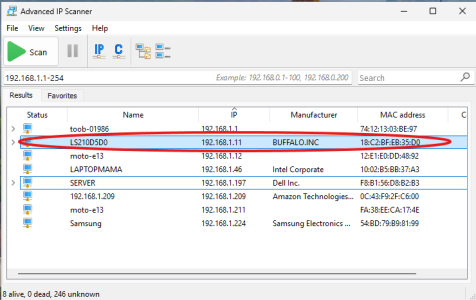Hello,
I recently went with a new Internet provider, and they provided me with a Linksys MX5600 router. I have a serious problem in that I cannot access the devices on my network anymore (printer, NAS, other computers).
I assume the problem is that, on my old router, the IP addresses of the devices were 192.168.0.xxx and now they are 192.168.1.xxx. The question is, the DHCP settings look unfamiliar to me, so, can anyone help me with a) confirming that is the reason for the problem and b) explaining to me how I can get the settings right?
The devices are seen in Advanced IP Scanner, but I cannot get to them over thenetwork.
In case that is relevant, I am on Windows 11 Pro 24H2.
I am also very desperate, as I don't know what or how to try anymore.
I can control the router both from my browser and from an Android app.
All help will be very much appreciated.
I recently went with a new Internet provider, and they provided me with a Linksys MX5600 router. I have a serious problem in that I cannot access the devices on my network anymore (printer, NAS, other computers).
I assume the problem is that, on my old router, the IP addresses of the devices were 192.168.0.xxx and now they are 192.168.1.xxx. The question is, the DHCP settings look unfamiliar to me, so, can anyone help me with a) confirming that is the reason for the problem and b) explaining to me how I can get the settings right?
The devices are seen in Advanced IP Scanner, but I cannot get to them over thenetwork.
In case that is relevant, I am on Windows 11 Pro 24H2.
I am also very desperate, as I don't know what or how to try anymore.
I can control the router both from my browser and from an Android app.
All help will be very much appreciated.
Last edited: