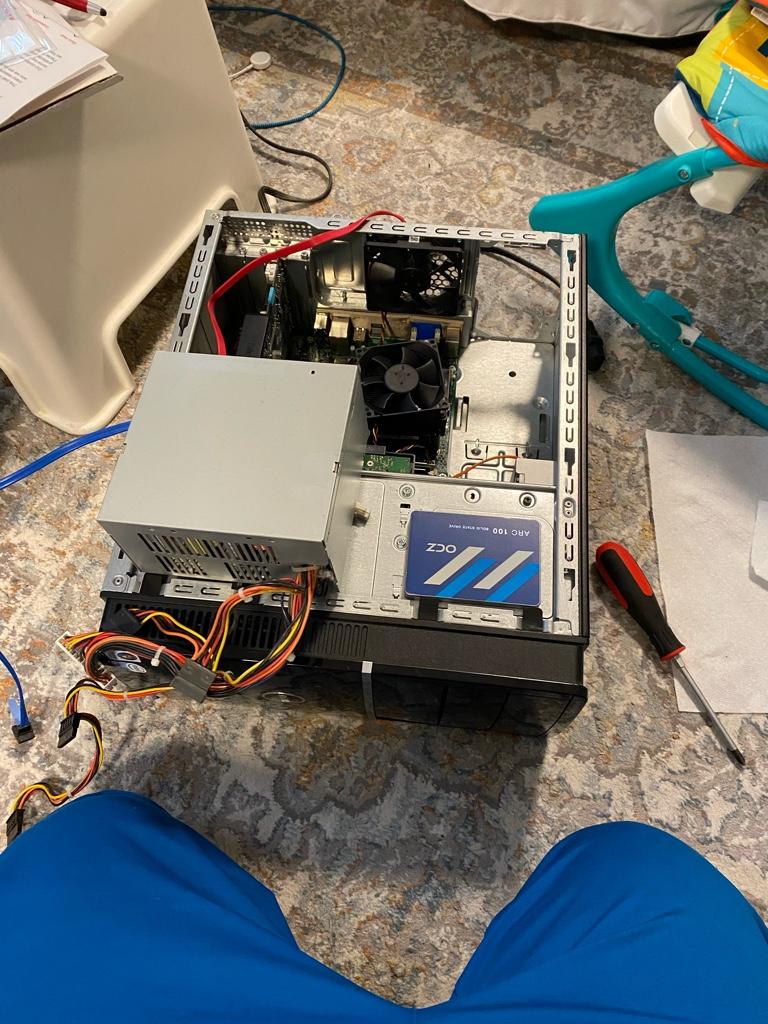- Oct 18, 2004
- 3,432
- 3
- 81
Hey guys
I think my dinosaur finally kicked the bucket. I’ve been using a vintage dell vostro 220 full size. Think core 2 duo days. A SSD and 4gb really does bring anything back to life.
It has been a solid workhorse the two days a week need it. We need to just do light excel and web browsing for my parents.
It went from flawless to dead. Last week it started to randomly turn on and off. Never full boot into windows. It acted like a ghost was random hitting the power button on and off whenever they wanted. Assuming and annoying. Only way to stop it was to unplug. Since then I was able to get it working once, no issues. Bios settings were lost, I had it boot my SSD first but it went to default which is spinner HD
I’ve slowly pulled parts off of it to see if it was a failing part. I don’t believe so but I’m not a computer tech by any means. One could believe the power button broken or the PS is bad.
Kinda don’t wanna get another desktop right this moment.
No out of the norm beep.
I think my dinosaur finally kicked the bucket. I’ve been using a vintage dell vostro 220 full size. Think core 2 duo days. A SSD and 4gb really does bring anything back to life.
It has been a solid workhorse the two days a week need it. We need to just do light excel and web browsing for my parents.
It went from flawless to dead. Last week it started to randomly turn on and off. Never full boot into windows. It acted like a ghost was random hitting the power button on and off whenever they wanted. Assuming and annoying. Only way to stop it was to unplug. Since then I was able to get it working once, no issues. Bios settings were lost, I had it boot my SSD first but it went to default which is spinner HD
I’ve slowly pulled parts off of it to see if it was a failing part. I don’t believe so but I’m not a computer tech by any means. One could believe the power button broken or the PS is bad.
Kinda don’t wanna get another desktop right this moment.
No out of the norm beep.
Last edited: