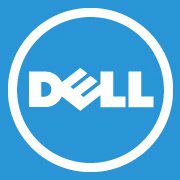- Jun 13, 2000
- 26,389
- 1,778
- 126
I bought a Dell Inspiron 15 5575 a week ago for cheap from Rakuten/Office Depot. I ordered a $35 stick of 8GB DDR4 and realized it had a slot for a M.2 SSD. I was going to pop in a sata/SSD I had, but decided to add one instead of replacing the 1TB drive. Amazon had a Sabrent 512Gb for $50.
I just wanted to post the upgrade process. The M.2 shows up in the F12 boot menu, but not the BIOS. I had to remove the existing windows recovery partitions from the SATA before I could install Windows on the SSD. I used shift F10 to get to diskpart and clean up the old partions. If anyone tries to do this upgrade, it will be easiest to clear all partitions and start fresh with a clean windows 10 install with a USB stick.
I miss the old days before UEFI, but dang this laptop boots fast now. It's just as fast as the Dell $800-1000 laptops we have at work...and I only have about $385 in it with the upgrades.
I just wanted to post the upgrade process. The M.2 shows up in the F12 boot menu, but not the BIOS. I had to remove the existing windows recovery partitions from the SATA before I could install Windows on the SSD. I used shift F10 to get to diskpart and clean up the old partions. If anyone tries to do this upgrade, it will be easiest to clear all partitions and start fresh with a clean windows 10 install with a USB stick.
I miss the old days before UEFI, but dang this laptop boots fast now. It's just as fast as the Dell $800-1000 laptops we have at work...and I only have about $385 in it with the upgrades.