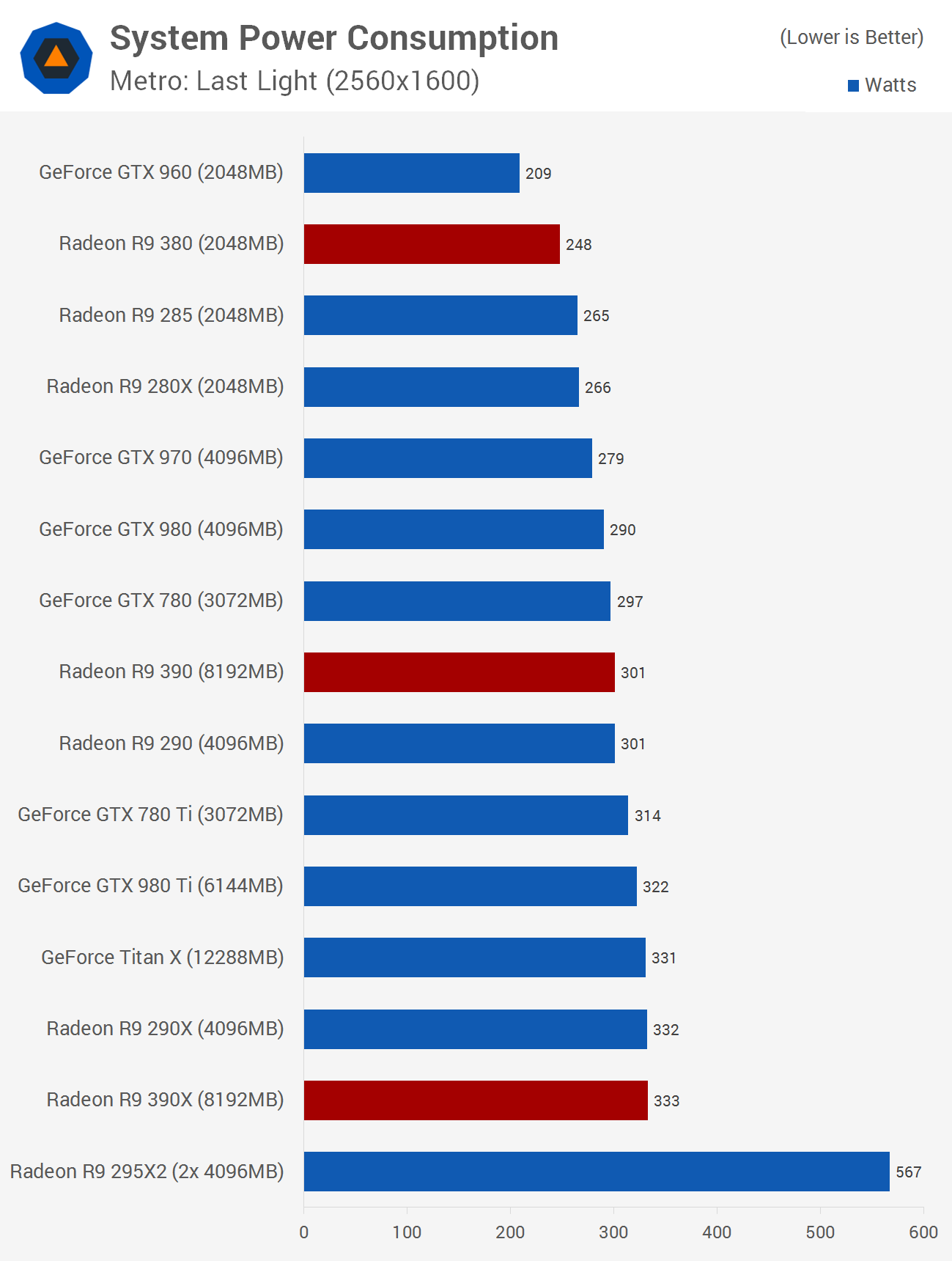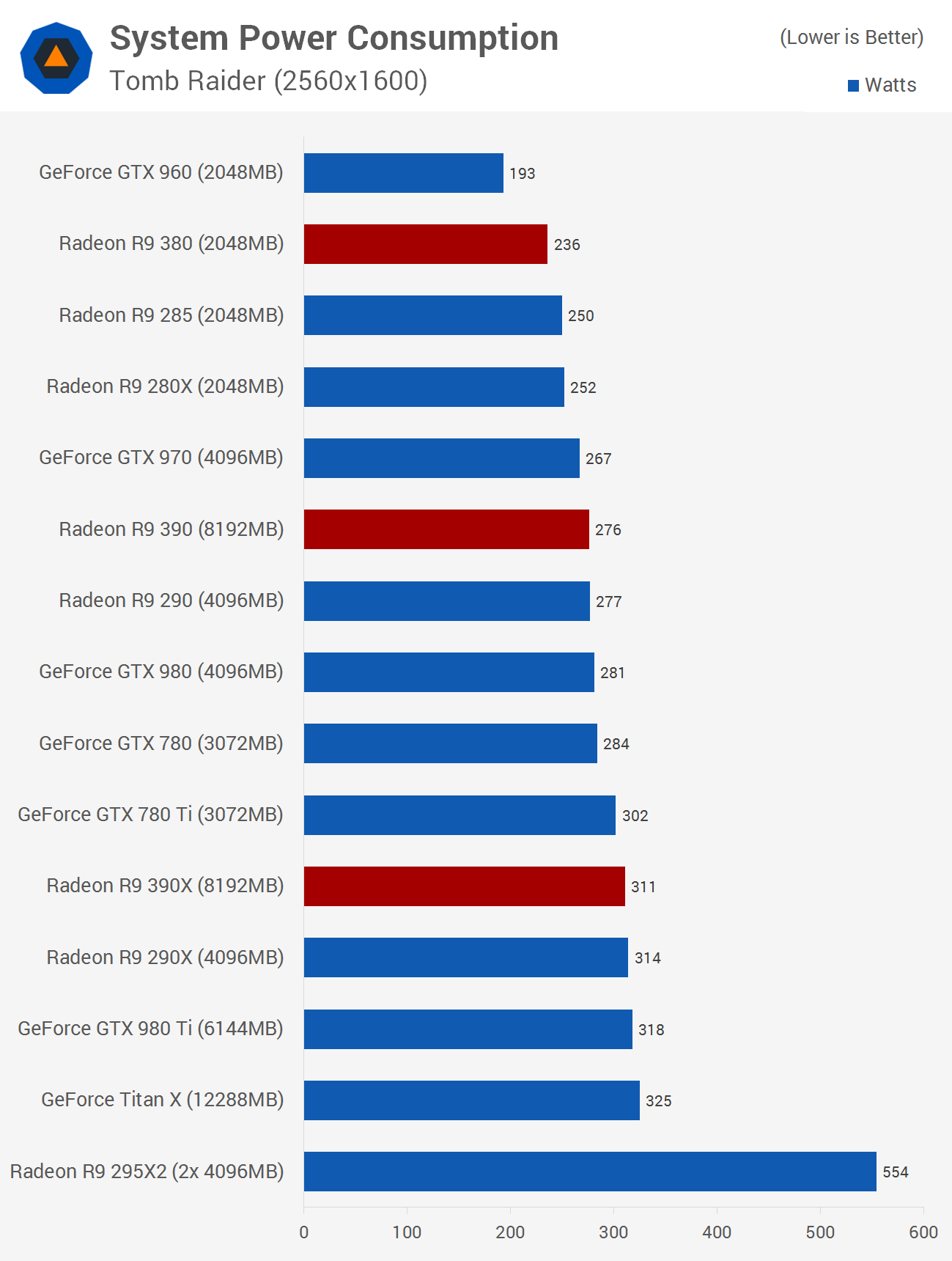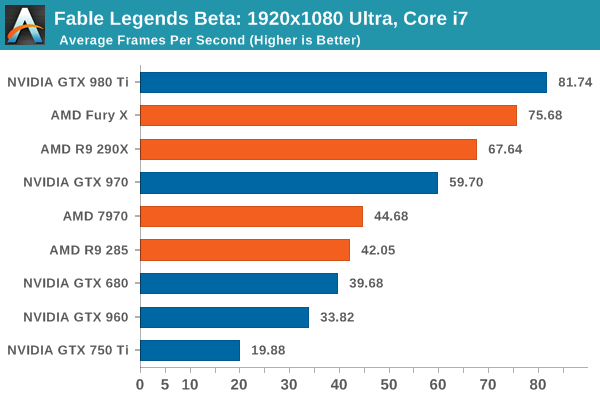- Sep 5, 2003
- 19,458
- 765
- 126
[DEAD] as of September 29, 2015
PowerColor TurboDuo Radeon R9 290 AXR9 290 4GBD5-TDHE/OC 4GB 512-Bit GDD
= $249.99 - $20 rebate (expires Sept 30, 2015, Limit 1 per household) = $229.99 with FS
Best card for the $ for those with a sub-$250 budget. Destroys cards like R9 380 4GB and GTX960 2-4GB by 45-50%+.
"PowerColor Radeon R9 290 TurboDuo - $249
NVIDIA simply cannot get the pricing of its sub-$300 lineup right and continues to offer nothing compelling until the $310 GeForce GTX 970. The company may yet make a ton of money with their mid-range line-up, but that's only because of its better sales-force. The Radeon R9 290 TurboDuo from PowerColor is a gem.
At just $249, the Radeon R9 290 TurboDuo offers current-gen tech. Our tests show that the R9 290 is a whopping 52 percent faster than the $50 cheaper GeForce GTX 960 at 1920 x 1080 pixels, our target resolution. It also offers 4 GB of video memory. " ~ TechPowerUp




The video cards measurements are 10.5 inches in Length, 1.5 inches Wide, and 4.5 inches in height.




Source
If you can't quite stretch it towards a $270 R9 390 or $290-300 GTX970, this is easily the best value in graphics cards right now in the US. Perfect stop-gap GPU to last a gamer 18-24 months to weather to upgrade once 16nm HBM2 products are much more mature and prices have settled down.
PowerColor TurboDuo Radeon R9 290 AXR9 290 4GBD5-TDHE/OC 4GB 512-Bit GDD
= $249.99 - $20 rebate (expires Sept 30, 2015, Limit 1 per household) = $229.99 with FS
Best card for the $ for those with a sub-$250 budget. Destroys cards like R9 380 4GB and GTX960 2-4GB by 45-50%+.
"PowerColor Radeon R9 290 TurboDuo - $249
NVIDIA simply cannot get the pricing of its sub-$300 lineup right and continues to offer nothing compelling until the $310 GeForce GTX 970. The company may yet make a ton of money with their mid-range line-up, but that's only because of its better sales-force. The Radeon R9 290 TurboDuo from PowerColor is a gem.
At just $249, the Radeon R9 290 TurboDuo offers current-gen tech. Our tests show that the R9 290 is a whopping 52 percent faster than the $50 cheaper GeForce GTX 960 at 1920 x 1080 pixels, our target resolution. It also offers 4 GB of video memory. " ~ TechPowerUp


The video cards measurements are 10.5 inches in Length, 1.5 inches Wide, and 4.5 inches in height.




Source
If you can't quite stretch it towards a $270 R9 390 or $290-300 GTX970, this is easily the best value in graphics cards right now in the US. Perfect stop-gap GPU to last a gamer 18-24 months to weather to upgrade once 16nm HBM2 products are much more mature and prices have settled down.
Last edited: