- Mar 31, 2003
- 10,960
- 1,657
- 126
In my new 5950x build, I have a Crucial P1 500 GB NVMe as my boot drive....with pretty much stock BIOS settings, I was getting about 1700/900 read/write speeds in Crystal Disk...
I installed Crucial's Storage Executive software and turned on Momentum cache and the speeds jumped up to this...
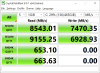
What type of sorcery is being used here? Is there any reason to not keep this enabled? Other than my PC is not on a UPS?
I installed Crucial's Storage Executive software and turned on Momentum cache and the speeds jumped up to this...
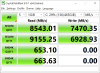
What type of sorcery is being used here? Is there any reason to not keep this enabled? Other than my PC is not on a UPS?
Last edited:


