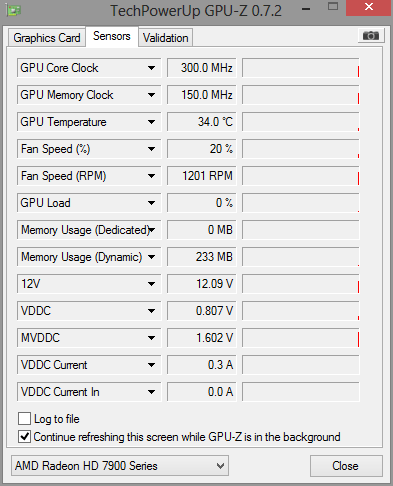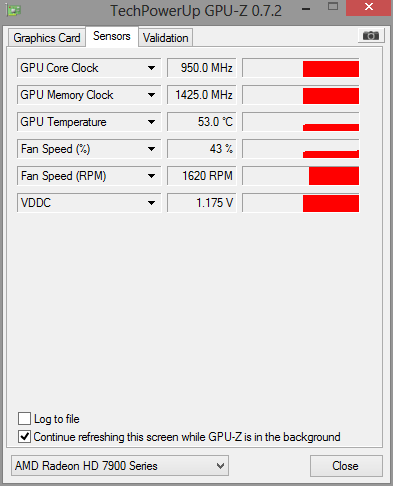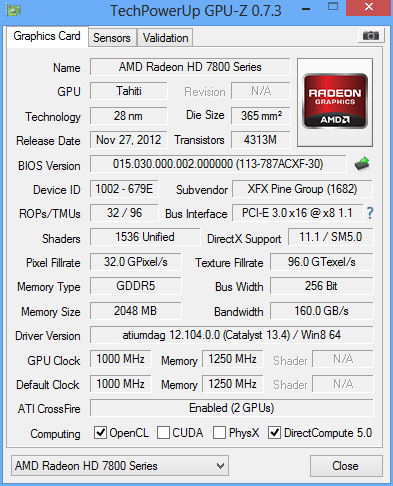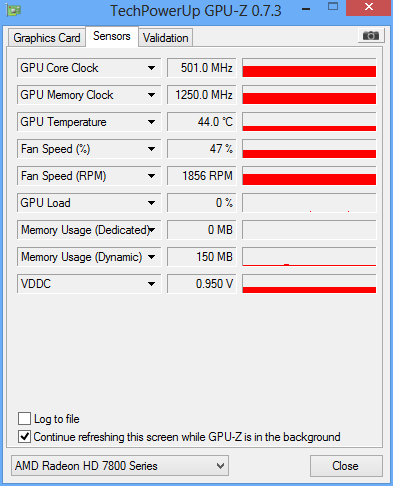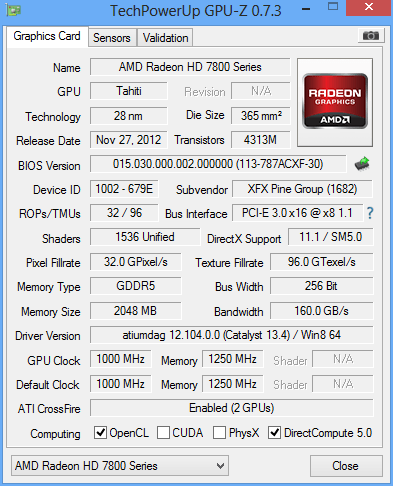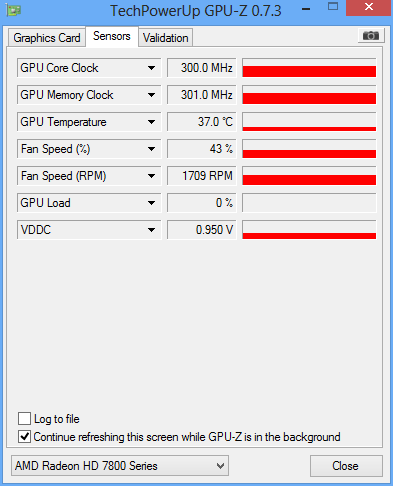Hi.
This is my first time using CrossFireX and I have run into some problems. I have tried many diferent things trying to solve it with no luck. So now I am hoping that some one here can help me.
My build:
Asus Sabertooth Z77 socket LGA1155
Intel core i5-3570k 3.40 GHz LGA1155
Corsair H100i CPU water cooler
Two XFX Radeon HD 7870 Core Edition (on PCIe x16_1 and x16_2)
Power cords and CrossFireX bridge to both cards
Asus Xonar Essence STX sound card (on PCIe x1_1)
OCZ PCIe RevoDrive SSD (on PCIe x16_3)
Silver Power 850W PSU
Software:
Windows 8 64bit
CorsairLINK 2
MSI Afterburner v2.3.1
GPU-Z v0.7.3
Driver Fusion
AMD CCC
AMD Catalyst Application Profiles 13.5
The problem is that GPU2 always ryns at full load. It doesnt matter if PC is idle or i play games (BioShock Infinite, Borderlands 2 etc).
MSI Afterburner shows that GPU1 runs normal and GPU2 runs at max load when in games, and also when i just open up Firefox (not when i open IE for some reason).
The moment i close all aplications, MSI shows that GPU1 acts normal but GPU2 temp and % drops straight to 0 like it just stops reporting values.
GPU-Z on the other hand shows that when PC idles, GPU1 kicks in to power saving mode but GPU2 still goes on at full clock speed and voltage making the temp rise constantly until the fan cools it to a stable temp.
I know that two diferent monitoring softwares may interfere with eachother, so i run MSI and GPU-Z by themselves.
I have tried different AMD drivers: 13.4, 13.9 and beta 13.10, 13.11.
I used Driver Fusion every time i uninstaled drivers.
I forced PCIe x16_1 and x16_2 to be x8 in the BIOS
I activated X.M.P profile in BIOS
I put second card on top PCIe alone. It works great. I let it sit there and put first card on bottom. Same problem again. GPU2 (that was GPU1 before) goes nuts.
I do not know what else i should do to be able to fix the problem, or to even figure out what the problem is.
I would be very happy if some one could help me in this matter
Regards
Tor
This is my first time using CrossFireX and I have run into some problems. I have tried many diferent things trying to solve it with no luck. So now I am hoping that some one here can help me.
My build:
Asus Sabertooth Z77 socket LGA1155
Intel core i5-3570k 3.40 GHz LGA1155
Corsair H100i CPU water cooler
Two XFX Radeon HD 7870 Core Edition (on PCIe x16_1 and x16_2)
Power cords and CrossFireX bridge to both cards
Asus Xonar Essence STX sound card (on PCIe x1_1)
OCZ PCIe RevoDrive SSD (on PCIe x16_3)
Silver Power 850W PSU
Software:
Windows 8 64bit
CorsairLINK 2
MSI Afterburner v2.3.1
GPU-Z v0.7.3
Driver Fusion
AMD CCC
AMD Catalyst Application Profiles 13.5
The problem is that GPU2 always ryns at full load. It doesnt matter if PC is idle or i play games (BioShock Infinite, Borderlands 2 etc).
MSI Afterburner shows that GPU1 runs normal and GPU2 runs at max load when in games, and also when i just open up Firefox (not when i open IE for some reason).
The moment i close all aplications, MSI shows that GPU1 acts normal but GPU2 temp and % drops straight to 0 like it just stops reporting values.
GPU-Z on the other hand shows that when PC idles, GPU1 kicks in to power saving mode but GPU2 still goes on at full clock speed and voltage making the temp rise constantly until the fan cools it to a stable temp.
I know that two diferent monitoring softwares may interfere with eachother, so i run MSI and GPU-Z by themselves.
I have tried different AMD drivers: 13.4, 13.9 and beta 13.10, 13.11.
I used Driver Fusion every time i uninstaled drivers.
I forced PCIe x16_1 and x16_2 to be x8 in the BIOS
I activated X.M.P profile in BIOS
I put second card on top PCIe alone. It works great. I let it sit there and put first card on bottom. Same problem again. GPU2 (that was GPU1 before) goes nuts.
I do not know what else i should do to be able to fix the problem, or to even figure out what the problem is.
I would be very happy if some one could help me in this matter
Regards
Tor