- Jul 24, 2013
- 959
- 24
- 81
hi i have i5 2500k and i just noticed that my temperature is in between 78-98max under normal condition i need a new fan suggest a fan which is simple to fit not like this intel thanks



sorry for my english there are total 4 screws of the fan not pins sorry i have broken 2 of thm so now suggest me a new fan please2 *pins*? Do you mean screws?
In case English is your second language -
Screw:

CPU fan plug:

CPU fan socket on motherboard:

Which bit did you break? Because if it's two pins from the CPU fan socket on the motherboard, then you can only hope that you've got another fan header that you can plug the CPU fan in to, and that your motherboard allows you to tell it to ignore the CPU fan readings.
sorry for my english there are total 4 screws of the fan not pins sorry i have broken 2 of thm so now suggest me a new fan please
lga 1155 socket asus b75 motherboard and i52500k and have mid tower case asus elite 4312 Fins
What cooler are you using? Can't suggest a fan if we don't know what your using.
thank god yes sir thats what is brokenRaduque has a good point. tushardehra, is this what you're referring to?:
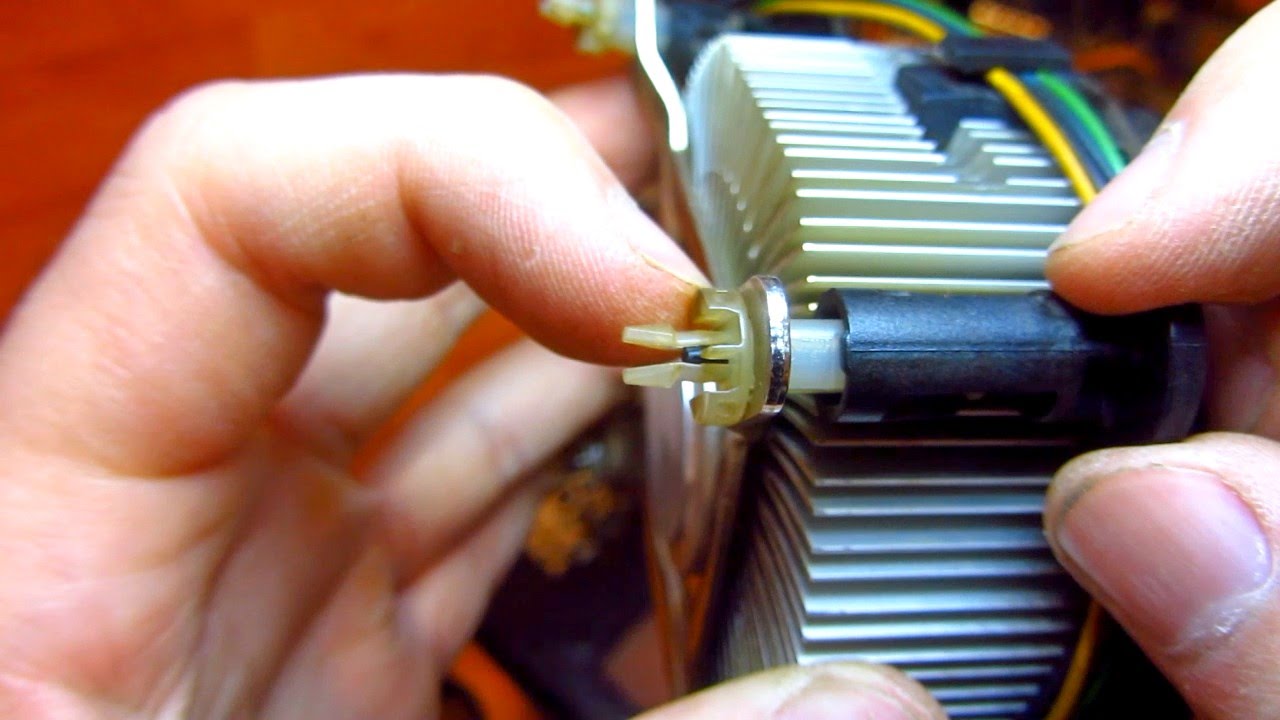
its out of my budget sir its 3300rupees my budget only 1000 rupees i m from india
its out of my budget sir its 3300rupees my budget only 1000 rupees i m from india
thanks i purchased intel again so can you guide me how to properly install and uninstall it without breaking of course thanksI searched eBay India for 'intel 1155 stock heatsink' and found one for 289 rupees. I also searched for 'sandy bridge' rather than '1155' and saw another one there.
Of course, you don't need an Intel-branded heatsink to replace yours with, but I'm very familiar with their method of installation so that's why I looked for that first, whereas alternative manufacturers' installation methods may be more complicated, and there may be compatibility issues with your board/case.
How did you break your first one? I've written an installation guide for the Intel one in case you need some pointers.
thanks sirI've sent you a private message with the instructions.


