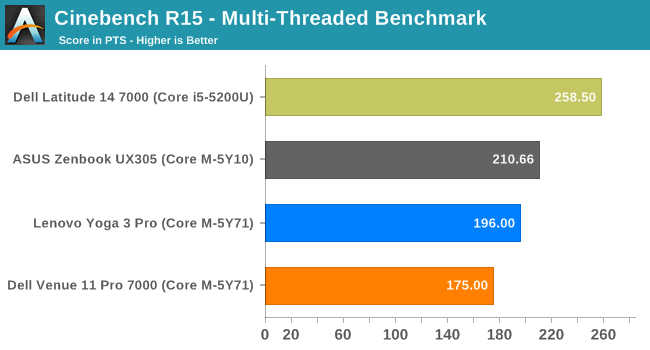For the most part you got it Eug, but some more followup.
Eug I recommend you read this anandtech article
Analyzing Intel Core M Performance: How 5Y10 can beat 5Y71 & the OEMs' Dilemma
http://www.anandtech.com/show/9117/analyzing-intel-core-m-performance
hich details how the low end 5Y10 broadwell core m (we would call this m3 if m3/m5/m7 were introduced backed then but intel changed their naming scheme with skylake) and compares it to the high end broadwell core M which was the 5Y71 (and if m3/m5/m7 were avaliable back then the 5Y71 would be like a m7)
OK, that makes a lot of sense guys. Actually it reminded me that when I first bought the AMD machine it had been configured to use AMD's Cool'n'Quiet, but it had caused some performance issues that completely disappeared when I turned that feature off. So truly an Apple to oranges comparison.
The idea of turbo is very much like AMD's cool n quiet introduced in 2003. And the first version of turbo really and utterly sucked much like the early cool n quiet. AMD Cool n quiet really did not get functional until the AMD Phenom II generation if I recall for it just did not know how to deal with multi core and even when it did deal with multi core it took forever to ramp up.
Now intel's current turbo, and amd's current turbo is much better than cool n quiet
but it is still has the same problems since at its core its the same idea but just newer version of the technology
-----
Here are some more numbers from the review I linked but also other anandtech bench numbers. I recommend reading the review for they go in more detail but here is a smaller forum summary
So remember I linked a desktop 35w 2.9 ghz intel core i3 broadwell.
In Cinebench R15 multithread this 2.9 ghz part scored 292 so effectively 10 points for every 100 mhzs. (10.07 to be exact)
If you look at the 15w thinkpad t450s review which is a 2.3 ghz part but can turbo as a 2.7 ghz dual core or a 2.9 ghz single core it scores 281.90 so once again effectively 10 points for every 100 mhz (10.44 to be exact)
http://www.anandtech.com/show/9623/the-lenovo-thinkpad-t450s-review/3
But things get a lot more complicated when you look at core m processors for it really depends on how good of cooling your chassis has
The 5Y10 is a 800 mhz part that can turbo up to 2000 mhz on both cores
The 5Y71 is a 1200 mhz part that can turbo up to 2600 mhz on both cores or 2900 mhz on a single core. (they were not calling it at the time with the 1st gen core m with broadwell but with skylake they now use m3, m5, m7, this part would probably now call this the core m7 and the 5Y10 a m3 part)
So with the Dell, getting a score of 175 means about a score of 6.7 points for every 100 mhz (assumming max turbo of 2600 dual core), this device is fanless
Yoga 3 Pro has a score of 196 which means a score of about 7.5 points for every 100 mhz, this device has a fan
Asus Zenbook UX305 has a score of 210.66 but since the processor it uses tops out at 2000 mhz the score is 10.5. Note the Zenbook UX305 is fanless but it is in an ultrabook type chassis and Asus has a higher surface temp before the sensor kicks in to throttle the cpu.
Now for the macbook 2015 scores 209 with a core m that runs at 1100 mhz and turbos to 2400 mhz. This cpu should be the 5Y31 but with a cTDP up mode to boost the base speed to 1100 mhz instead of 900 mhz. I have not been able to find if the 2400 mhz is both cores or just a single core but if its both cores the 209 score yields an 8.8 score for every 100 mhz. Note this is running apple's osx for the score I quoted and not windows
http://www.anandtech.com/show/9136/the-2015-macbook-review/9
Note this review also compares it to the 2014 i5 macbook air (uses haswell's i5 4650u at 1.4 ghz base, 2.4 ghz dual core turbo, 2.7 ghz singe core turbo) with a score of 240 so a score of 10 for every 100 mhz for this haswell chip (remember broadwell was a die shrink and not a new architecture)
I don't plan on buying until Kaby Lake, but given what was posted here, I'm thinking that even in 2017, I'll still gravitate more towards the U 15 Watt laptop processors over Core M.
The nice thing about the core m processors is that they are often fanless and depending on how the OEM implements it I rather have a 10% cpu decrease (and slower turbo for it starts at a slower ghz before the turbo kicks in) for the fact of it being fanless and thus quiet and in theory more battery life for same battery size and sometimes lighter. That said if cpu performance is your goal then by all means go for the 15w or the 28w intel core U series
Note the core m series has the following tdp options with skylake. I assume similar cTDP options with kabylake but since it is not out yet I will focus on skylake
Core M
3.5 w, 4.5w (default), 7 watts
Core U series
7.5 w (cTDP down on the lower end graphic models)
9.5w (cTDP down on the better graphics models, aka iris graphics with the embedded memory)
15w, default
25w cTDP up on the 15w models but to higher tdps which is only avaliabile on the i7 models
The other U series parts which have the 28w tdp default and same socket as the 15w tdp options but they are considered the 28w U series (more on this in a second)
23w (cTDP down)
28w, default
So you are asking what is the difference between the 15w and 28w cpus besides what intel classifies them as model number and the supposed TDP or cTDP if they are the same sockets. Well it becomes more apparent if you look at the graphics, which has 3 options. 15w with HD520 (no edram and 24 EU), 15w with Iris 540 (ed ram with 48 eus), and 28w with Iris 550 (ed ram with 48 eus). Iris 540 vs Iris 550 which have the same amount of EUs and the same amount of ed ram but the 550 has a max graphic turbo of 1100 mhz vs the Iris 540 max graphic turbo of 1050. Now the 550 should be able to sustain that graphics for longer periods due to the higher tdps though and depending on the OEM configuration the 550 usually scores 20% higher in graphic games or graphic benchmarks.
------
It is likely in the future with Kabylake, Intel will keep the wide variety of cTDP options and how OEM cooling truely matters so you can no longer predict CPU performance by looking at the model number but instead you have to read a tablet / ultrabook review. Take for instance these cinebench 15 numbers from PCWorld. I am linking it for they have numbers for the "thinnest notebook in the world with the HP Spectre 13.3. The spectre is cooled by two fans (see review) but even then its i7 runs slower than some i5s due to thermals in this benchmark.
http://www.pcworld.com/article/3084...view-thin-doesnt-have-to-mean-compromise.html
Regardless the spectre is still a very fast laptop which achieve the vast majority of performance its cpu is capable of and is faster than similar core m laptops. It is also a good amount faster than the current macbook which it is competing with (but the macbook is passively cooled) with the macbook being lighter but barely thicker.