- Jul 2, 2012
- 87
- 1
- 71
Dear folks
Trying to build new computers and I got confused where to connect Corsair H100i Pro to ASUS motherborad prime Z390-A.
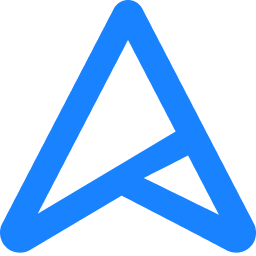 www.asus.com
www.asus.com
https://www.corsair.com/us/en/Categories/Products/Liquid-Cooling/Hydro-Series%E2%84%A2-PRO-RGB-Liquid-CPU-Coolers/p/CW-9060033-WW
I have confused which one it would the right connector
The confused motherboard connectors for me are :
"CHA_FAN1",,,,,,,,,"CHA_FAN2",,,,,,,"CPU FAN" ......."CPU_FAN",,,,,,,,,"CPU_OPT",,,,,,,,,,,,"AIO_PUMP"
My interpretation as below :
-----------------------------------
1-Case is Phanteks Eclipse P400A Tempered Glass bty default has two chassis fans rear and front,,,,I would assume that those two fans should be connected to connectors called : "CHA_FAN1" and "CHA_FAN2" not CPU_FAN,,,,,,,,,,,,,,,,,,,,,,,Is that right
2- Cooler pump has 4 cables two of them supposed to be connected to the cooler's fan based on this video (Yes it might not be authenticated source),,,,,,Can someone confirm if that is correct ?
One cable supposed to be connected to "AIO_PUMP" ,,,,,,,Can someone confirm if that is correct ? as I have seen it was connected to be "CPU_FAN" connector ?
And the last one which is SATA type would be connected to PSU,,,,no confusion here
Thx
Trying to build new computers and I got confused where to connect Corsair H100i Pro to ASUS motherborad prime Z390-A.
PRIME Z390-A|Motherboards|ASUS Australia
ASUS Prime series is expertly engineered to unleash the full potential of AMD and Intel processors. Boasting a robust power design, comprehensive cooling solutions and intelligent tuning options, Prime series motherboards provide daily users and DIY PC builders a range of performance tuning...
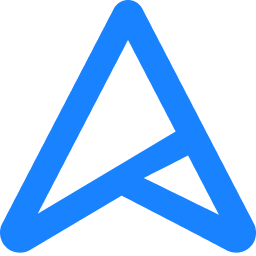 www.asus.com
www.asus.com
https://www.corsair.com/us/en/Categories/Products/Liquid-Cooling/Hydro-Series%E2%84%A2-PRO-RGB-Liquid-CPU-Coolers/p/CW-9060033-WW
I have confused which one it would the right connector
The confused motherboard connectors for me are :
"CHA_FAN1",,,,,,,,,"CHA_FAN2",,,,,,,"CPU FAN" ......."CPU_FAN",,,,,,,,,"CPU_OPT",,,,,,,,,,,,"AIO_PUMP"
My interpretation as below :
-----------------------------------
1-Case is Phanteks Eclipse P400A Tempered Glass bty default has two chassis fans rear and front,,,,I would assume that those two fans should be connected to connectors called : "CHA_FAN1" and "CHA_FAN2" not CPU_FAN,,,,,,,,,,,,,,,,,,,,,,,Is that right
2- Cooler pump has 4 cables two of them supposed to be connected to the cooler's fan based on this video (Yes it might not be authenticated source),,,,,,Can someone confirm if that is correct ?
One cable supposed to be connected to "AIO_PUMP" ,,,,,,,Can someone confirm if that is correct ? as I have seen it was connected to be "CPU_FAN" connector ?
And the last one which is SATA type would be connected to PSU,,,,no confusion here
Thx



