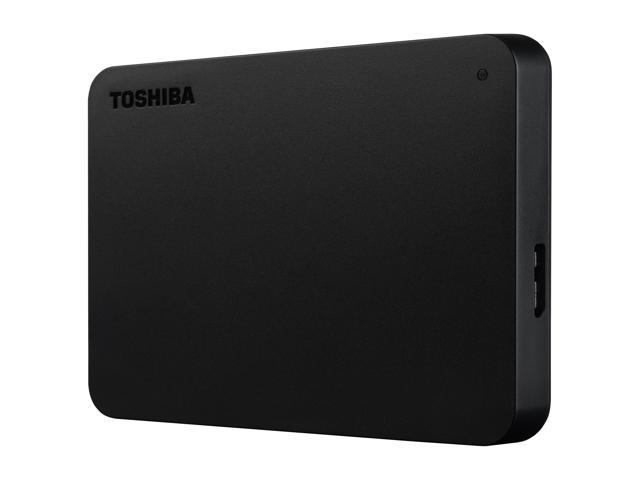I upgraded my desktop that came new with W8.1 to W10 a few days ago. My external USB 3.0 drive is a Toshiba Canvio Basics 2TB which is compatible with W10.
When I try to restart my computer with the external drive connected, I get a repeating message saying that there was some complication, and the computer won't restart. I don't remember what the message is maybe something like "Windows is experiencing a complication...........". When I disconnect the external drive, the computer will restart. After restarting I connect the external drive, my computer recognizes the drive, and the drive works fine. Thanks for any replies.
When I try to restart my computer with the external drive connected, I get a repeating message saying that there was some complication, and the computer won't restart. I don't remember what the message is maybe something like "Windows is experiencing a complication...........". When I disconnect the external drive, the computer will restart. After restarting I connect the external drive, my computer recognizes the drive, and the drive works fine. Thanks for any replies.