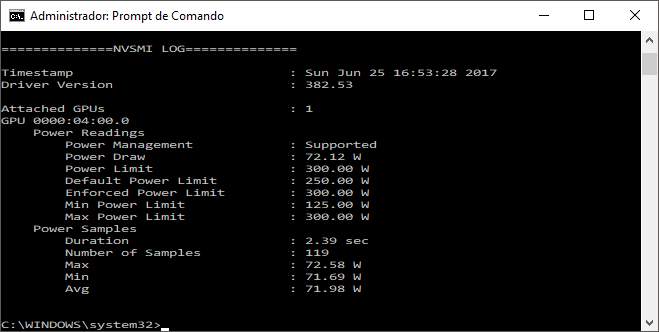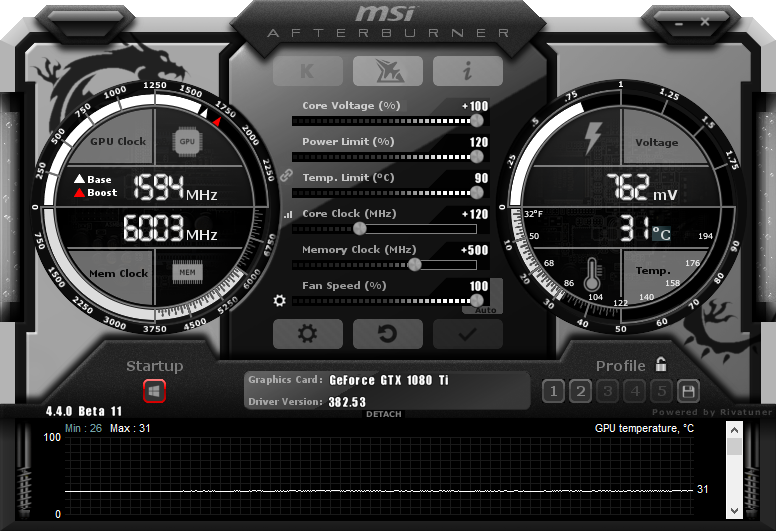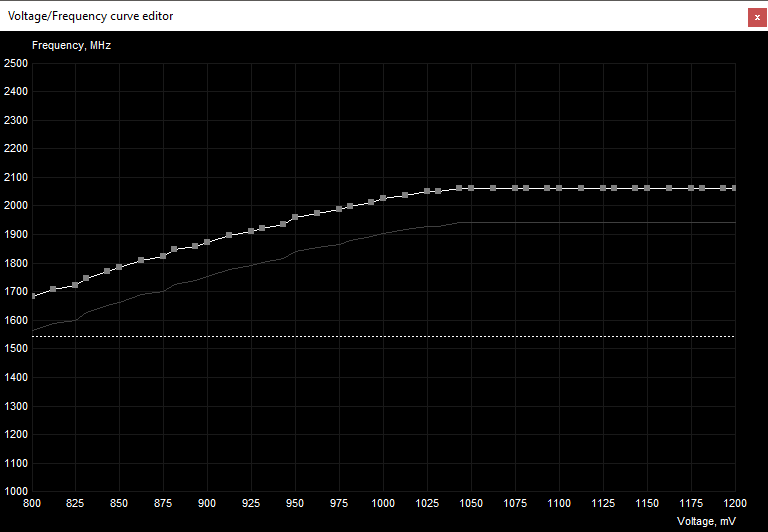Hi guys how are you?
I had an 1080 SLi rig but i`m done with SLI, so many problems with games not optmized..... so i sold both cards and bought a 1080TI, this one:
http://www.gigabyte.us/Graphics-Card/GV-N108TGAMING-OC-11G#kf
Now the big issue that i never saw at my 1080`s
When the card reaches 99% usage the core clocks have a big drop no matter what temp
Example 60C 80% usage 2063 core / 60C 99% usage 2000 core...
How can i fix it?
I use here a 4770k@4.6 and a 2K PG278Q Gsync Monitor
I had an 1080 SLi rig but i`m done with SLI, so many problems with games not optmized..... so i sold both cards and bought a 1080TI, this one:
http://www.gigabyte.us/Graphics-Card/GV-N108TGAMING-OC-11G#kf
Now the big issue that i never saw at my 1080`s
When the card reaches 99% usage the core clocks have a big drop no matter what temp
Example 60C 80% usage 2063 core / 60C 99% usage 2000 core...
How can i fix it?
I use here a 4770k@4.6 and a 2K PG278Q Gsync Monitor