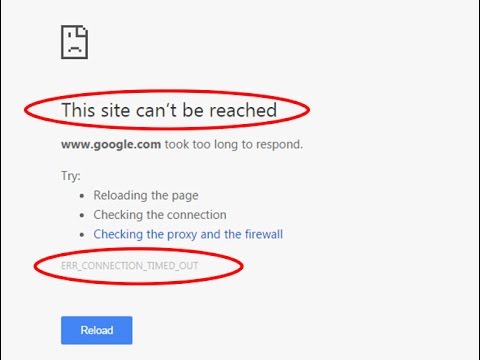Cant reach this site
- Thread starter suzonka
- Start date
You are using an out of date browser. It may not display this or other websites correctly.
You should upgrade or use an alternative browser.
You should upgrade or use an alternative browser.
- Dec 2, 2016
- 22
- 1
- 1
which site can't you reach?
start with running a couple commands from the cli
ping <insert ip or hostname here>
tracert <insert ip or hostname here>
post the results.
TOch33zw1zLifer
when I get another site that won't be reached tHen Ill send it to you . thank you
Last edited:
- Dec 2, 2016
- 22
- 1
- 1
to Zeee530,Most likely your ISP blocking them.
can I change the ISP ,if so could you give me some information on how to do it ,thank you ?
Last edited:
Ichinisan
Lifer
- Oct 9, 2002
- 28,298
- 1,234
- 136
?Most likely your ISP blocking them.
"Most likely?"
Where did you get this idea?
- Dec 2, 2016
- 22
- 1
- 1
to davebratHave you tried a different browser instead of old IE11? Try Chrome, Firefox, or Edge?
I have been using Google Chrome for a year now
- Dec 2, 2016
- 22
- 1
- 1
to HeatwareHave you tried a different browser instead of old IE11? Try Chrome, Firefox, or Edge?
yes I have tried other browsers . right now its google chrome .
Puffnstuff
Lifer
- Mar 9, 2005
- 16,030
- 4,798
- 136
Are you using any 3rd party utilities that are embedded into your browsers? Add-ons perhaps? Security software will block sites that are known to deploy scripts or to contain malware. Malwarebytes blocks my browsers if it detects a script trying to redirect or otherwise deploy and issues a message from the notification area. Sometimes network traffic will be high along routes temporarily delaying or impeding access to a particular site which will reappear later on. Can you please be more specific about the nature of your problem?how do you fix this problem with windows 10 and IE 11
It pops up a lot for simple good sites however not all sites .
- Dec 2, 2016
- 22
- 1
- 1
- Dec 2, 2016
- 22
- 1
- 1
Are you using any 3rd party utilities that are embedded into your browsers? Add-ons perhaps? Security software will block sites that are known to deploy scripts or to contain malware. Malwarebytes blocks my browsers if it detects a script trying to redirect or otherwise deploy and issues a message from the notification area. Sometimes network traffic will be high along routes temporarily delaying or impeding access to a particular site which will reappear later on. Can you please be more specific about the nature of your problem?
yes puffnstuff It make sense in what you are saying because it doesn't happen al the time however when Im going from one site and clicking on a link from that site to go to another site then it happens if it happened. . and sometime on the very bottom of the cnt reach error pop up its says last copied page and if I click on that the site comes up however when I try to go any further in that site ill get another I cant reach error pop up again.
https://i.ytimg.com/vi/5QX42y4Qya4/hqdefault.jpg
Puffnstuff
Lifer
- Mar 9, 2005
- 16,030
- 4,798
- 136
I see that from time to time myself and wouldn't worry about it unless every site you attempt to reach is not accessible. You might try running a Malwarebytes or other malware scanner to make sure that nothing is present on your pc that would redirect your browsers. Sometimes a firewall will block sites and you have to create a rule when it happens.
- Dec 2, 2016
- 22
- 1
- 1
- Dec 2, 2016
- 22
- 1
- 1
- Dec 2, 2016
- 22
- 1
- 1
I see that from time to time myself and wouldn't worry about it unless every site you attempt to reach is not accessible. You might try running a Malwarebytes or other malware scanner to make sure that nothing is present on your pc that would redirect your browsers. Sometimes a firewall will block sites and you have to create a rule when it happens.
Thank you so can I check my fire wall when this pop up cant be reached occurs?
Puffnstuff
Lifer
- Mar 9, 2005
- 16,030
- 4,798
- 136
Look at your firewall log and see what sites it has logged as being blocked by it. When you see a site on the list that you want to access create a rule allowing you to connect to it. Windows firewall is notorious for doing this whereas commercial firewalls are updated regularly allowing common sites known to be safe to remain open. I can get to those two links you posted just fine. Do you have any browser security add-ons like MacAfee? If so I'd remove them. Norton toolbar acted similarly until I deactivated it. It was always trying to block legitimate sites on me.Thank you so can I check my fire wall when this pop up cant be reached occurs?
- Dec 2, 2016
- 22
- 1
- 1
hard wired cableAre you connected to your router via wireless or hard-wired? Laptop or Desktop?
Have you tested the speed of your internet?
TRENDING THREADS
-
Discussion Intel current and future Lakes & Rapids thread
- Started by TheF34RChannel
- Replies: 23K
-
Discussion Zen 5 Speculation (EPYC Turin and Strix Point/Granite Ridge - Ryzen 9000)
- Started by DisEnchantment
- Replies: 10K
-
Discussion Speculation: Zen 4 (EPYC 4 "Genoa", Ryzen 7000, etc.)
- Started by Vattila
- Replies: 13K
-
Discussion Intel Meteor, Arrow, Lunar & Panther Lakes Discussion Threads
- Started by Tigerick
- Replies: 7K
-

AnandTech is part of Future plc, an international media group and leading digital publisher. Visit our corporate site.
© Future Publishing Limited Quay House, The Ambury, Bath BA1 1UA. All rights reserved. England and Wales company registration number 2008885.