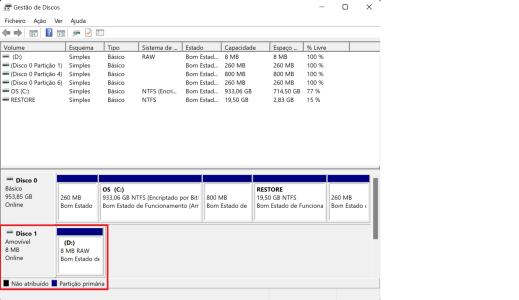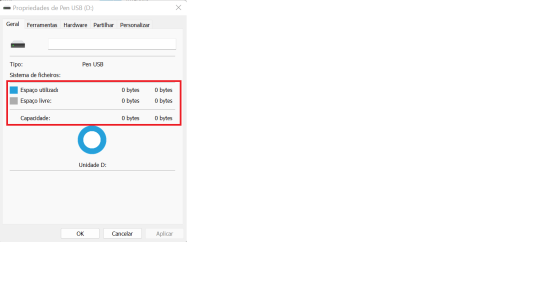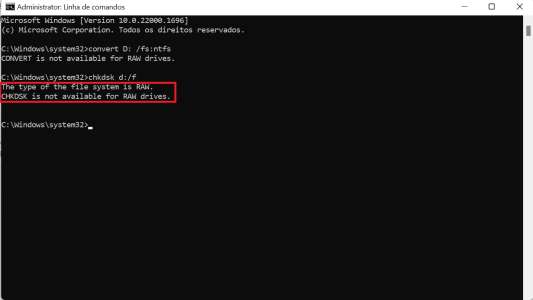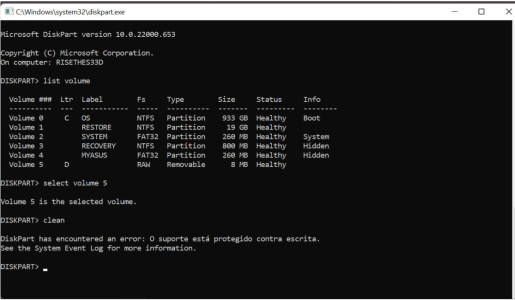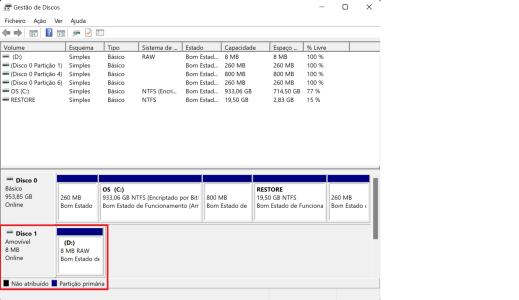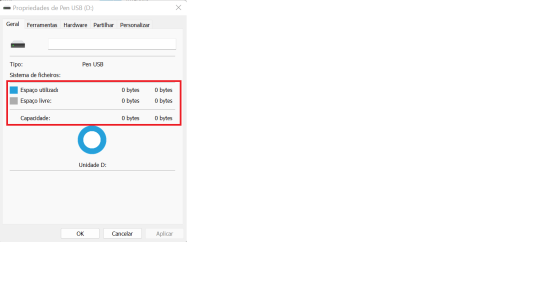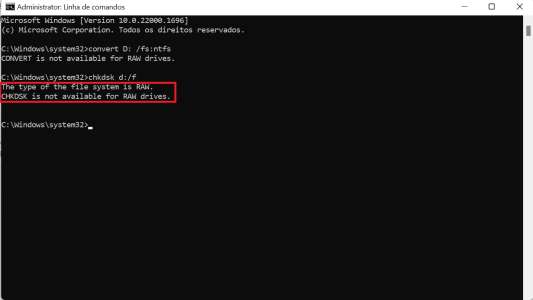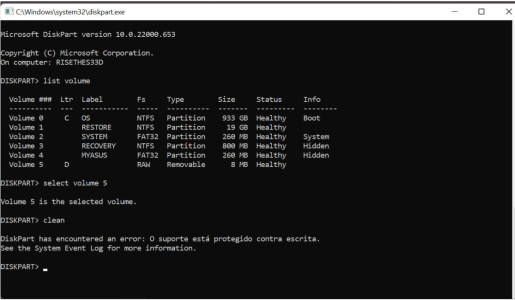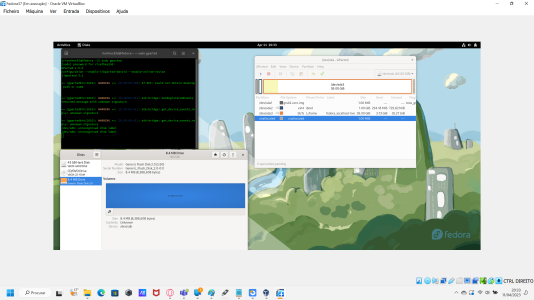I changed my mind coz it's NEVER fun to lose hundreds of GBs of stuff in a pendrive, most of that not backed up coz life is so busy. In real life, it's hard to keep track of unbacked files. Wish Windows would keep track of personal files and BUG users, telling them, "Hey! These files have a single copy. Insert drive now to make a duplicate copy for DR purposes".
I've used USB flash drives for years to make weekly backups of a few hundred MB at a time. Larger data sets go elsewhere.
Never lost any data from using flash drives, though I do have two redundant copies and one of those on an MLC based flash drive so unlikely I'd run into endurance issues any year soon. Main risk in my use case would be if the flash drive was sticking out and got bumped and broke the connector off. I should mention that I also avoid using the tiny USB flash drives barely bigger than a USB A connector because they tend to have heat and performance issues.
I set Windows Task Scheduler to display a reminder once a week (or whatever reminder interval works for you, can still plug in the flash drive at any time if you just did a lot of work and want it backed up immediately using the method below), then have Freefilesync/Realtimesync installed and it puts a config file on each drive, so you simply plug it in and FFS/RTS notices and automates making the backup of whatever you want to that flash drive.
The key then is getting into the habit of putting such files in specific folders on your HDD/SSD so when those entire folders are sync'd to the flash drives, you've got it all. You can set it up to sync as many folders as you want. You can also use an external HDD or SSD instead of a USB flash drive, just keep it offline then when it goes online, RTS sees it and starts FFS to do the backup. With an external USB flash, HDD, or SSD, it's very convenient to have a USB hub with a switch to activate each port, then just flip the switch.
Download FreeFileSync 14.3. FreeFileSync is a free open source data backup software that helps you synchronize files and folders on Windows, Linux and macOS.

freefilesync.org
Of course there are other options like sync to Google Drive or some other cloud, but I'd still want a 2nd redundant backup in case the cloud account has some problem, or any other random problem.