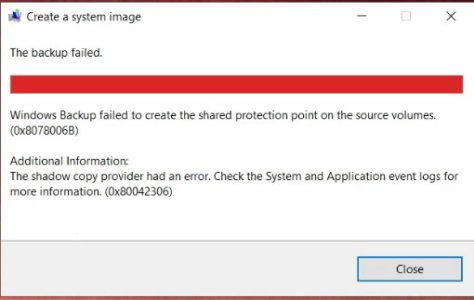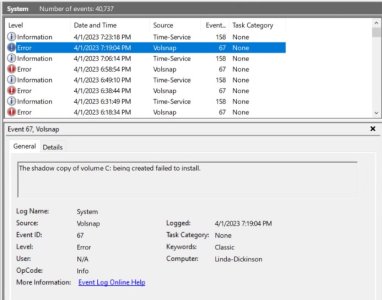- Oct 22, 2015
- 118
- 13
- 81
I have the most current version of Windows 10. It is not an old computer. Ryzen 5 Asus 570 Mobo. 16G Ram.
When try to create a restore point, it churns for about to hours and kicks an error message:
The restore point could not be created for the following reasons. The shadow copy provided had an error. Check the system and application event logs for more information. (0x80042306)
In the events viewer it shows.
The shadow copy of volume C: being created failed to install.
I have 40% free of a 512GB boot drive.
I have run the Windows image SRC and DSIM repair steps shown here:
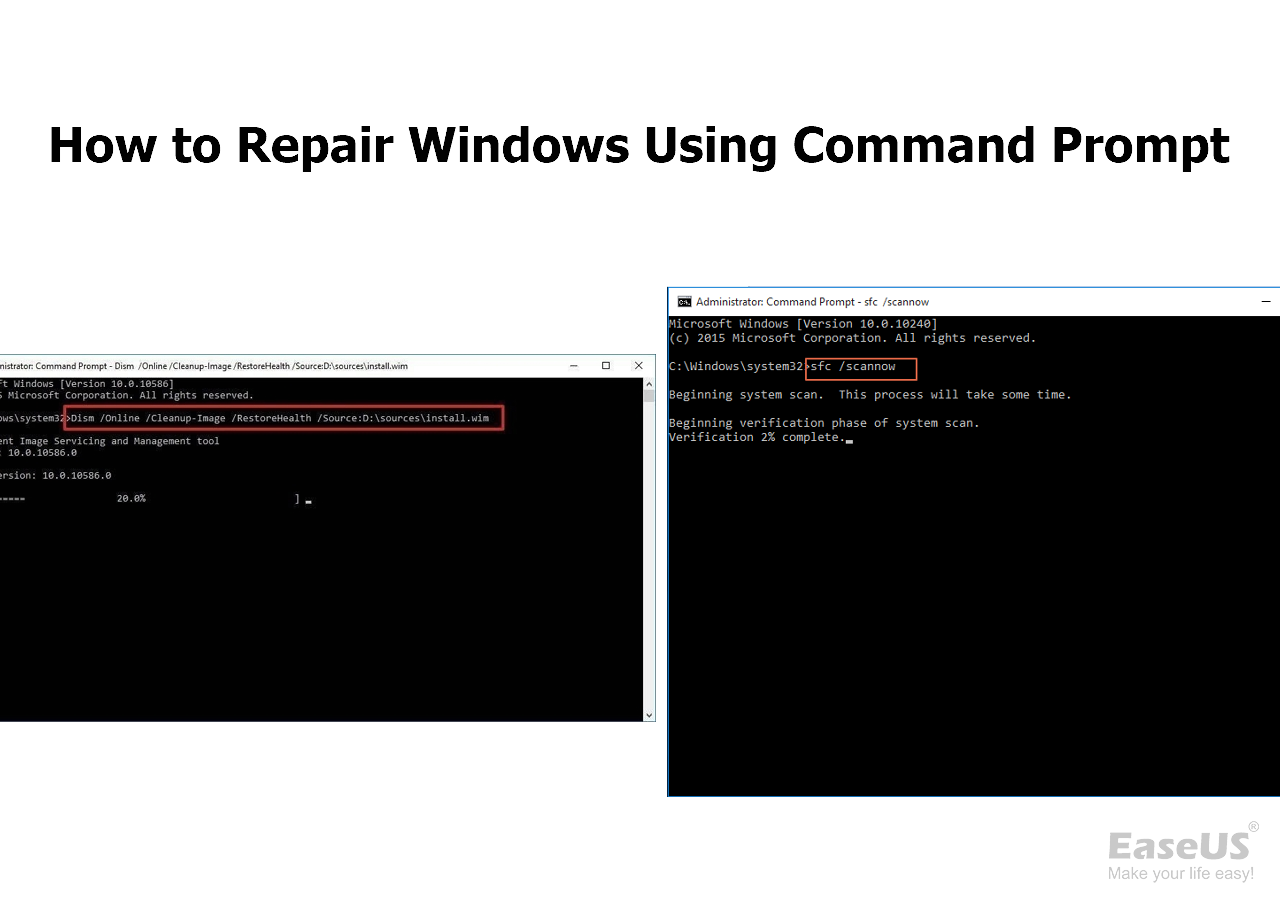
 www.easeus.com
www.easeus.com
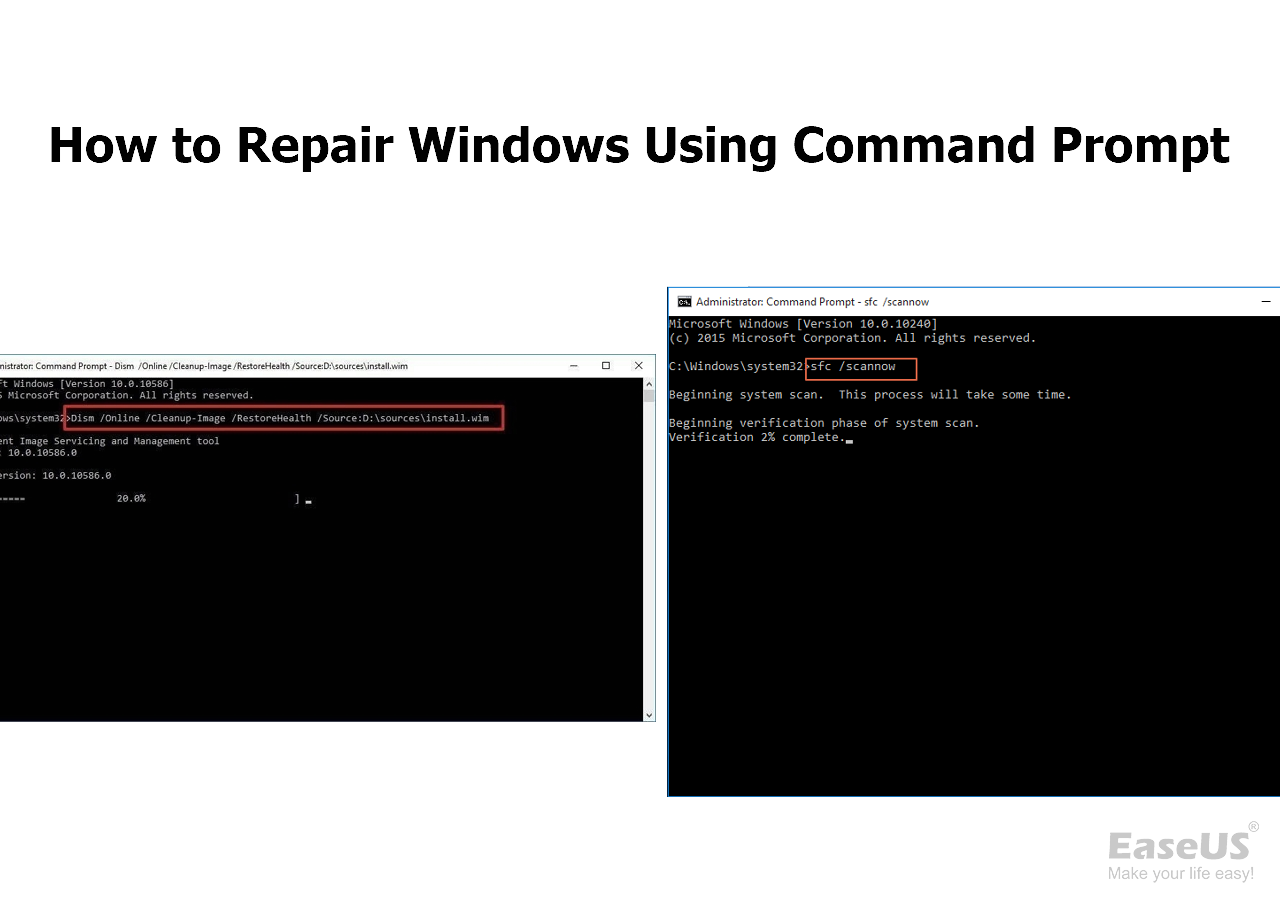
 www.easeus.com
www.easeus.com
I ran a complete antivirus scan both with Bitdefender and Malware bytes.
The Volume Shadow copy service is set to automatic not manual.
Not sure what to try now????
When try to create a restore point, it churns for about to hours and kicks an error message:
The restore point could not be created for the following reasons. The shadow copy provided had an error. Check the system and application event logs for more information. (0x80042306)
In the events viewer it shows.
The shadow copy of volume C: being created failed to install.
I have 40% free of a 512GB boot drive.
I have run the Windows image SRC and DSIM repair steps shown here:
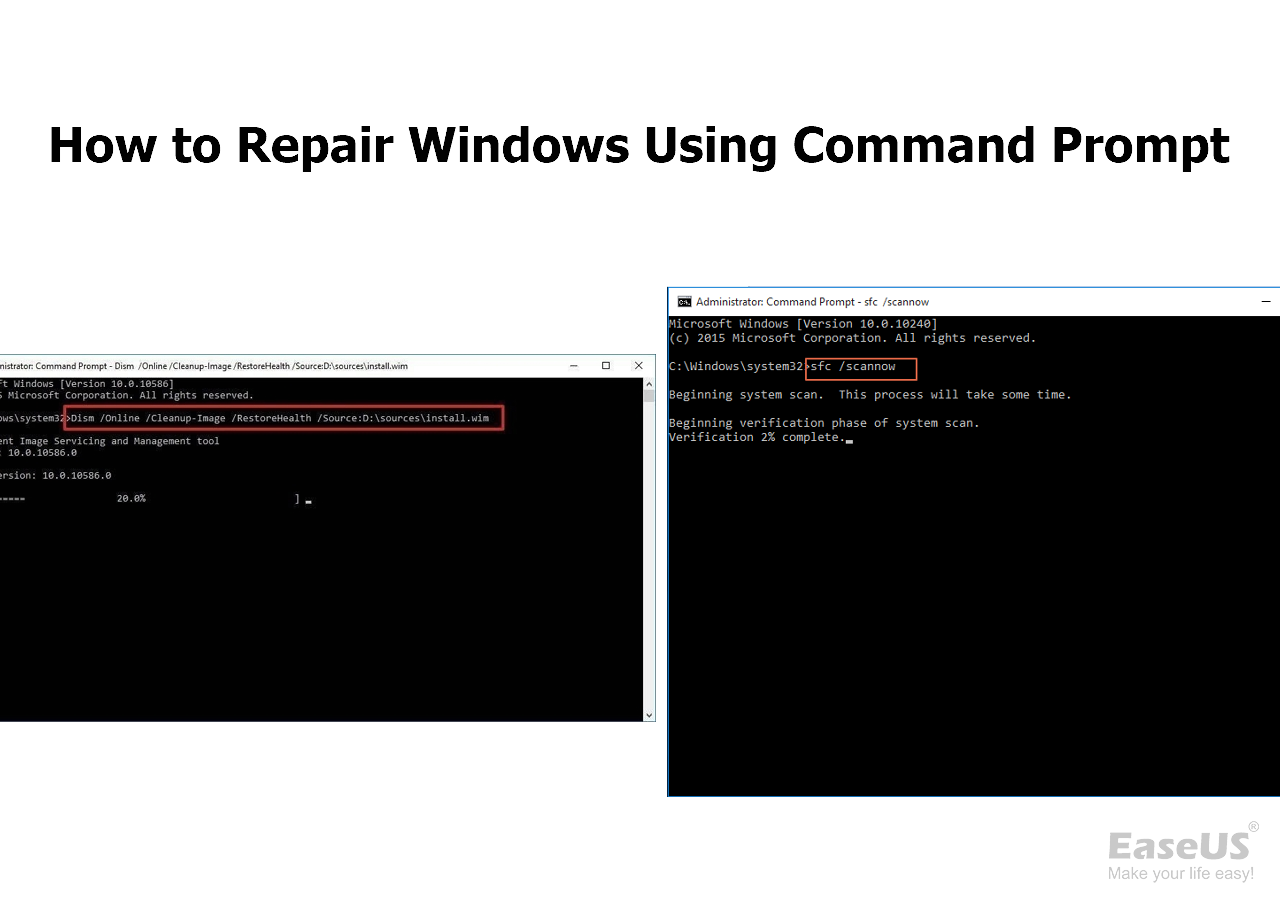
How to Repair Windows 10 Using Command Prompt [SFC and DISM Commands]
Do you know how to repair Windows 10 using Command Prompt? You can use two useful Windows repair commands - SFC and DISM. Ask for manual repair services if you cannot repair Windows 10 using Command Prompt.
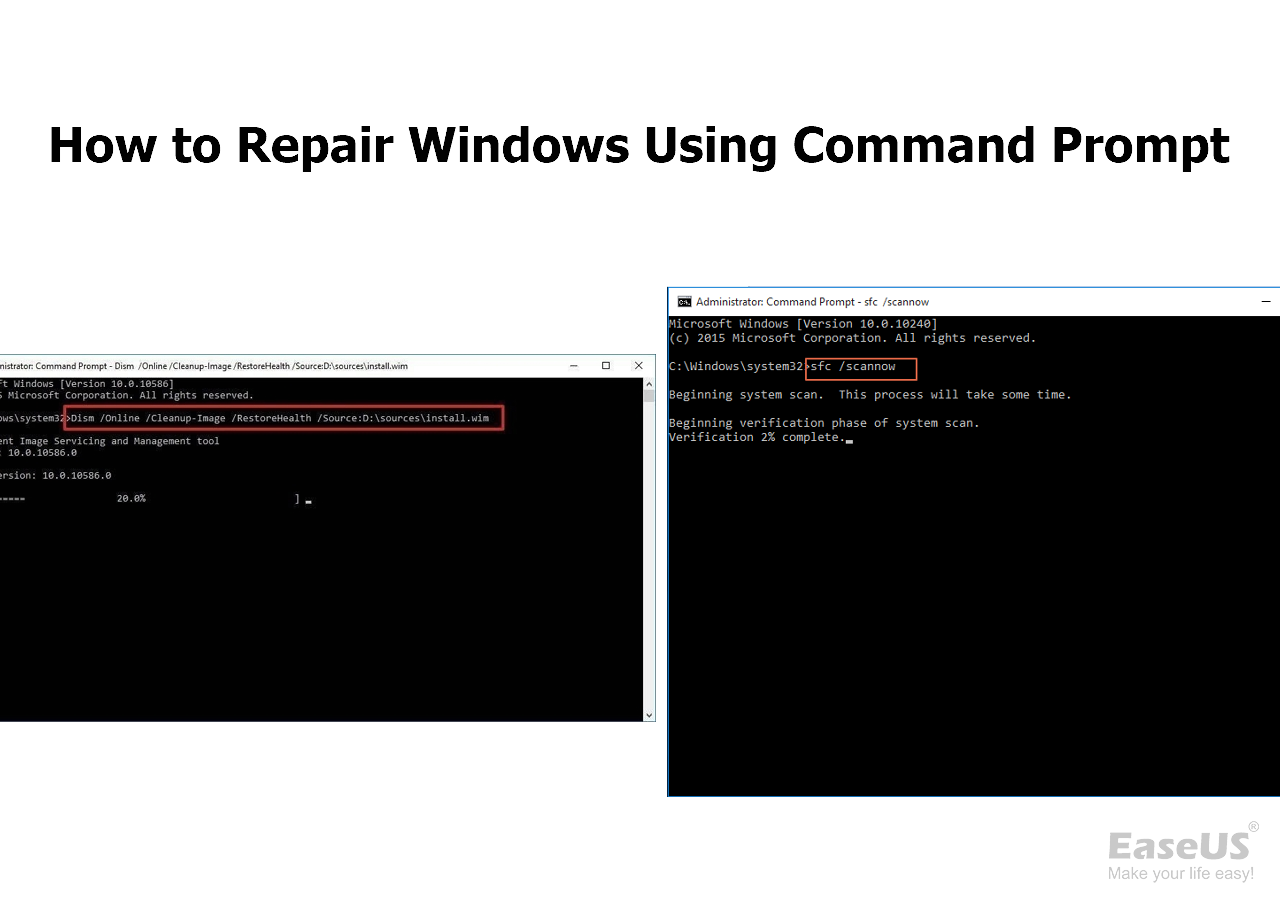
How to Repair Windows 10 Using Command Prompt [SFC and DISM Commands]
Do you know how to repair Windows 10 using Command Prompt? You can use two useful Windows repair commands - SFC and DISM. Ask for manual repair services if you cannot repair Windows 10 using Command Prompt.
I ran a complete antivirus scan both with Bitdefender and Malware bytes.
The Volume Shadow copy service is set to automatic not manual.
Not sure what to try now????