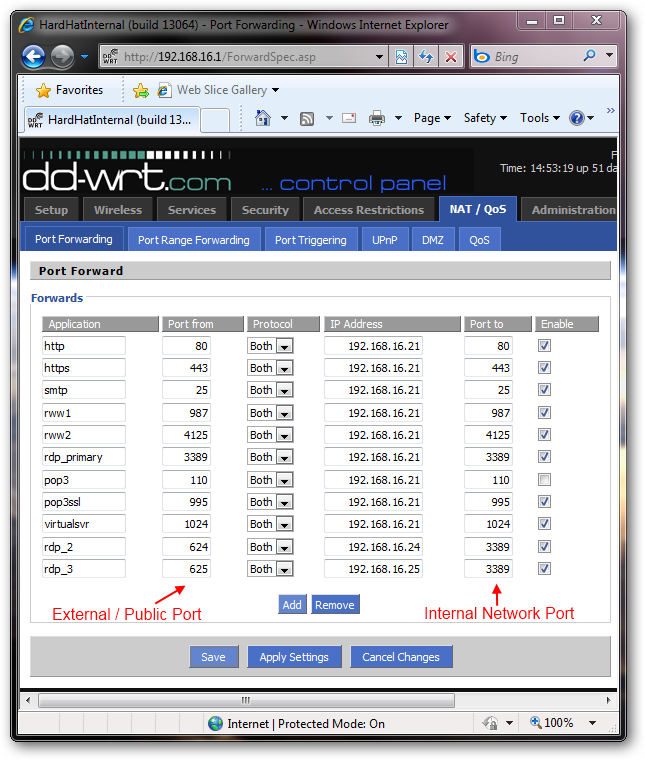So we seem to be having an issue accessing computers through RDP if the router's firewall is on.
Details:
Router - Asus RT-AC3100
Signature Version - 2.192
Firmware - 3.0.0.4.385_20631
Each computer's RDP is set to a different port (e.g. "54321", "54322" etc.), has a static IPV4 ip, and running Symantec Endpoint with firewall configured allowing locally to the aforementioned port.
Router is port forwarded external port to internal port (e.g. ext 6789 --> internal 54321).
When the router's firewall is OFF, RDP can be accessed internally and externally no problems. However, when the router's firewall is ON, RDP cannot be accessed.
RDP was working with router's firewall ON about a month ago, then suddenly stopped allowing connections even with port forwarded. Do I suddenly need to set "Inbound Firewall Rules"?
Are there any thoughts on this?
Details:
Router - Asus RT-AC3100
Signature Version - 2.192
Firmware - 3.0.0.4.385_20631
Each computer's RDP is set to a different port (e.g. "54321", "54322" etc.), has a static IPV4 ip, and running Symantec Endpoint with firewall configured allowing locally to the aforementioned port.
Router is port forwarded external port to internal port (e.g. ext 6789 --> internal 54321).
When the router's firewall is OFF, RDP can be accessed internally and externally no problems. However, when the router's firewall is ON, RDP cannot be accessed.
RDP was working with router's firewall ON about a month ago, then suddenly stopped allowing connections even with port forwarded. Do I suddenly need to set "Inbound Firewall Rules"?
Are there any thoughts on this?