I installed a new 256GB Samsung 830 in my Acer Travelmate TM8172T notebook (i3-380UM 1.33Ghz, H55 Express chipset, 8 GB RAM, Win8 Pro) which is SATA2, but it seems slow and benchmarks indicate that it is.
It is aligned and I installed the latest Intel 11.5 drivers. I partitioned for OS and data, but the drive is still about 50% empty (118GB Unallocated). Initially the data partition was not properly aligned, but I fixed that with GParted
In Device Manager > Polices, "Enable write caching on the device" is checked, and "Turn off Windows write-cach buffer flushing..." is unchecked.
Are the lower speeds due to my older system -- e.g. is it something inherent with the low-power mobile i3 CPU and/or the H55 chipset?
I installed Windows 8 Pro on the notebook, a clean install on a bare drive. Would that result in lower speed, vs my desktop computer which still runs Windows 7 Home Premium?
I removed the SSD and put it in my desktop system (see sig) on a SATA-2 port:
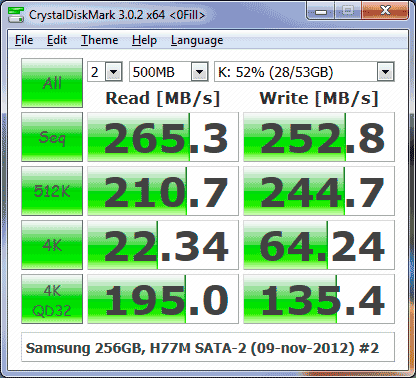
Returning the SSD to the Acer notebook:
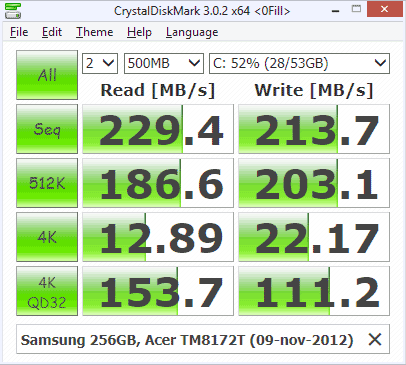
In particular, I'd like to boost the 4K read/write speed.
AS-SSD Benchmark tests were consistent with the CDM results:
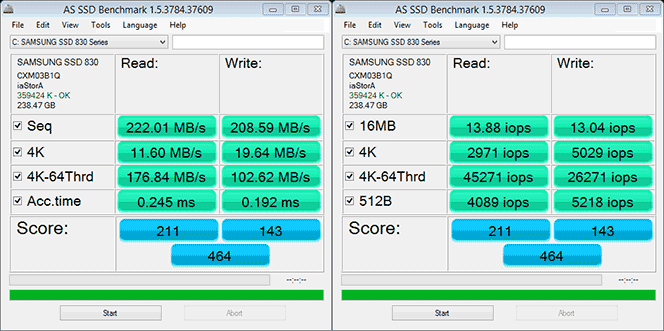
It is aligned and I installed the latest Intel 11.5 drivers. I partitioned for OS and data, but the drive is still about 50% empty (118GB Unallocated). Initially the data partition was not properly aligned, but I fixed that with GParted
In Device Manager > Polices, "Enable write caching on the device" is checked, and "Turn off Windows write-cach buffer flushing..." is unchecked.
Are the lower speeds due to my older system -- e.g. is it something inherent with the low-power mobile i3 CPU and/or the H55 chipset?
I installed Windows 8 Pro on the notebook, a clean install on a bare drive. Would that result in lower speed, vs my desktop computer which still runs Windows 7 Home Premium?
I removed the SSD and put it in my desktop system (see sig) on a SATA-2 port:
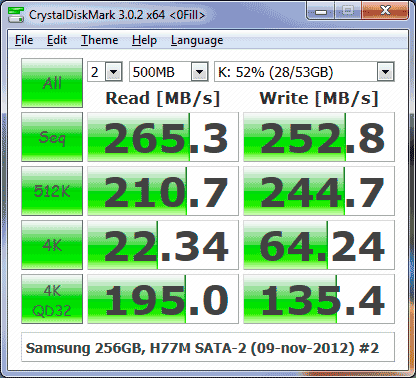
Returning the SSD to the Acer notebook:
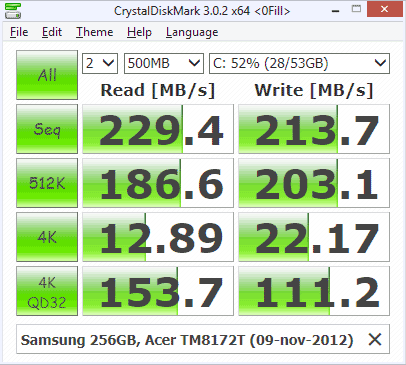
In particular, I'd like to boost the 4K read/write speed.
AS-SSD Benchmark tests were consistent with the CDM results:
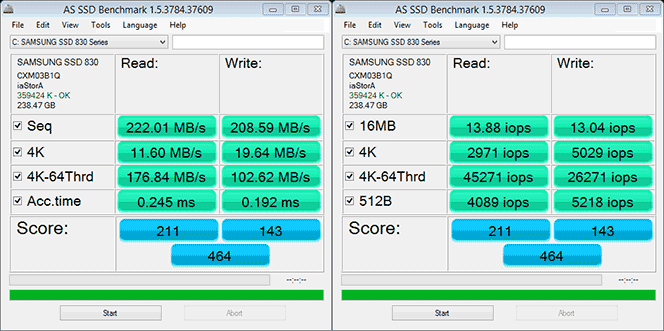
Last edited:



