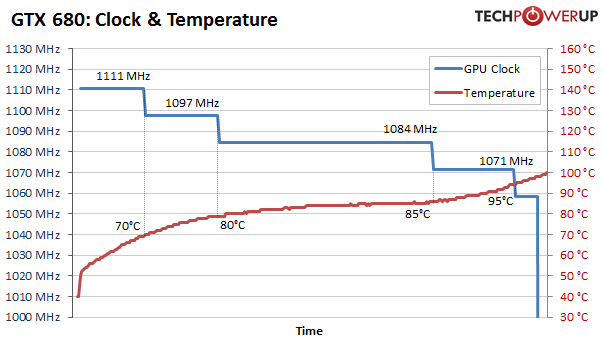- Sep 13, 2012
- 340
- 0
- 0
Hi all.
My card: Msi Gtx 680 Twin Frozr. I have max temp 70c while benchmarking and playing Crysis3. 65-68 C are in other games.
Can i RMA that card? We all know that 70C is a first throttle point.
On review sites , max load temps for that card are max 65.
We all know that is Twin Frozr cooling and i should get little low temps even on Crysis 3 or benchmarks.
My card: Msi Gtx 680 Twin Frozr. I have max temp 70c while benchmarking and playing Crysis3. 65-68 C are in other games.
Can i RMA that card? We all know that 70C is a first throttle point.
On review sites , max load temps for that card are max 65.
We all know that is Twin Frozr cooling and i should get little low temps even on Crysis 3 or benchmarks.