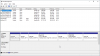- Sep 15, 2004
- 568
- 2
- 81
I am using GParted.
It is an older laptop (Lenovo Z580) that a friend wiped and installed Windows 10 on for me.
As you can probably tell by the screenshot, the only drives that show up in Windows Explorer are the 417 GB "Boot" drive and a 25GB partition (also marked as "primary").
I know it's not gaining me much extra storage (~60GB), but do I need these other partitions? I understand that at one point (Windows 7? Windows 8? Still in Windows 10?), these were used to allow the user to revert back to a fresh install of the operating system (or something to that effect).
But I don't think that they would still serve that purpose.
I used Clonezilla to make a full disk backup, so I can afford to play around a little bit.
1) So can I use GParted to delete all partitions except the 417GB one and resize it?
2) Even if I mess something up, I can always just re-install Windows, right?

It is an older laptop (Lenovo Z580) that a friend wiped and installed Windows 10 on for me.
As you can probably tell by the screenshot, the only drives that show up in Windows Explorer are the 417 GB "Boot" drive and a 25GB partition (also marked as "primary").
I know it's not gaining me much extra storage (~60GB), but do I need these other partitions? I understand that at one point (Windows 7? Windows 8? Still in Windows 10?), these were used to allow the user to revert back to a fresh install of the operating system (or something to that effect).
But I don't think that they would still serve that purpose.
I used Clonezilla to make a full disk backup, so I can afford to play around a little bit.
1) So can I use GParted to delete all partitions except the 417GB one and resize it?
2) Even if I mess something up, I can always just re-install Windows, right?