- Feb 2, 2005
- 17,252
- 19
- 81
So I'm trying to calibrate my LG OLED65B6P using the HTPC attached to it, and I'm running into some curious issues in the process. I was wondering if the forums could provide some insight as to what's going on here.
I'm using a calibration bluray disk called Digital Video Essentials: HD Basics to guide me through the process. The disk is being played from the internal blu ray drive in my htpc using cyberlink powerdvd with all of cyberlinks image enhancement features turned completely off.
The first hurdle I encountered was in the PLUGE pattern used to set the black level of the TV. There is supposed to be a light square in the middle with three bars of varying levels of "blackness" to each side of it like in the following picture.
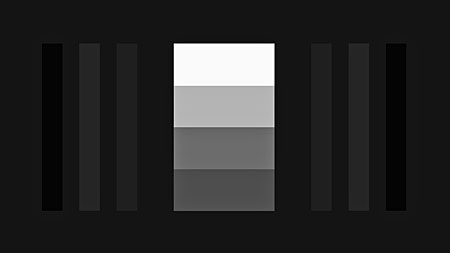
Initially I couldn't see darkest bars on the outside edges of the image. All that appeared no matter what my brightness setting was was the two inner bars against a grey background with the lighter rectangle in the middle. After mucking around a bit in my graphics card settings I found that changing the color space to ycbcr444 (from ycbcr420) allowed me to see all the bars when played through powerdvd. Great. All the other test patterns seemed to work as they should. I did notice that the picture seemed just a bit too dim for my tastes afterwards though.
Next I decided I wanted to rip the test pattern track from the disk to my plex server so I'd have it on hand to calibrate any tv in the house. Got that done, only to be faced with the same issue again. The outermost bars are once again invisible and the black level is suddenly too low. Playing the track from my plex server through the plex player and playing it back directly from the pc using vlc and windows media player all yield the same result. I went ahead and recalibrated using this video anyway, reasoning that since plex was probably going to be my main method of playing video anyway, the tv should be calibrated to whatever best suited plex. It should be noted that the brightness level seemed better to my eye when calibrated from the ripped track.
I'm flummoxed as to why I can't get all the black and white information to display from the ripped track while playing directly from the disk seemed to transmit it though. What is cyberlink powerdvd doing that isn't being done by plex, vlc, or media player? I've already tried messing with the video quality settings in the NVidia control panel to no avail. There is a selection for limited or full dynamic range there that seems to make no difference whether it's on or off, and none of the other sliders will make the missing bars appear on the PLUGE pattern. I feel that the last bar is pretty important too, because it is the one that is supposed to be "blacker than black" allowing me to really find exactly where my tv must be set to get true blacks with maximum detail by lowering the brightness until it just barely disappears.
It appears that both "blacker than black", and "whiter than white" information is missing when I play the track through plex or any other media player, because the white level calibration pattern is missing detail at the highest range as well. This tells me that for some reason the signal is being "clipped" at both ends, but I can't for the life of me find a setting that stops this from happening either in my tv or in my HTPC. Anyone know what's causing this issue?
I'm using a calibration bluray disk called Digital Video Essentials: HD Basics to guide me through the process. The disk is being played from the internal blu ray drive in my htpc using cyberlink powerdvd with all of cyberlinks image enhancement features turned completely off.
The first hurdle I encountered was in the PLUGE pattern used to set the black level of the TV. There is supposed to be a light square in the middle with three bars of varying levels of "blackness" to each side of it like in the following picture.
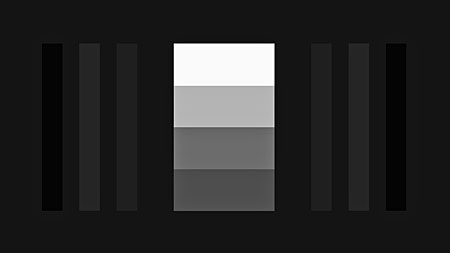
Initially I couldn't see darkest bars on the outside edges of the image. All that appeared no matter what my brightness setting was was the two inner bars against a grey background with the lighter rectangle in the middle. After mucking around a bit in my graphics card settings I found that changing the color space to ycbcr444 (from ycbcr420) allowed me to see all the bars when played through powerdvd. Great. All the other test patterns seemed to work as they should. I did notice that the picture seemed just a bit too dim for my tastes afterwards though.
Next I decided I wanted to rip the test pattern track from the disk to my plex server so I'd have it on hand to calibrate any tv in the house. Got that done, only to be faced with the same issue again. The outermost bars are once again invisible and the black level is suddenly too low. Playing the track from my plex server through the plex player and playing it back directly from the pc using vlc and windows media player all yield the same result. I went ahead and recalibrated using this video anyway, reasoning that since plex was probably going to be my main method of playing video anyway, the tv should be calibrated to whatever best suited plex. It should be noted that the brightness level seemed better to my eye when calibrated from the ripped track.
I'm flummoxed as to why I can't get all the black and white information to display from the ripped track while playing directly from the disk seemed to transmit it though. What is cyberlink powerdvd doing that isn't being done by plex, vlc, or media player? I've already tried messing with the video quality settings in the NVidia control panel to no avail. There is a selection for limited or full dynamic range there that seems to make no difference whether it's on or off, and none of the other sliders will make the missing bars appear on the PLUGE pattern. I feel that the last bar is pretty important too, because it is the one that is supposed to be "blacker than black" allowing me to really find exactly where my tv must be set to get true blacks with maximum detail by lowering the brightness until it just barely disappears.
It appears that both "blacker than black", and "whiter than white" information is missing when I play the track through plex or any other media player, because the white level calibration pattern is missing detail at the highest range as well. This tells me that for some reason the signal is being "clipped" at both ends, but I can't for the life of me find a setting that stops this from happening either in my tv or in my HTPC. Anyone know what's causing this issue?


