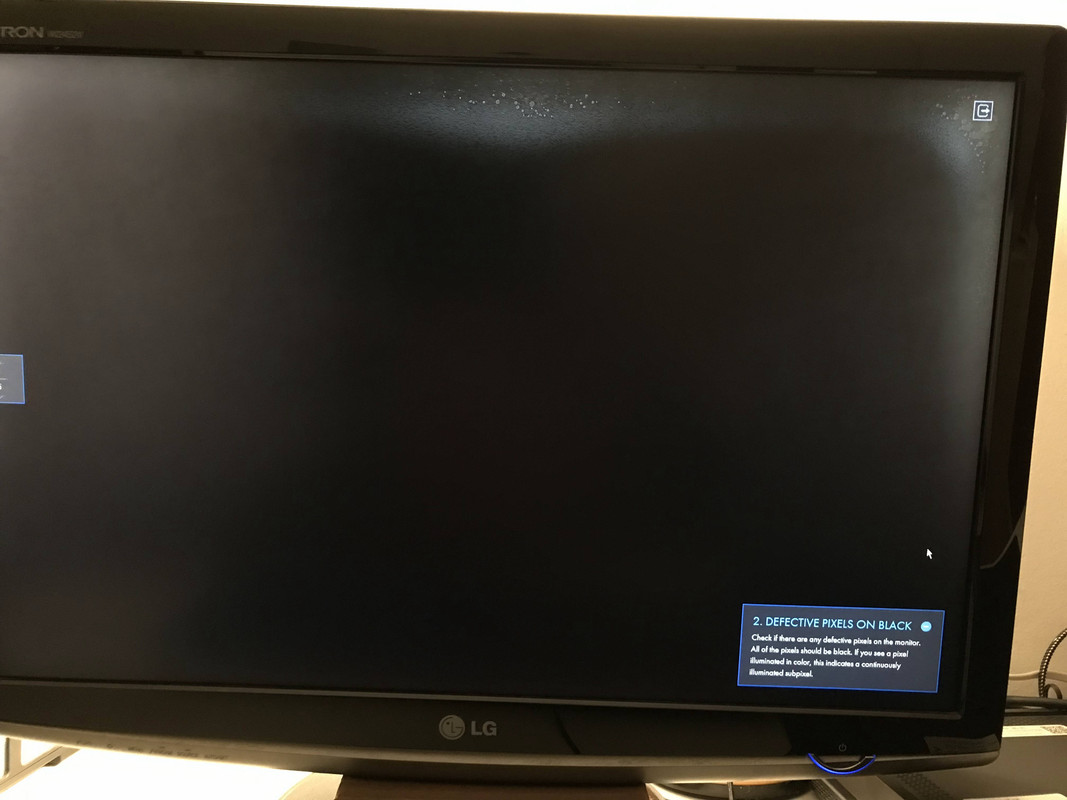What can account for that? These bubbles only appear when I turn the monitor ON:
I replaced the current HDMI cable and it stayed the same. Also a microfiber cleaning cloth for electronics (dampened) didn't change anything.
The monitor is at least 10 years old: W2452V.
A few things, though, changed recently (and before these changes these bubbles NEVER appeared):
Motherboard replaced (old one died - was Gigabyte H97M-D3H and now it's H81T-Intel)
Video card (R7 265) was removed (apparently it died, too, and now I am using the onboard video from the i7 4770.
Also before I never used HDMI, only the DVI cable.
I was going to try seeing if using VGA would change anything, but before I do that I want to ask here if this is a sign this monitor will die (why?) or if there's some hardware flaw (in the MB or the CPU) that has nothing to do with the LCD.
P.S.
Changing the monitor's source from HDMI to VGA also didn't change anything. Bubbles still there. I had never used VGA before, and will never rely on it again, because it's a bizarre yellow similar to f.LUX when using a warmer color. I was wondering if I could just plug this computer into any LCD television, if this would work. If it does right when I do it then I could also check if this is hardware or software related. Please clarify if I can do this.
And if I can plug this W2452V monitor into a notebook which already is using its own video onboard. Currently I don't have another PC for testing purposes.
I replaced the current HDMI cable and it stayed the same. Also a microfiber cleaning cloth for electronics (dampened) didn't change anything.
The monitor is at least 10 years old: W2452V.
A few things, though, changed recently (and before these changes these bubbles NEVER appeared):
Motherboard replaced (old one died - was Gigabyte H97M-D3H and now it's H81T-Intel)
Video card (R7 265) was removed (apparently it died, too, and now I am using the onboard video from the i7 4770.
Also before I never used HDMI, only the DVI cable.
I was going to try seeing if using VGA would change anything, but before I do that I want to ask here if this is a sign this monitor will die (why?) or if there's some hardware flaw (in the MB or the CPU) that has nothing to do with the LCD.
P.S.
Changing the monitor's source from HDMI to VGA also didn't change anything. Bubbles still there. I had never used VGA before, and will never rely on it again, because it's a bizarre yellow similar to f.LUX when using a warmer color. I was wondering if I could just plug this computer into any LCD television, if this would work. If it does right when I do it then I could also check if this is hardware or software related. Please clarify if I can do this.
And if I can plug this W2452V monitor into a notebook which already is using its own video onboard. Currently I don't have another PC for testing purposes.