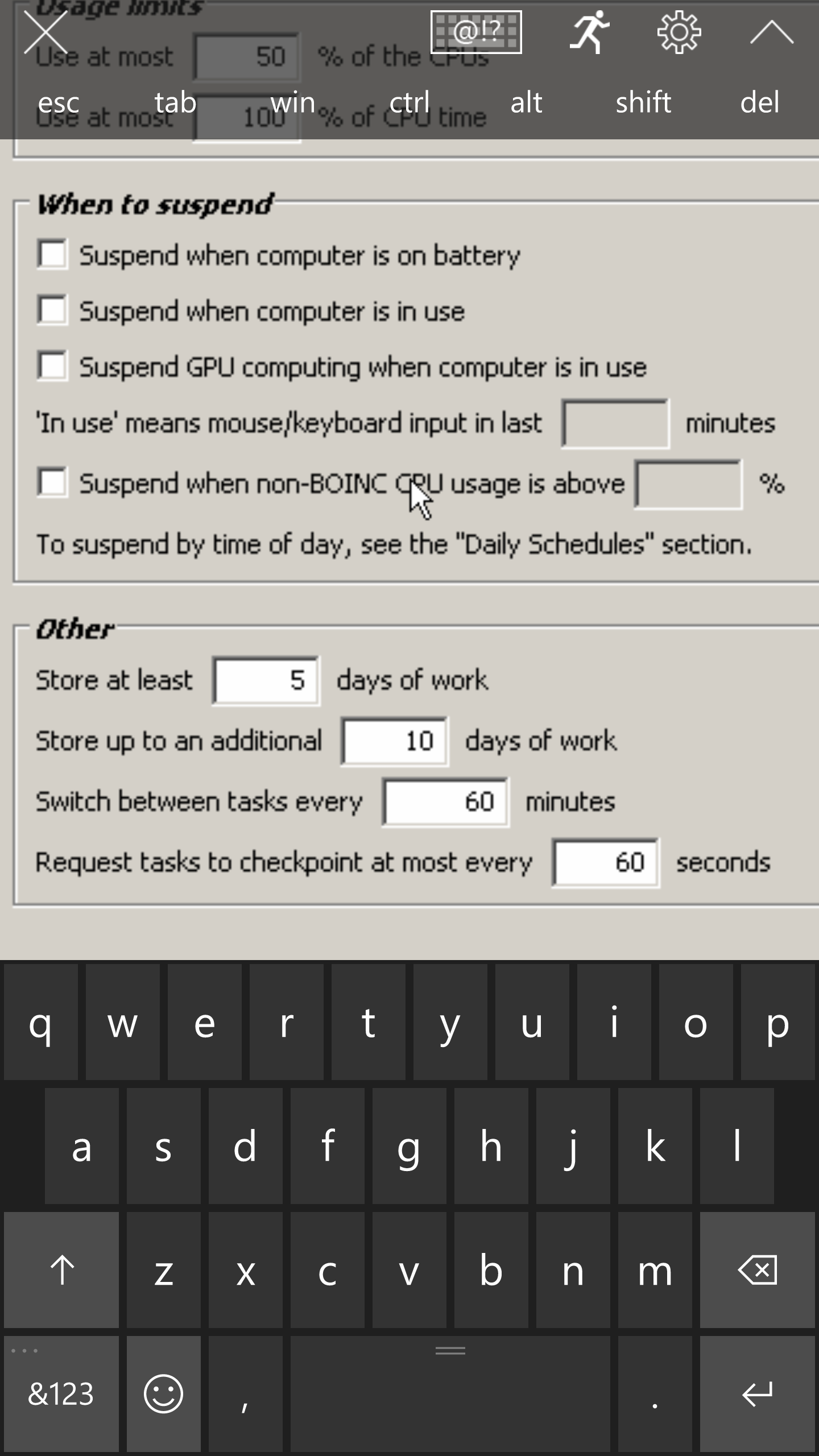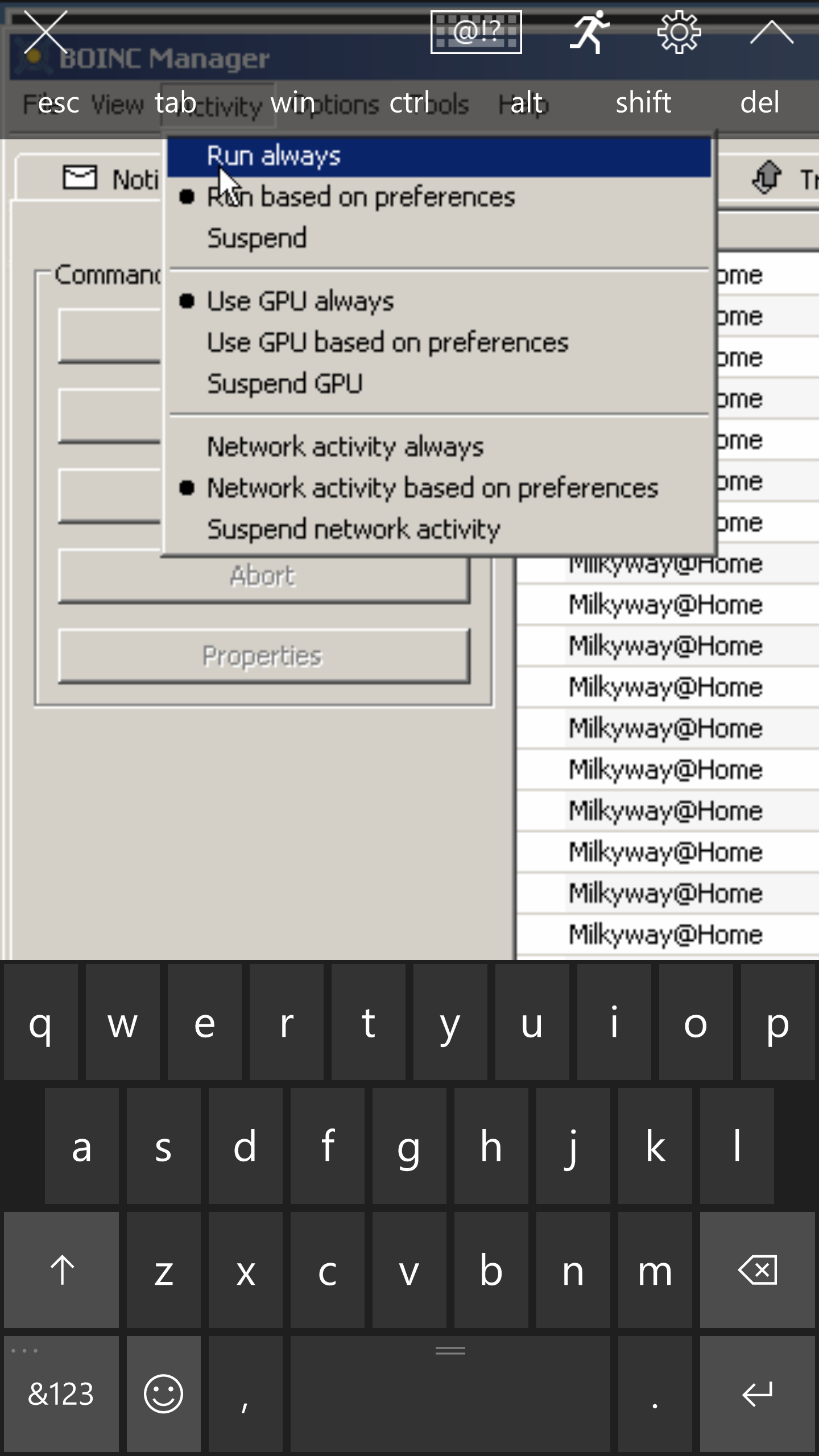- Jan 3, 2001
- 12,649
- 198
- 106
I have unchecked the box, "Suspend when computer is in use", located in BOINC Manager/Project Web Pages/Preferences in all BOINC projects as well as in each of the modes, "Default, Home, School, and Work", yet all BOINC projects continue to stop working when I use my computer.
I am stumped on how to make BOINC continue to work even though I may using my computer.
I never ran into this problem running Folding@Home.
I am stumped on how to make BOINC continue to work even though I may using my computer.
I never ran into this problem running Folding@Home.