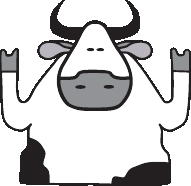I've been searching for this answer but have not quite found if it is even doable. It does not seem possible but maybe someone knows different.
I have a box which has an ATI 4850 GPU and I want to put it to fold however I do not want that it folds all day. Only during the coolest parts of the day...say between 19:00 and 07:00.
That same box is constantly folding with its CPU so the question is: Is there way to put the GPU on a schedule without changing the CPU schedule?
I use the BOINC client for folding. (WCG, Correlizer and Milkyway@home)
I have a box which has an ATI 4850 GPU and I want to put it to fold however I do not want that it folds all day. Only during the coolest parts of the day...say between 19:00 and 07:00.
That same box is constantly folding with its CPU so the question is: Is there way to put the GPU on a schedule without changing the CPU schedule?
I use the BOINC client for folding. (WCG, Correlizer and Milkyway@home)