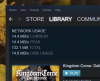- Mar 28, 2003
- 3,825
- 46
- 91
Hey gang,
So I just moved into an older house (circa 1978) with my wife. It's literally about 5 blocks from our previous home, which was a newer apartment, in the same zip code. Literally nothing else has changed; same ISP (Spectrum), same data plan (100Mbps), same modem (Arris TM1602), same router (Apple Airport Extreme), same PC (in sig).
But there's been a pretty dramatic shift in our internet speed. For example, downloading drivers or a file would typically (at our old place w/the same service and hardware) go at about 12-15MB/s. Here, I'm lucky to get around 3 MB/s. I've tried MANY different files, servers, and server locations. Everything from downloading Nvidia drivers to utilities maxes out at around 2.5 MB/s. Different speed tests show different results:


I'm wired directly to the modem/router, not using WiFi.
Here's the weird thing, though. As slow as everything else is, STEAM games routinely download in the 13-15 MB/s, multiple times faster than EVERY other download I try. And I can't figure it out. Why on earth would everything else run so slowly, but STEAM manages at least decent results when downloading?
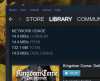
Please help!
So I just moved into an older house (circa 1978) with my wife. It's literally about 5 blocks from our previous home, which was a newer apartment, in the same zip code. Literally nothing else has changed; same ISP (Spectrum), same data plan (100Mbps), same modem (Arris TM1602), same router (Apple Airport Extreme), same PC (in sig).
But there's been a pretty dramatic shift in our internet speed. For example, downloading drivers or a file would typically (at our old place w/the same service and hardware) go at about 12-15MB/s. Here, I'm lucky to get around 3 MB/s. I've tried MANY different files, servers, and server locations. Everything from downloading Nvidia drivers to utilities maxes out at around 2.5 MB/s. Different speed tests show different results:


I'm wired directly to the modem/router, not using WiFi.
Here's the weird thing, though. As slow as everything else is, STEAM games routinely download in the 13-15 MB/s, multiple times faster than EVERY other download I try. And I can't figure it out. Why on earth would everything else run so slowly, but STEAM manages at least decent results when downloading?
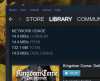
Please help!
Attachments
Last edited: