Bios update goes bad... wont boot
- Thread starter sMiLeYz
- Start date
You are using an out of date browser. It may not display this or other websites correctly.
You should upgrade or use an alternative browser.
You should upgrade or use an alternative browser.
vailr
Diamond Member
- Oct 9, 1999
- 5,365
- 54
- 91
The MSI P67A-GD65 board has a dual bios setup, but your MSI P67A-GD55 doesn't seem to have that feature. I don't think your board's bios chip is socketed, either.
Sorry: looks like RMA only.
Should be able to move the hard drive to another similar board and boot from that, however.
Might want to consider investing in a UPS.
Sorry: looks like RMA only.
Should be able to move the hard drive to another similar board and boot from that, however.
Might want to consider investing in a UPS.
ShintaiDK
Lifer
- Apr 22, 2012
- 20,378
- 146
- 106
http://www.msi.com/product/mb/P67A-GD55.html
http://forum-en.msi.com/index.php?topic=119375.0
Maybe that can help.
M-Flash
Compared to common mainboard which need extra BIOS chips, MSI’s M-Flash has a double advantage which doesn’t need extra components and secondly, all your BIOS data will be saved in the USB drive. The stored data does not only have backup and upgrade function, moreover it can also be seen as a portable BIOS chip which is actually able to boot up your PC.
Features
- Backup/Restore Your BIOS to/from Any USB Flash Disk
- Avoid Unnecessary Repair Due to Accident Failures During The Upgrading Process
- Earn more BIOS Lifespan by Reducing Unnecessary Rewriting Process
http://forum-en.msi.com/index.php?topic=119375.0
WHEN IT ALL GOES WRONG...
BIOS RECOVERY
In many cases, provided the 'bootblock' of your BIOS is not corrupted during a bad flash, the BIOS can often be recovered by following the recovery procedures detailed below. NOTE: this recovery method should not be followed for normal practice of updating your BIOS! As you will be invariably forced to flash from a floppy disk, you'll need both a known good working floppy drive (non-USB) and a good floppy disk.
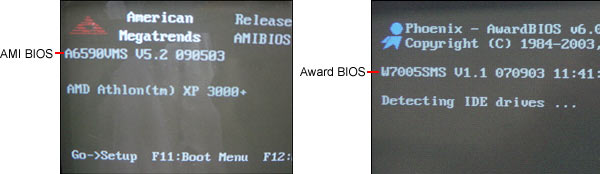
For Award BIOS
Make a bootable floppy disk*
Copy the Award flash utility & BIOS file to the said floppy disk
Create an autoexec.bat with "Award_Flash_Utility BiosFilename" in the content (e.g. awdfl823K w6378vms.130)
Sample on how to create an autoexec:
a. On Windows, open the notepad
b. On the notepad, write "awdfl823K w6378vms.130" (without the " ")**
c. Save the file as autoexec.bat
Boot up system with the said floppy (it will take less than 2 minutes before screen comes out)
Re-flash the BIOS & reboot.
*Need a bootable floppy disk? Look here: http://www.bootdisk.com
**Make sure you enter the correct filenames for your flasher program and BIOS ROM file!
For AMI BIOS
Rename the desired AMI BIOS file to AMIBOOT.ROM and save it on a floppy disk. e.g. Rename A569MS23.ROM to AMIBOOT.ROM
Insert this floppy disk in the floppy drive. Turn On the system and press and hold Ctrl-Home to force update. It will read the AMIBOOT.ROM file and recover the BIOS from the A drive.
When 4 beeps are heard you may remove the floppy disk and restart the computer.
For new boards with AMI BIOS core 8 (4MB)
Discovered by Jack The Newbie:
Of course, the steps are similar to the standard AMI BIOS Recovery Procedure for internal floppy drives (rename corresponding BIOS File to AMIBOOT.ROM, hit CTRL + HOME after starting the system).
What has to be done (tested on P45 Platinum):
1. An optical SATA Drive needs to be connected to one of the Intel ICH10R SATA ports. {After a lot of testing, I found that it does not work with the same optical drive connected to the SATA Ports hosted by the secondary JMicron Controller. Also, using an optical drive on the JMicron IDE/PATA port does not help either.}
2. A proper BIOS File has to be renamed to AMIBOOT.ROM and burned on an empty CD.
3. CMOS-Clear with main A/C power cable removed from PSU has to be performed. {If this step is not done, the system will reboot after pressing CTRL + Home and will not proceed with recovery procedure.}
4. Press CTRL + Home to trigger BIOS Recovery. -> The system should enter BIOS Recovery Routine. {Will basically work with both USB & PS/2 keyboard. However, a PS/2 Keyboard is recommended as the system will respond earlier to PS/2 Keyboard than to USB Devices.}
What should happen now:
1. After pressing CTRL + HOME the LED Status should change to "Intializing Hard Disk Controller" and there should be access to the optical drive connected to the Intel ICH10R SATA ports.
2. It can take up to 30+ seconds until the BIOS File that was renamed to AMIBOOT.ROM is found. {Drive Bay can be opened to try a different CD without turning off or restarting the system.}
3. When the system finds the BIOS File, LED Status will change to "Testing RTC" and there should be a message on the screen indicating that the Flash Recovery Procedure has started.
4. Since the BIOS File is 4MB in size, it will take a while until the BIOS is actually reflashed.
Its also possible that BIOS recovery on boards with AMIBIOS8 can be done using a FAT-formatted USB stick, containing the renamed BIOS file. Be warned, in some circumstances it may take several moments before recovery procedure actually begins. See Bas' reply below for further information.
Maybe that can help.
Last edited:
tweakboy
Diamond Member
If you cant find it in manual and its not in the book then RMA ....
or
Call MSI
You send it in and get sent back a new one. If they see you toyed with the HSF they wont refund you.
or
Call MSI
You send it in and get sent back a new one. If they see you toyed with the HSF they wont refund you.
Last edited:
If you cant find it in manual and its not in the book then RMA ....
or
Call MSI
You send it in and get sent back a new one. If they see you toyed with the HSF they wont refund you.
What you mean by "toyed with the HSF", why can't people use their own heatsinks like the hyper 212+?
What you mean by "toyed with the HSF", why can't people use their own heatsinks like the hyper 212+?
He doesn't know what he means. Thats tweakboy for you.
TRENDING THREADS
-
Discussion Zen 5 Speculation (EPYC Turin and Strix Point/Granite Ridge - Ryzen 9000)
- Started by DisEnchantment
- Replies: 25K
-
Discussion Intel Meteor, Arrow, Lunar & Panther Lakes + WCL Discussion Threads
- Started by Tigerick
- Replies: 24K
-
Discussion Intel current and future Lakes & Rapids thread
- Started by TheF34RChannel
- Replies: 23K
-
-

AnandTech is part of Future plc, an international media group and leading digital publisher. Visit our corporate site.
© Future Publishing Limited Quay House, The Ambury, Bath BA1 1UA. All rights reserved. England and Wales company registration number 2008885.

