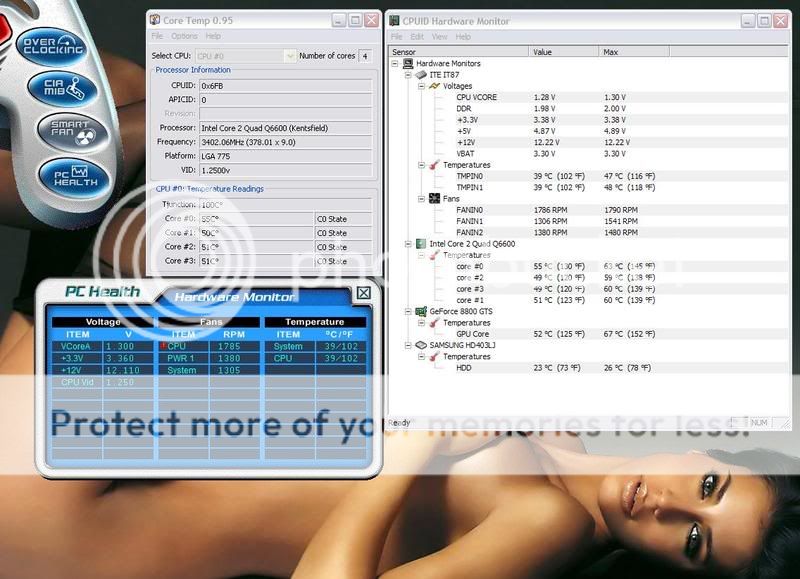I have a Gigabyte GA-EP35-DS3L rev 1.0. I could try overclocking again...
And I'm running 64 bit Windows Vista if that makes any difference.
Ya, I had a Gigabyte GA-P35-DS3L rev 1. That board did 415 FSB on a Q6600 without problems.
Before you proceed, flash your board to the latest BIOS. You can use Gigabyte's @ BIOS utility to flash within windows. It's safe. Just download the BIOS, extract the folder and place it somewhere on your desktop. Then just BROWSE for the *.bin file from that folder and you can flash within windows.
This is what you gotta do:
1) Fix PCI Express frequency to 100
2) Disable CPUID spread spectrum
3) Disable all power saving technologies (C1E, C3-C6 states, EIST etc.)
4) Bump FSB termination voltage +0.1
5) Increase MCH voltage +0.2
6) Raise CPU voltage to 1.35-1.38V (make sure you have a good aftermarket cooler).
7) Raise DDR2 voltage to 1.9V (or +0.1 on your board)
8) Relax DDR2 timings to 5-5-5-15
9) Set CPU FSB:RAM ratio to 2.0 (the lowest ram frequency)
10) Fix CPU multiplier at 9x.
11) Enable Vdroop voltage calibration (or w/e that setting is called if you have it)
12) Enable CPU Host Control and set the CPU Host Clock Frequency (FSB) to 333 to start. That gets you to 3.0ghz. Do stress testing with LinX 0.6.4 for 5-6 runs. Then restart. Keep raising FSB until it fails.
Also, tell me what Ram speed do you have?
This
giant thread also has tons of info for your board.
Also, download
CPU-Z and see what stepping your CPU is - B3 or G0.