Best utility to benchmark ssd ????
- Thread starter Mfusick
- Start date
You are using an out of date browser. It may not display this or other websites correctly.
You should upgrade or use an alternative browser.
You should upgrade or use an alternative browser.
John Connor
Lifer
- Nov 30, 2012
- 22,757
- 618
- 121
groberts101
Golden Member
- Mar 17, 2011
- 1,390
- 0
- 0
I usually tell people that there is no perfect benchmark software simply because they all mimic a particular file type and data flow.
If I had to break it down though.. ATTO is better for testing drives used for storage duty of sequentially read/written files.. and AS SSD will be better for an OS volume with mixes of random and compressed data streams. Ideally you need to run a few types of benchmarks to get a complete overview of where the systems.. not just the SSD.. strengths and weaknesses lie.
Another excellent one that can be adjusted to the desired compression levels and test lengths is Anvil's benchmark. Highly recommended.
If I had to break it down though.. ATTO is better for testing drives used for storage duty of sequentially read/written files.. and AS SSD will be better for an OS volume with mixes of random and compressed data streams. Ideally you need to run a few types of benchmarks to get a complete overview of where the systems.. not just the SSD.. strengths and weaknesses lie.
Another excellent one that can be adjusted to the desired compression levels and test lengths is Anvil's benchmark. Highly recommended.
kleinkinstein
Senior member
- Aug 16, 2012
- 823
- 0
- 0
groberts101
Golden Member
- Mar 17, 2011
- 1,390
- 0
- 0
AS SSD and CDM are nearly identical and redundant.
also keep in mind that CDM runs 20 gigs worth of random test trash across the physical space with its default "5 x 1000MB" settings. AS SSD only uses about 3 gigs of fresh blocks to get nearly the same results.
also keep in mind that CDM runs 20 gigs worth of random test trash across the physical space with its default "5 x 1000MB" settings. AS SSD only uses about 3 gigs of fresh blocks to get nearly the same results.
Ok... so I tried it but I don't know how to read it that well.
is this good or bad ??
(I was downloading and doing some stuff on second display when I ran it only once)
John Connor
Lifer
- Nov 30, 2012
- 22,757
- 618
- 121
Those speeds are phenomenal for a SSD. Is this SATA III? And what model SSD?
Look at the bottom, those are MBs/second. You must be running RAID in SATA III.
Look at the bottom, those are MBs/second. You must be running RAID in SATA III.
Last edited:
tweakboy
Diamond Member
this is connected to a device with cache, or a raid array?
you need to set the test file size larger to eliminate cache burst results.
Vertex 3 raid 0
Just two 49$ 120gb Black Friday specials.
It seems slow in real life.
groberts101
Golden Member
- Mar 17, 2011
- 1,390
- 0
- 0
It seems slow in real life.
If that's the case?.. then you surely have something setup wrong or other interference going on there.
The reason I say that is that I've NEVER seen someone with a raid like yours say that a single drive "feels faster" when it's functioning as it should. Even on sata2 systems which hold them back a bit for max bandwidth.
sequoia464
Senior member
- Feb 12, 2003
- 870
- 0
- 71
groberts101
Haven't seen you around here for a while - good to see your posts again. How are you liking that Vector?
Haven't seen you around here for a while - good to see your posts again. How are you liking that Vector?
If that's the case?.. then you surely have something setup wrong or other interference going on there.
The reason I say that is that I've NEVER seen someone with a raid like yours say that a single drive "feels faster" when it's functioning as it should. Even on sata2 systems which hold them back a bit for max bandwidth.
My MAX IOPS toggle nand felt faster.. much faster.
I am on a Z68 Asus Deluxe with 16GB DDR3 and 2600k CPU.
I'm set currently on "auto" and default everything on the board.
I am wondering if I am not in ACHI mode since I had to change the that from SATA ACHI to SATA RAID in bios.
???
hmmmm ????
Anyone done RAID on Z68 with Intel ?
I am using the non Intel RAID SATA 3 ports for a RAID 0 array of two 1TB samsung drives for a quick scratch disk.
I have a 20 TB WHS server... for real storage.
It feels slow.
If that's the case?.. then you surely have something setup wrong or other interference going on there.
The reason I say that is that I've NEVER seen someone with a raid like yours say that a single drive "feels faster" when it's functioning as it should. Even on sata2 systems which hold them back a bit for max bandwidth.
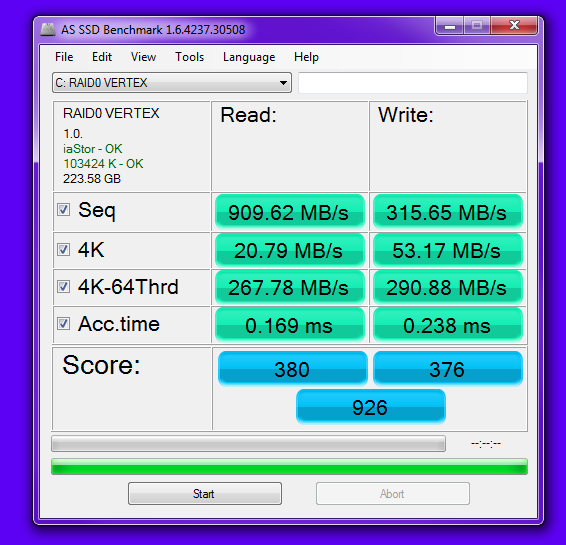
I ran this one next.
It appears to suck.
Something is funny with this new install I have and I can't figure out what it is.
My old SSD (120GB MAX IOPS) Felt way faster than this VERTEX3 Array. (120GB x2)
I did this once before it felt wayyyyy faster.
Wondering if I messed something up or a driver is wrong ???
Advice?
Thoughts?
Rubycon
Madame President
- Aug 10, 2005
- 17,768
- 485
- 126
Learn to use IOMeter.
ATTO is not going to show you much besides if there is an interface bottleneck.
AS SSD is OK but its results can vary especially on root (system) volumes.
Anvil is a utility that uses IOMeter that allows the novice to get results instantly without learning the program.
ATTO is not going to show you much besides if there is an interface bottleneck.
AS SSD is OK but its results can vary especially on root (system) volumes.
Anvil is a utility that uses IOMeter that allows the novice to get results instantly without learning the program.
I did it again:
SpeedDemon3
Junior Member
- Feb 3, 2013
- 7
- 0
- 0
This benchmark tool (UBM) does much the same as all the ones mentioned above but the thing I like about it is that it lets you browse results from other users with the same hardware. You can quickly see if your drives/cpu/gpu are performing as they should.
http://ssd.userbenchmark.com/Software
http://ssd.userbenchmark.com/Software
Well unless you are using modded RST OROM/drivers, Intel's official RST drivers don't support trim in RAID0 on the z68 chipset (at least last time I checked). If you are thrashing your drives with benchmarks, this could cause speed issue "feelings" as the free blocks get used up quickly.
Try going to a single SSD see how the drive feels/performs since trim definitely works on single drive SSD's with Intel's official OROM/drivers on the z68 chipset. You will suffer slower "big" sequential type benchmark numbers though (aka ATTO), but benchmarks aren't generally reflective of real world normal usage. For example, you can have a particular drive that does awesome in IOMeter with giant queue depths, but since normal desktop use rarely exceeds 1-4 queue depths, the drive might not perform any better in normal desktop usage (I.E. server tuned SSD's vs desktop use).
Trim support is generally better/more important for normal felt performance than a small RAID without trim support, especially on smaller drives that have a higher percentage of used space compared to larger sized drives. You can get away with more using larger drives without trim, simply because you have a lot more blocks for the controller to work with, but thrashing any SSD RAID setup with constant benchmarks without trim support is not optimal in any case, especially if it's also the boot/OS drive.
In my experience, RAID0 with SSD's is good for benchmarks, but offers little actual "performance" benefit in normal usage over a single decent SSD, especially if it's the boot drive. Now if it's reserved for use (aka, non-boot drive) for a particular reason like a particular application's scratch drive, it can be awesome, but as a boot/OS drive, RAID0, especially without trim support, is more a pain than it's worth.
Try going to a single SSD see how the drive feels/performs since trim definitely works on single drive SSD's with Intel's official OROM/drivers on the z68 chipset. You will suffer slower "big" sequential type benchmark numbers though (aka ATTO), but benchmarks aren't generally reflective of real world normal usage. For example, you can have a particular drive that does awesome in IOMeter with giant queue depths, but since normal desktop use rarely exceeds 1-4 queue depths, the drive might not perform any better in normal desktop usage (I.E. server tuned SSD's vs desktop use).
Trim support is generally better/more important for normal felt performance than a small RAID without trim support, especially on smaller drives that have a higher percentage of used space compared to larger sized drives. You can get away with more using larger drives without trim, simply because you have a lot more blocks for the controller to work with, but thrashing any SSD RAID setup with constant benchmarks without trim support is not optimal in any case, especially if it's also the boot/OS drive.
In my experience, RAID0 with SSD's is good for benchmarks, but offers little actual "performance" benefit in normal usage over a single decent SSD, especially if it's the boot drive. Now if it's reserved for use (aka, non-boot drive) for a particular reason like a particular application's scratch drive, it can be awesome, but as a boot/OS drive, RAID0, especially without trim support, is more a pain than it's worth.
Last edited:
TRENDING THREADS
-
Discussion Zen 5 Speculation (EPYC Turin and Strix Point/Granite Ridge - Ryzen 9000)
- Started by DisEnchantment
- Replies: 24K
-
Discussion Intel Meteor, Arrow, Lunar & Panther Lakes Discussion Threads
- Started by Tigerick
- Replies: 20K
-
Discussion Intel current and future Lakes & Rapids thread
- Started by TheF34RChannel
- Replies: 23K
-
-

AnandTech is part of Future plc, an international media group and leading digital publisher. Visit our corporate site.
© Future Publishing Limited Quay House, The Ambury, Bath BA1 1UA. All rights reserved. England and Wales company registration number 2008885.

