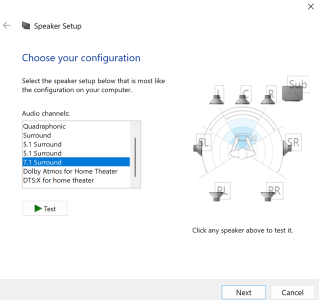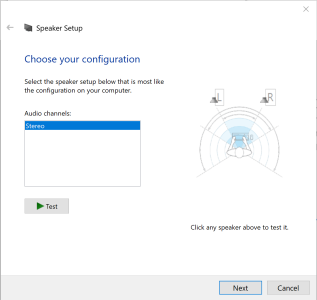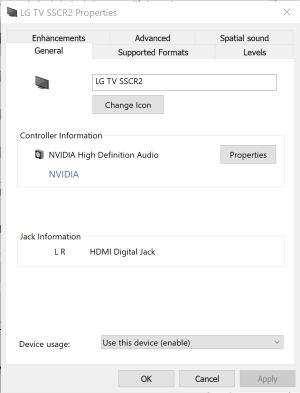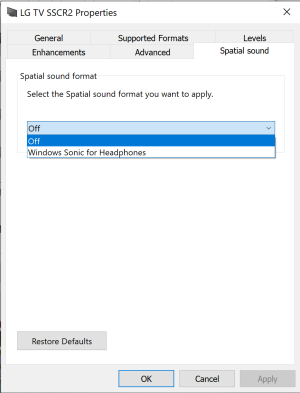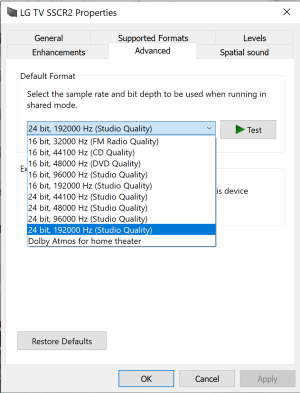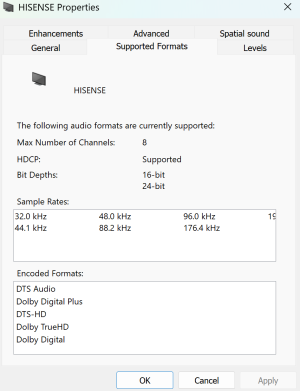- Mar 21, 2007
- 2,496
- 2,721
- 136
My son won a new PC so we plan to take his old one and use it in the family room connected to our new 77" LG C4 OLED. I also have a Denon receiver, AVR-X3000, that I plan to use for audio to our 5.1 setup. Trying to determine if there is any special settings to use for TV gaming. Here's the PC specs.
AMD Ryzen 5 5600X
MSI B550 Tomahawk
32GB Corsair Vengeance DDR4-3600 CL18
MSI GTX 1660 Super
Corsair RM650x
Enermax 240 AIO
I started tinkering today and was only able to get 4K 30Hz out of the 1660 over HDMI when going through the AVR. Not sure if the cable is the culprit or maybe my AVR as the 1660 supposedly supports 4K 60Hz over HDMI 2.0. If I drop it down to 1920x1080 I can get 120Hz. I know the 1660 super isn't going to do well at all in 4K so I'll probably leave it 1080, but I also thought about using the PC to play movies via Jellyfin since my streaming box doesn't support DTS. Initial tests were not successful getting DTS out of the PC either though. The thought of swapping back and forth between resolutions for gaming and movies is not appealing. But the plan is to use this for more casual gaming. We'll still play some newer games, like Hogwarts and Avatar, but I also plan to put an emulator on it and play some retro games. We'll use PS4 controllers and I have a Logitech K400 wireless keyboard with mouse as well. It looks like, if my research is correct, that Steam has Big Picture Mode specifically for TV and couch playing with a controller? So I really don't need anything more than 60Hz right now, but that doesn't mean I won't want it at some point. The TV supports 144Hz.
So I guess my question really is just am I going about this correctly? Anyone want to share their TV/PC gaming setup/experience?
AMD Ryzen 5 5600X
MSI B550 Tomahawk
32GB Corsair Vengeance DDR4-3600 CL18
MSI GTX 1660 Super
Corsair RM650x
Enermax 240 AIO
I started tinkering today and was only able to get 4K 30Hz out of the 1660 over HDMI when going through the AVR. Not sure if the cable is the culprit or maybe my AVR as the 1660 supposedly supports 4K 60Hz over HDMI 2.0. If I drop it down to 1920x1080 I can get 120Hz. I know the 1660 super isn't going to do well at all in 4K so I'll probably leave it 1080, but I also thought about using the PC to play movies via Jellyfin since my streaming box doesn't support DTS. Initial tests were not successful getting DTS out of the PC either though. The thought of swapping back and forth between resolutions for gaming and movies is not appealing. But the plan is to use this for more casual gaming. We'll still play some newer games, like Hogwarts and Avatar, but I also plan to put an emulator on it and play some retro games. We'll use PS4 controllers and I have a Logitech K400 wireless keyboard with mouse as well. It looks like, if my research is correct, that Steam has Big Picture Mode specifically for TV and couch playing with a controller? So I really don't need anything more than 60Hz right now, but that doesn't mean I won't want it at some point. The TV supports 144Hz.
So I guess my question really is just am I going about this correctly? Anyone want to share their TV/PC gaming setup/experience?