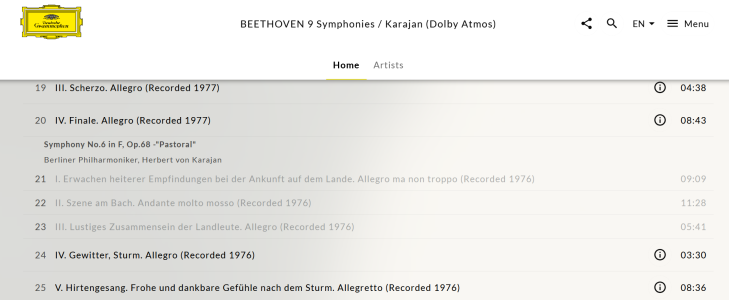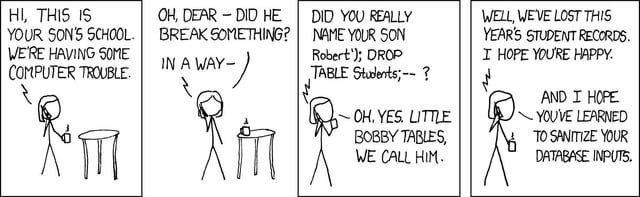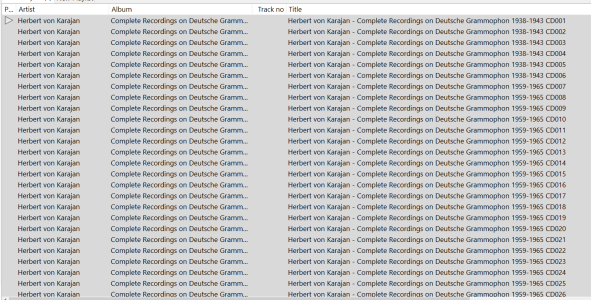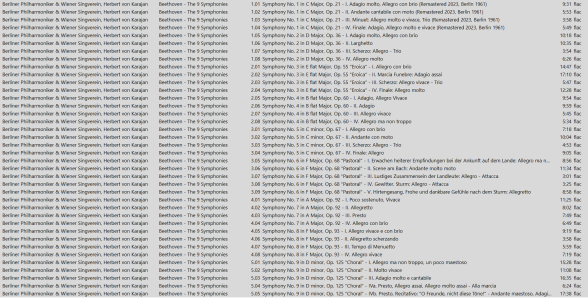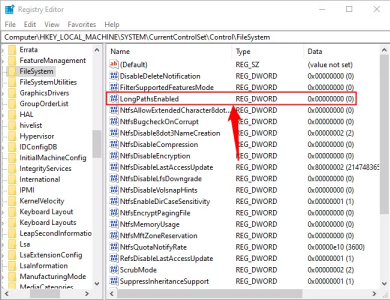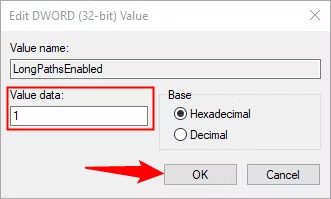- May 19, 2011
- 21,350
- 16,561
- 136
Even though I started on Windows PCs a good bit after 8.3 was an absolute limitation, I stuck to the convention for a fair few years (I probably gave up on it shortly after I stopped using Win9x).
I was just naming Ghost in the Shell Stand Alone Complex episodes that I've ripped from BR on my PC when I came across one called '¥€$', and I had to figuratively twist my own arm into changing the file name to include that, after googling for invalid NTFS characters and being mindful of the fact that Linux Mint will happily allow me to put a colon into an NTFS file name despite obviously being a big no-no in Windows terms.
Also, seeing too-long file/folder names that say were auto generated by customers saving say a web page to their computer and thinking about the 255 char path length limit (that Windows claims not to have but I routinely encounter it), gets my heckles up a smidge.
I was just naming Ghost in the Shell Stand Alone Complex episodes that I've ripped from BR on my PC when I came across one called '¥€$', and I had to figuratively twist my own arm into changing the file name to include that, after googling for invalid NTFS characters and being mindful of the fact that Linux Mint will happily allow me to put a colon into an NTFS file name despite obviously being a big no-no in Windows terms.
Also, seeing too-long file/folder names that say were auto generated by customers saving say a web page to their computer and thinking about the 255 char path length limit (that Windows claims not to have but I routinely encounter it), gets my heckles up a smidge.
Last edited: