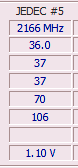- Mar 15, 2003
- 2,157
- 82
- 91
Say you're running a Raptor Lake system, and you have a set of paired RAM DDR5 sticks that are supposed to be able to run at a certain set of low timings at a given speed. In this case:
DDR5-6200
32-38-38-80
You manually set the DRAM frequency in UEFI BIOS to 5600 (up from the 4800 it defaulted to). Just ignore the tested XMP speed of 6200 for the sake of this question.
You then do some basic testing (i.e. gaming) and things seem to be running just fine. No stability issues whatsoever (not stress tested by any means though, but I doubt it's really necessary).
CPU-Z reports the following current (default) timings when DRAM is manually set to 5600:
48-47-47-89
(assuming I'm reading it right)
I assume these are slow/lazy values, especially considering the memory can do much tighter timings at a faster speed (6200 and 32-38-38-80 as mentioned).
Would I be safe to just tune the timings straight away to 32-38-38-80 while running at 5600? Again, it's currently at 5600, not the 6200 XMP the memory was rated at.
DDR5-6200
32-38-38-80
You manually set the DRAM frequency in UEFI BIOS to 5600 (up from the 4800 it defaulted to). Just ignore the tested XMP speed of 6200 for the sake of this question.
You then do some basic testing (i.e. gaming) and things seem to be running just fine. No stability issues whatsoever (not stress tested by any means though, but I doubt it's really necessary).
CPU-Z reports the following current (default) timings when DRAM is manually set to 5600:
48-47-47-89
(assuming I'm reading it right)
I assume these are slow/lazy values, especially considering the memory can do much tighter timings at a faster speed (6200 and 32-38-38-80 as mentioned).
Would I be safe to just tune the timings straight away to 32-38-38-80 while running at 5600? Again, it's currently at 5600, not the 6200 XMP the memory was rated at.