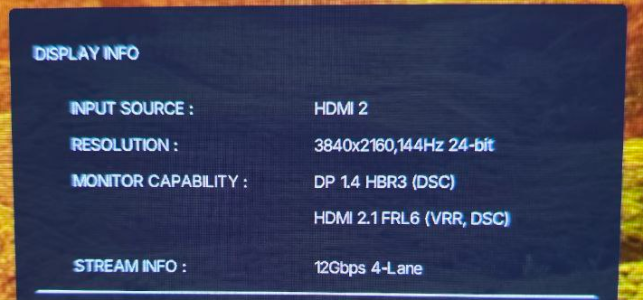- Oct 10, 2005
- 3,770
- 3,081
- 146
This is driving me a little nuts. I picked up an AW2725Q 4k240hz QD-OLED on the cheap, which is in part because it doesn't have displayport 2.1, only 1.4. It does, however, have HDMI 2.1 48Gb/s, so I figured I would just run it on HDMI to get more bandwidth and less DSC, especially when HDR is enabled.
As far as I can tell, the 9070XT allegedly supports HDMI 2.1 48Gb/s but I haven't found a definitive official source on that yet.
I've tried the included HDMI cable with the monitor and a third party cable I have verified is certified for HDMI 48Gb/s. In both cases, no matter what I do the monitor only reports being linked at 4 x 8Gb/s (32Gb/s). If I set a mode that exceeds the bandwidth capability of 32Gb/s, such as 12 bit + HDR, it simply reduces the refresh rate instead of increasing the link width to 4 x 12Gb/s.
I confirmed with CRU that the display's EDID reports HDMI 48Gb/s capability. I have tried both HDMI ports on the monitor, both of which are rated for 48Gb/s.
My 9070XT is an XFX Mercury MagAir with only one HDMI port (and I have no other displays connected), so there's no chance it's bandwidth sharing and limiting the port.
Is there something I'm missing? There are no settings related to this I can find in either the Radeon control panel or the display's OSD. The link negotiation appears to be fully automatic.
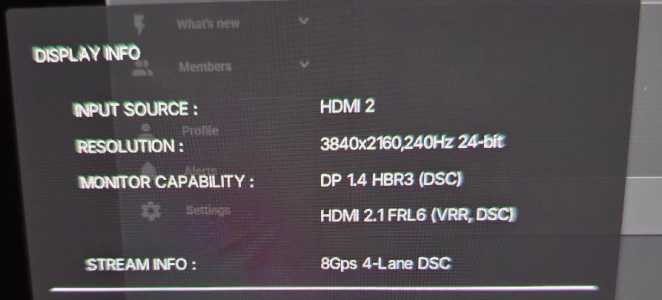
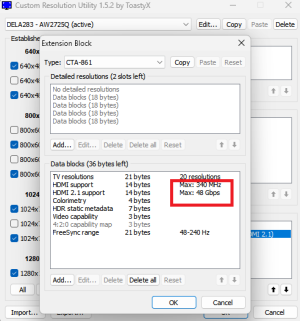
As far as I can tell, the 9070XT allegedly supports HDMI 2.1 48Gb/s but I haven't found a definitive official source on that yet.
I've tried the included HDMI cable with the monitor and a third party cable I have verified is certified for HDMI 48Gb/s. In both cases, no matter what I do the monitor only reports being linked at 4 x 8Gb/s (32Gb/s). If I set a mode that exceeds the bandwidth capability of 32Gb/s, such as 12 bit + HDR, it simply reduces the refresh rate instead of increasing the link width to 4 x 12Gb/s.
I confirmed with CRU that the display's EDID reports HDMI 48Gb/s capability. I have tried both HDMI ports on the monitor, both of which are rated for 48Gb/s.
My 9070XT is an XFX Mercury MagAir with only one HDMI port (and I have no other displays connected), so there's no chance it's bandwidth sharing and limiting the port.
Is there something I'm missing? There are no settings related to this I can find in either the Radeon control panel or the display's OSD. The link negotiation appears to be fully automatic.
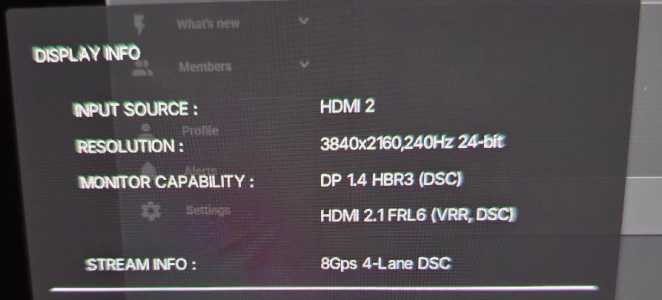
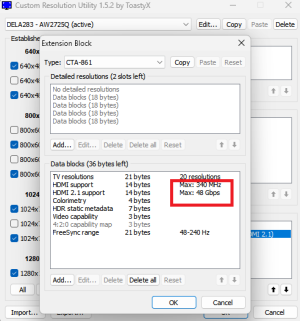
Last edited: