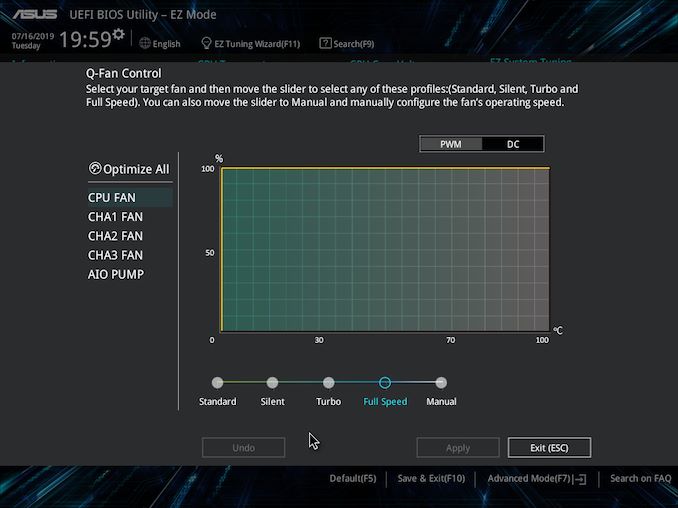I just recently upgraded my hardware and got me one of these x570 boards (which might have been a mistake as it turns out).
The high pitched noise coming from the chipset fan is very annoying and it is pretty much always on, even in bios with a reported motherboard temperature of 27°C i saw it do as much as 2000rpm.
The BIOS (latest version) does not have any option to control this thing nor can i control it via AI suite 3.
What are my option aside from returning it? I have read about BIOS mods or physical mods but i have no idea where i would even start and i cannot find any reports of this specific board.
Any ideas would be greatly appreciated.
The high pitched noise coming from the chipset fan is very annoying and it is pretty much always on, even in bios with a reported motherboard temperature of 27°C i saw it do as much as 2000rpm.
The BIOS (latest version) does not have any option to control this thing nor can i control it via AI suite 3.
What are my option aside from returning it? I have read about BIOS mods or physical mods but i have no idea where i would even start and i cannot find any reports of this specific board.
Any ideas would be greatly appreciated.
Last edited: