Hi,
I need some opinions on checking if an USB3.0 bracket can be used on an updated motherboard after a system upgrade.
So basically I've upgraded from an Asus P8P67 EVO motherboard:

 www.asus.com
www.asus.com
That motherboard came with an "ASUS USB3.0 Bracket":

And presents the following USB specs:
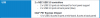
That bracket was connected on P8P67 EVO motherboard where expected, and of course worked without any problems:

Now, I have upgraded the machine, and I have a new Asus PRIME Z390-P motherboard:

 www.asus.com
www.asus.com
Unfortunately the motherboard package did not include a similar bracket, and the specs are a bit different, of course:

The connector though, seems pretty similar to my previous motherboard:

Both connectors are very similar but for minor pin identifiers:
 vs
vs 
The bracket itself should not have any electronics involved, it should be a direct connection between the connector endpoint and the bracket USB type A female plugs (never opened one to check).
But is it? So basically and before just connecting the thing and hope for the best, anyone has an idea if it works?
Thanks in advance.
I need some opinions on checking if an USB3.0 bracket can be used on an updated motherboard after a system upgrade.
So basically I've upgraded from an Asus P8P67 EVO motherboard:

P8P67 EVO | Motherboards | ASUS Global
That motherboard came with an "ASUS USB3.0 Bracket":
And presents the following USB specs:
That bracket was connected on P8P67 EVO motherboard where expected, and of course worked without any problems:

Now, I have upgraded the machine, and I have a new Asus PRIME Z390-P motherboard:

PRIME Z390-P | Motherboards | ASUS Global
Intel Z390 motherboard with ASUS OptiMem II for best memory overclocking, and 5X Protection III hardware safeguards
Unfortunately the motherboard package did not include a similar bracket, and the specs are a bit different, of course:
The connector though, seems pretty similar to my previous motherboard:

Both connectors are very similar but for minor pin identifiers:
 vs
vs 
The bracket itself should not have any electronics involved, it should be a direct connection between the connector endpoint and the bracket USB type A female plugs (never opened one to check).
But is it? So basically and before just connecting the thing and hope for the best, anyone has an idea if it works?
Thanks in advance.


