- Feb 16, 2021
- 49
- 5
- 51
That board has weak VRM's.Just to expand on this. I am not a gamer and I am not an overclocker. My goal in building this computer is to build a reasonably powerful computer that is dependable, and most importantly, has long term endurance. I want to use components that are well within their design parameters. I have had good luck with Asus boards and this board is reported to have 8 way power to the VRM. I am assuming this is sufficient to run an I7 12700, but this is an assumption.
In all likelihood, this will be the last computer I build.


Asus boards come in all shapes and sizes. Some good, some not so good. That particular board has poor VRM's.You've had experience with the Asus VRM's?
That board has a 8 power phase design with no DrMOS and you expect it to handle an i7 that hits 210 watts when in turbo boost mode. What's going to happen is that cheap board with cheap VRM's is going to throttle down once it warms up. Look for a LGA1700 board with better VRM's ... there's plenty out there."Asus boards come in all shape and sizes. Some good, some not so good. That particular board has poor VRM's"
How so?
You want a board with no less than a 10+1 power phase design and make sure it doesn't have weak VRM's. Look at the MSI Pro series boards, MSI Mortars, MSI Tomahawks, Asus Tuff series, etc ..."That board has a 8 power phase design with no DrMOS and you expect it to handle an i7 that hits 210 watts when in turbo boost mode. What's going to happen is that cheap board with cheap VRM's is going to throttle down once it warms up. Look for a LGA1700 board with better VRM's ... there's plenty out there."
So the 8 power phase VRM is not rated to handle an I7?
How much power is this 8 power phase VRM rated to handle?
Does a higher number of power phases automatically make a higher rated VRM?
OEM's design their products based on the specs provided by Intel as a minimum to power their products.powering this chip?
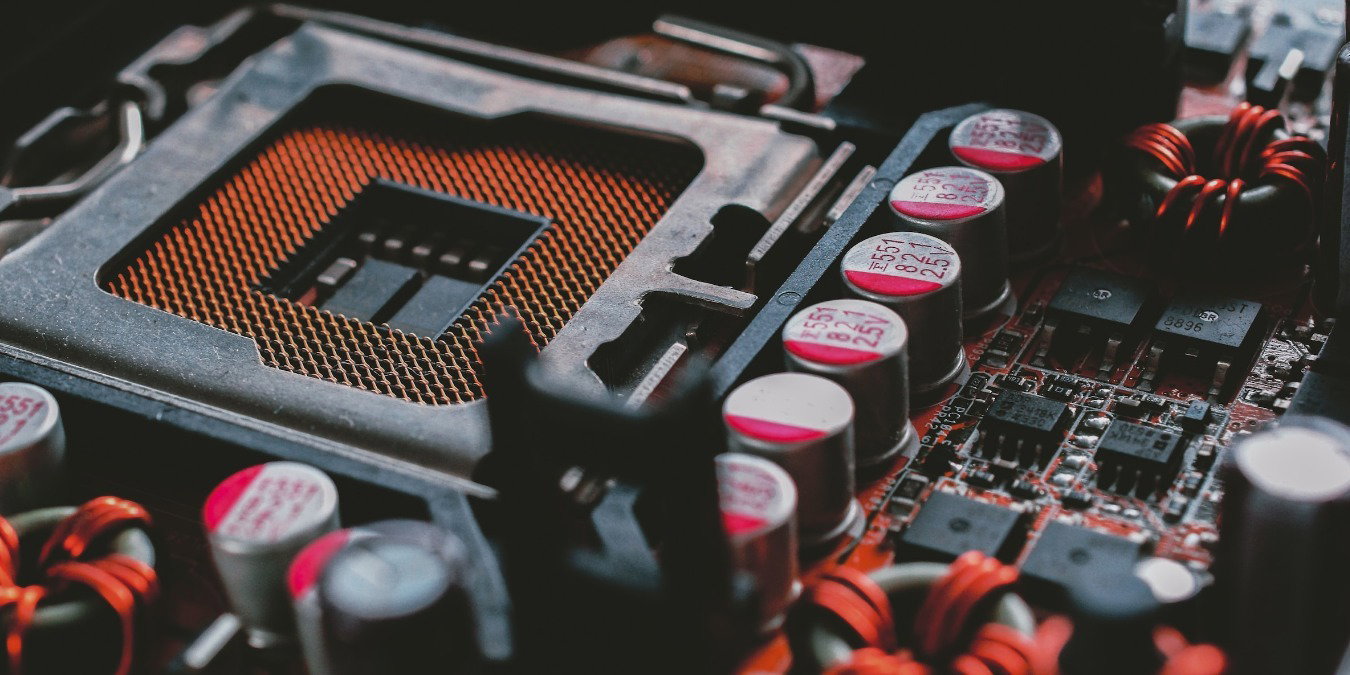
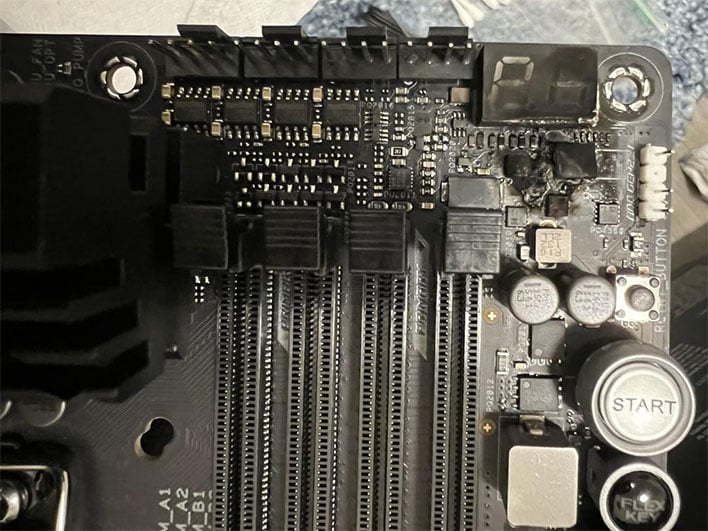

It'll be fine. You are overthinking things. You aren't going to be OC'ing that chip. Assuming it will be just a general purpose or gaming pc, it should work fine.The I7 12700 is rated at 65W processor base power and 180W Maximum turbo power.
Does anyone else think that the 8 phase VRM on this board is overtaxed powering this chip?


