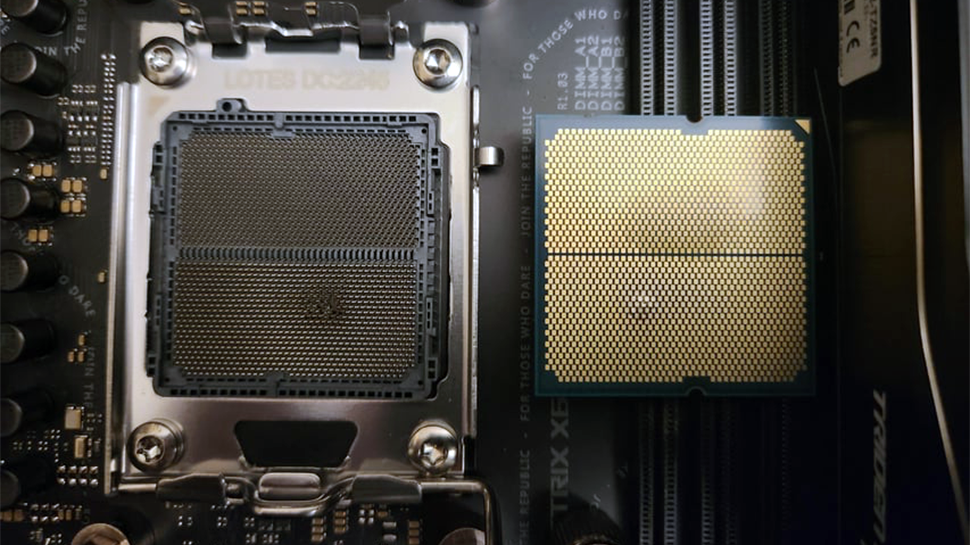I am building a new rig, primarily for gaming in (DCS) Digital Combat Flight Simulator. I have spent a lot of time doing research and the only part I have purchased so far is the CPU. I have convinced myself after a lot of research that I was going with the ASUS ROG Strix B650E-F Gaming MOBO (MSI MAG B650 Tomahawk is still an alternative as I need a MOBO with the 5 port Audio Suite on the rear I/O). I am very hung up on any ASUS MOBO because of all this negative reading I have been doing about the “Armory Crate” Bloatware. I am understanding that I can disable it in the BIOS on my 1st powerup, then I understand I would have to have all of the MOBO drivers ready on a flash drive and install the drivers that way in order to keep that bloatware off my rig. I am NOT doing any lights, but will need some fan/pump control for the CPU AIO cooler. Is there a procedure I can follow to do this right? Thanks for any pointers.
My current parts list:
CPU: AMD 7800X3D
MOBO: ASUS ROG Strix B650E-F Gaming
RAM: G.Skill Trident Z5 NEO Series 64GB (2 x 32GB) DDR5 6000 CL30-40-40-96
SSD M.2: SK hynix Platinum P41 2TB PCIe NVMe Gen4 M.2
GPU: RMSI Gaming GeForce RTX 4090 SUPRIM Liquid X 24G
POWER SUPPLY: FSP Hydro PTM PRO 1200W ATX 3.0 PCI-E GEN-5 80 Plus Platinum
TOWER: Corsair 5000D AIRFLOW
CPU AIO COOLER: ARCTIC Liquid Freezer II 280
WINDOWS 10 or 11 PRO 64BIT
My current parts list:
CPU: AMD 7800X3D
MOBO: ASUS ROG Strix B650E-F Gaming
RAM: G.Skill Trident Z5 NEO Series 64GB (2 x 32GB) DDR5 6000 CL30-40-40-96
SSD M.2: SK hynix Platinum P41 2TB PCIe NVMe Gen4 M.2
GPU: RMSI Gaming GeForce RTX 4090 SUPRIM Liquid X 24G
POWER SUPPLY: FSP Hydro PTM PRO 1200W ATX 3.0 PCI-E GEN-5 80 Plus Platinum
TOWER: Corsair 5000D AIRFLOW
CPU AIO COOLER: ARCTIC Liquid Freezer II 280
WINDOWS 10 or 11 PRO 64BIT