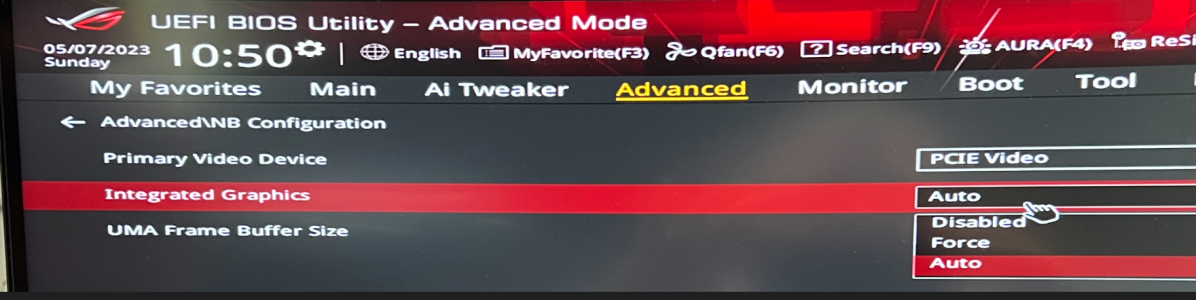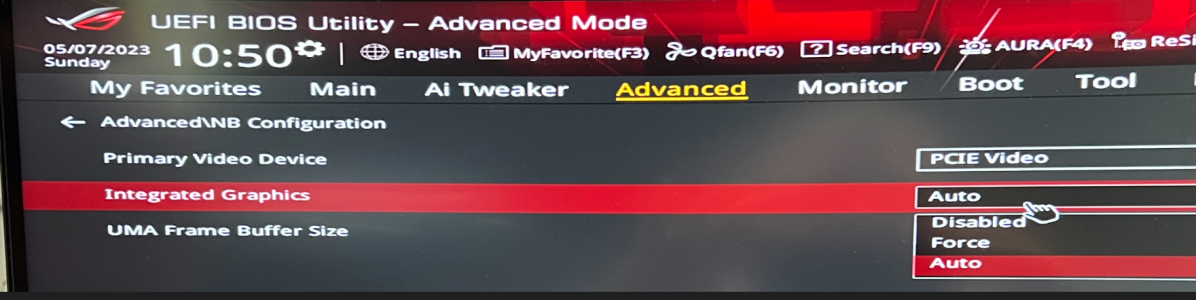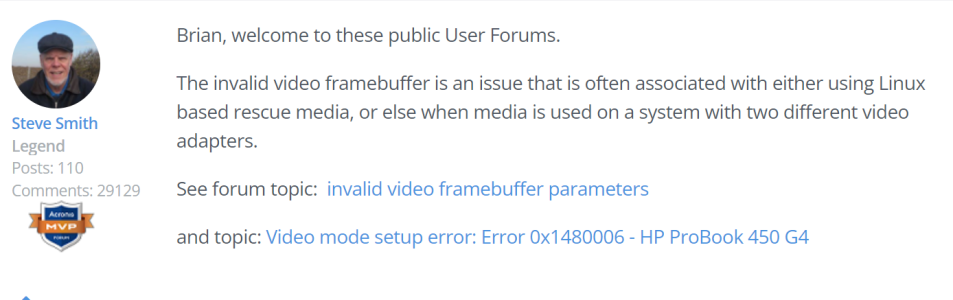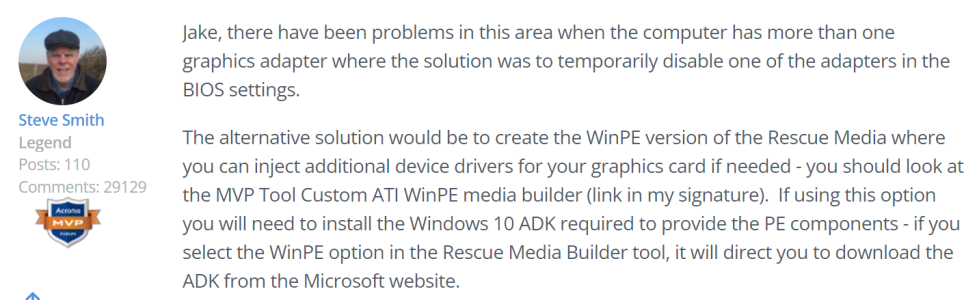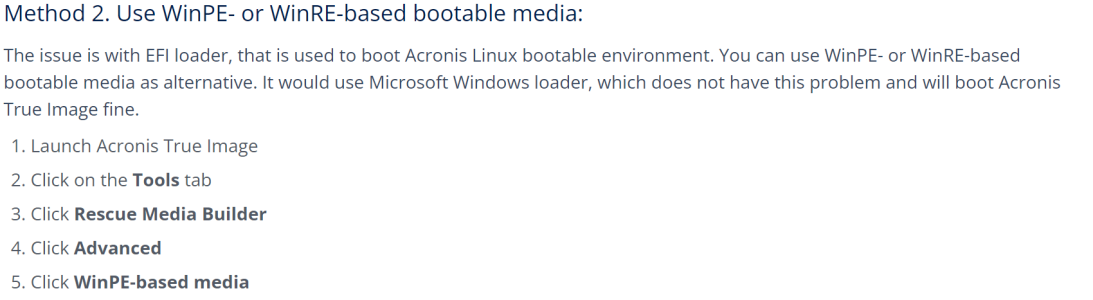ASUS B650EF- When I disable the onboard graphics in BIOS, it wont boot into anything once I save and restart PC? I have to reflash the BIOS to get things running again? I need to disable the onboard graphics to try and solve an Acronis Boot Media problem as Acronis generates a fault about Frame Buffer Parameters, and the solution I read was to disable one of the Graphics adapters.