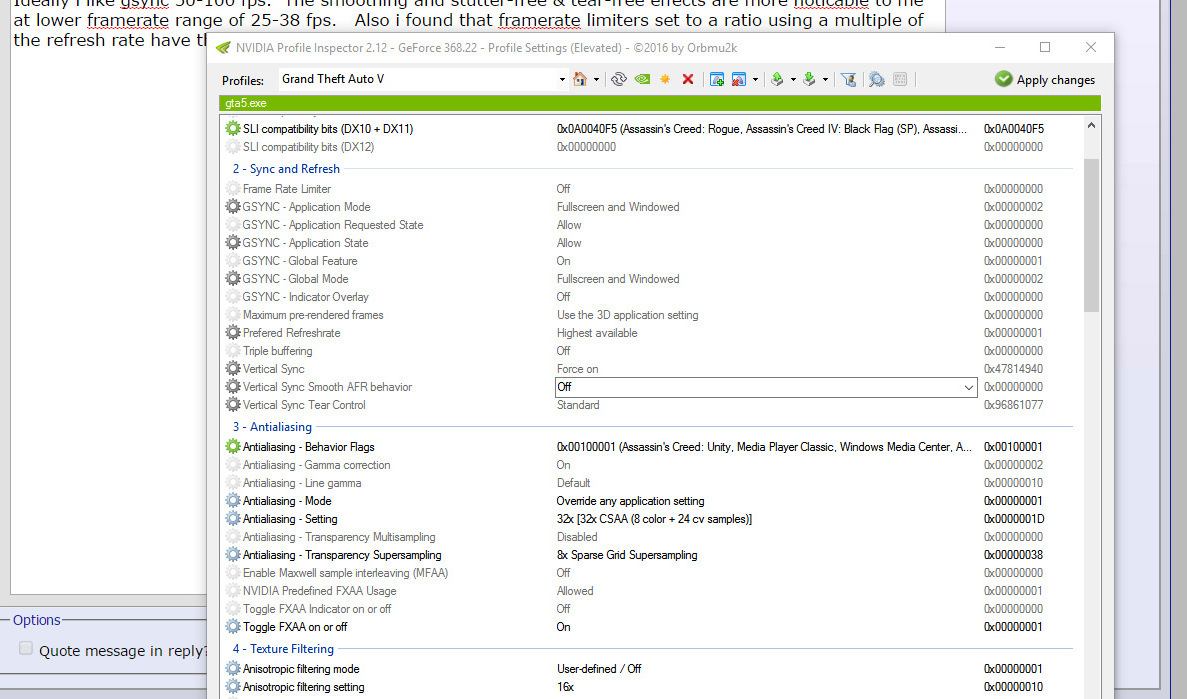biostud
Lifer
- Feb 27, 2003
- 20,039
- 7,142
- 136
It's not that, it's just the majority of the most played games--which are MOBAs, strategy games, F2P, etc, in additional to Japanese PC ports, tend to have engines which calculate physics based on 30 or 60 fps cycles. This completely borks G-Sync.
G-sync basically is designed to make shooters look smooth, and that's about it. If it's not a genre you care too much about, then it's not really a feature that's that meaningful.
Reminds me of when game speed was directly related to cpu clock, where you would have to turn "turbo" off when trying to play the game. Game makers need to make their games based on a constant. Now that monitors start to have variable refresh rates, they need to lock the game "clock" to something else.