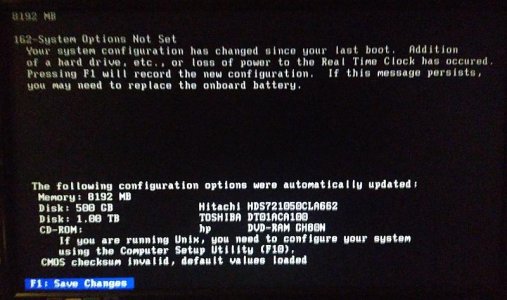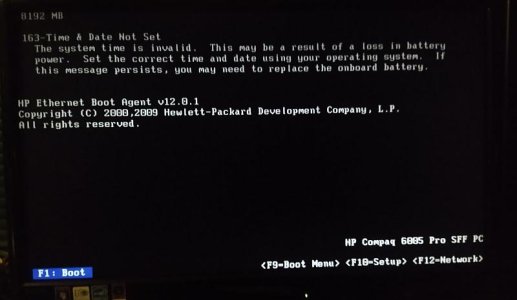- Nov 17, 2019
- 13,296
- 7,877
- 136
Don't see a general desktop section.
Yes, this HP6005 is old. But it works (or did) and is only a backup for a few things.
Hasn't been powered on in quite a while, months at least. Went to boot it today and I didn't see all it did as I was expecting the usual Windows screen and wasn't watching closely. But it didn't get there. Just some text about a config change (nothing I did) and F1 ro accept of F2 to do something else. There was also some mention of 'if this continues to happen ... on board battery ... etc ...'
Tried F1 to see what it would do, but it didn't do anything.
Went to hard reboot (hold power button until shut off), but on start up, it did nothing at all. Black screen only ... no text.
Repeat.
Same.
It isn't even giving me a message of what to try. All I get is the power light, the CD drive light blinks, then nothing more.
On one of the hard boot attempts, I got 5 (I think ) beep and red power light flashes, but that didn't happen again later.
Could this be as simple as replacing the CMOS battery?
Yes, this HP6005 is old. But it works (or did) and is only a backup for a few things.
Hasn't been powered on in quite a while, months at least. Went to boot it today and I didn't see all it did as I was expecting the usual Windows screen and wasn't watching closely. But it didn't get there. Just some text about a config change (nothing I did) and F1 ro accept of F2 to do something else. There was also some mention of 'if this continues to happen ... on board battery ... etc ...'
Tried F1 to see what it would do, but it didn't do anything.
Went to hard reboot (hold power button until shut off), but on start up, it did nothing at all. Black screen only ... no text.
Repeat.
Same.
It isn't even giving me a message of what to try. All I get is the power light, the CD drive light blinks, then nothing more.
On one of the hard boot attempts, I got 5 (I think ) beep and red power light flashes, but that didn't happen again later.
Could this be as simple as replacing the CMOS battery?