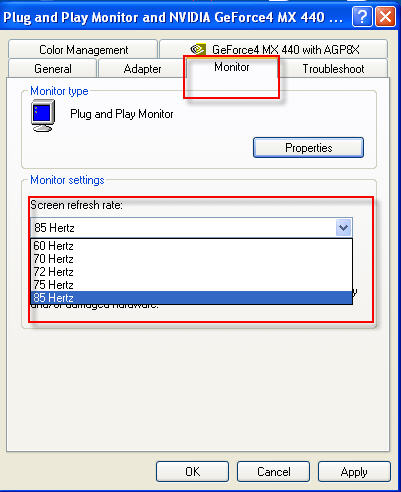- Apr 23, 2013
- 119
- 0
- 0
There was refreshforce and refreshlock for Win XP but they don't work with Win 7.
I need something that locks the refresh rate to 60 at all times since other refresh rates look really weird. Many games just automatically set refresh rate at maximum value possible and won't allow you to change it.
I need something that locks the refresh rate to 60 at all times since other refresh rates look really weird. Many games just automatically set refresh rate at maximum value possible and won't allow you to change it.