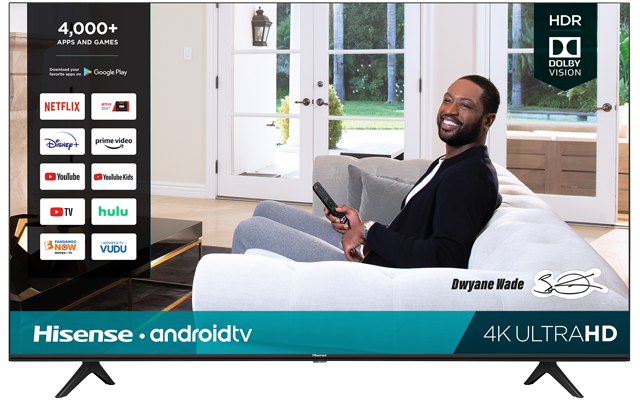- Jul 27, 2004
- 9,445
- 8,853
- 136
I feel like a beta tester with Android TV. Last night the frustration level reached the point I logged into Amazon and ordered a 4K Fire TV stick.
On Android TV, Netflix and Amazon Prime work reasonably well. The other apps we use, not so much. Hulu.. Start a movie/show, and get audio but no video for 30 - 40 seconds. Seen this behavior on CBS all access also.
Acorn, pixilated video, and double audio with a lag of half second or less, weird. Close a car door and it goes bang bang.
CBS All Access. On any given day, some things just will not play, yet others will. Next day shows that wouldn't play do play.
Audio/video out of sync on just about every streaming app. Sometimes pausing the show for 15 seconds, and it's back in sync. Sometimes have to back out further and resume the show to get it is sync.
While I was typing this, the wife paused her show on Amazon to go do something. Came back and hit play, and it went to the Hulu app.
I'm happy with the TV, a 65" HiSense, great picture... but I'm over Android TV it runs.
On Android TV, Netflix and Amazon Prime work reasonably well. The other apps we use, not so much. Hulu.. Start a movie/show, and get audio but no video for 30 - 40 seconds. Seen this behavior on CBS all access also.
Acorn, pixilated video, and double audio with a lag of half second or less, weird. Close a car door and it goes bang bang.
CBS All Access. On any given day, some things just will not play, yet others will. Next day shows that wouldn't play do play.
Audio/video out of sync on just about every streaming app. Sometimes pausing the show for 15 seconds, and it's back in sync. Sometimes have to back out further and resume the show to get it is sync.
While I was typing this, the wife paused her show on Amazon to go do something. Came back and hit play, and it went to the Hulu app.
I'm happy with the TV, a 65" HiSense, great picture... but I'm over Android TV it runs.