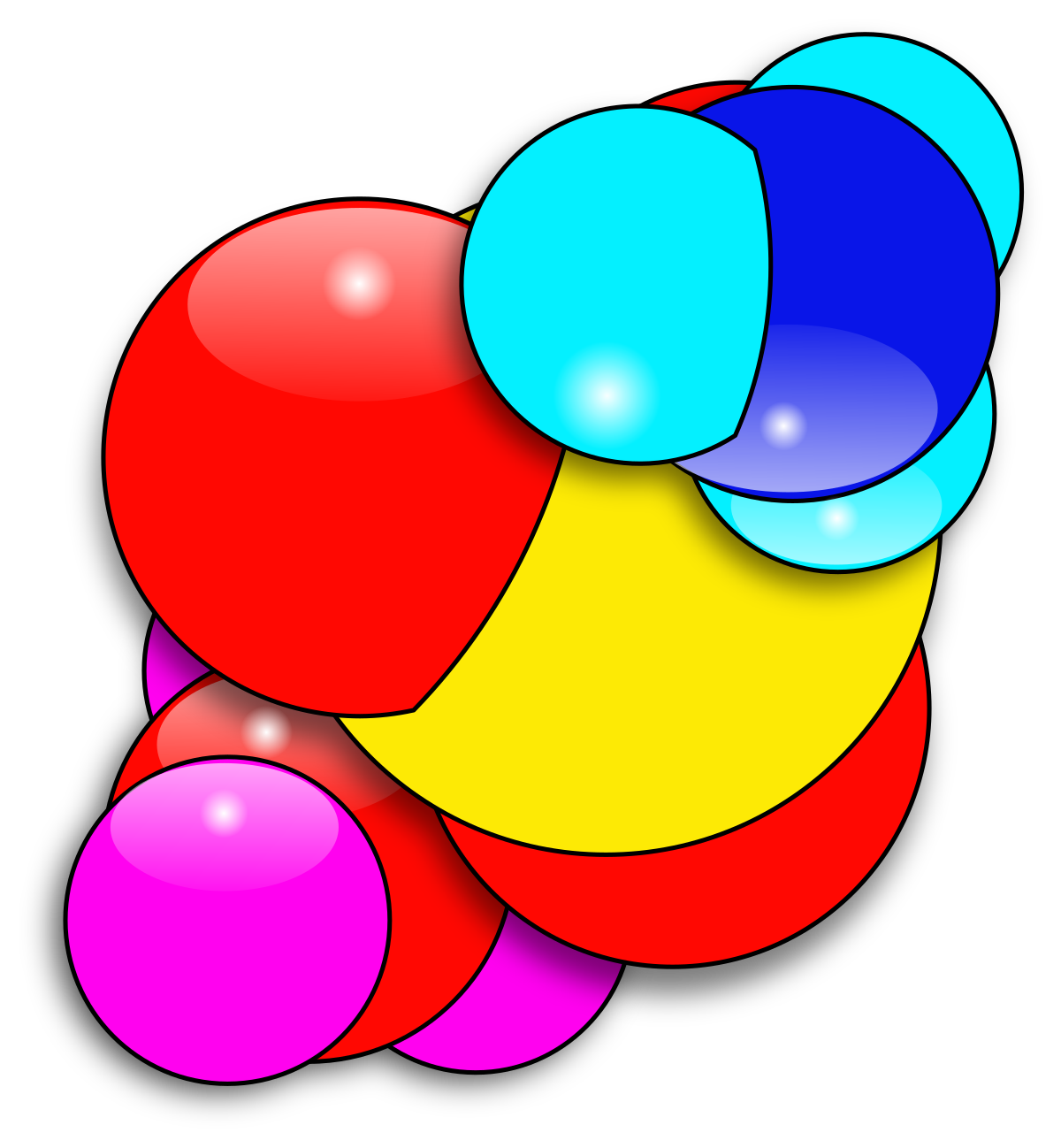TennesseeTony
Elite Member
Intel's datasheet says a max T-junction temp of 100C.... Hovering over that explains that it is the max die temp. Seems a little hot to me, even with avx tasks. If you haven't already taken off the side cover, try that. If it has been a year or more since the cooler was installed, maybe try and re-paste the heatsink. I am getting high 60's with 130w TDP Xeon's, using the 212 Hyper.Is 91-92cel a safe temp for a 7700k with a 4.5ghz oc? Not sure if the voltage is to high or if the fan hanging off end of the 1080ti is blowing hot air into the hyper 212 but yeah i paused cpu folding. Was loading at 1.280-1.296v as well as it folded....
The oc oddly is a weird one, i didn't initiate it. Some odd setting broke the oc settings i guess?
Your chip is supposed to auto-boost to 4.5....but not at a high load. Many of the MB makers employ auto-OC tech in BIOS. Might also poke around there.