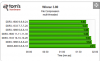- May 19, 2011
- 21,588
- 16,852
- 136
I built a PC for a customer about ten years ago and recently upgraded it to Windows 10. Due to some stability issues that were caused by additional memory modules that I added at t he same time as the upgrade, and given that the customer needs this PC for his business so I'm sure that he would far prefer that no more faffing around with stability issues happens, I'm inclined to replace the 2x2GB modules in there with 2x4GB (rather than adding to what's there and potentially running into similar issues again).
The board in question is an ASUS M4A89GTD PRO/USB3 and he's using the on-board graphics (AMD HD 4290). His use for it is basically office stuff, but I'm mindful of how applications such as modern web browsers but also LibreOffice and Thunderbird will utilise graphics hardware acceleration techniques these days, so here are the options that I can think of:
1 - Get plain DDR3-1600 RAM. He's upgrading from DDR3-1333 so the graphics might get a bit of a performance boost.
2 - Get fancier DDR3-1600 RAM with tighter timings, so a greater performance boost?
The memory controller on the Phenom II supports a max of DDR3-1600 and going further (AFAIK) is OC territory, so I scrubbed DDR3-1866 from the list of options.
Also, the BIOS allows configuration of UMA, Sideport (on-board soldered dedicated 128MB DDR3-1333), and UMA+Sideport. Considering that GPUs love higher video RAM speeds, I'm wondering whether setting it to UMA only to take advantage of the faster RAM is better even with the trade-offs of having to go through the CPU's memory controller.
I'll set the UMA frame buffer size to the max of 512MB once the extra memory is in.
At the end of the day, the customer isn't complaining about possibly graphics-related performance issues, I'm just seeking max performance given the opportunity to make what could be a prudent investment.
Thoughts?
The board in question is an ASUS M4A89GTD PRO/USB3 and he's using the on-board graphics (AMD HD 4290). His use for it is basically office stuff, but I'm mindful of how applications such as modern web browsers but also LibreOffice and Thunderbird will utilise graphics hardware acceleration techniques these days, so here are the options that I can think of:
1 - Get plain DDR3-1600 RAM. He's upgrading from DDR3-1333 so the graphics might get a bit of a performance boost.
2 - Get fancier DDR3-1600 RAM with tighter timings, so a greater performance boost?
The memory controller on the Phenom II supports a max of DDR3-1600 and going further (AFAIK) is OC territory, so I scrubbed DDR3-1866 from the list of options.
Also, the BIOS allows configuration of UMA, Sideport (on-board soldered dedicated 128MB DDR3-1333), and UMA+Sideport. Considering that GPUs love higher video RAM speeds, I'm wondering whether setting it to UMA only to take advantage of the faster RAM is better even with the trade-offs of having to go through the CPU's memory controller.
I'll set the UMA frame buffer size to the max of 512MB once the extra memory is in.
At the end of the day, the customer isn't complaining about possibly graphics-related performance issues, I'm just seeking max performance given the opportunity to make what could be a prudent investment.
Thoughts?