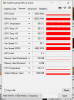- Dec 14, 2020
- 5
- 0
- 11
Hi to all Respected Members and guru's here.
I came to this forum to resolve my issue as you can see the subject elaborates my problem i have a HP Z230 Workstation with i7 4770 and my graphic gear is FirePro V7900.
On idle its temp is on 60-62C and while on load it jumps up to 100 or over 100 around 110C what is the problem did my card is gonna die or will it's temp will be normal by doing some extra efforts.
I need your help guys plz resolve my problem your will be greatly appreciated.
Regards
Sumair Rathore
I came to this forum to resolve my issue as you can see the subject elaborates my problem i have a HP Z230 Workstation with i7 4770 and my graphic gear is FirePro V7900.
On idle its temp is on 60-62C and while on load it jumps up to 100 or over 100 around 110C what is the problem did my card is gonna die or will it's temp will be normal by doing some extra efforts.
I need your help guys plz resolve my problem your will be greatly appreciated.
Regards
Sumair Rathore