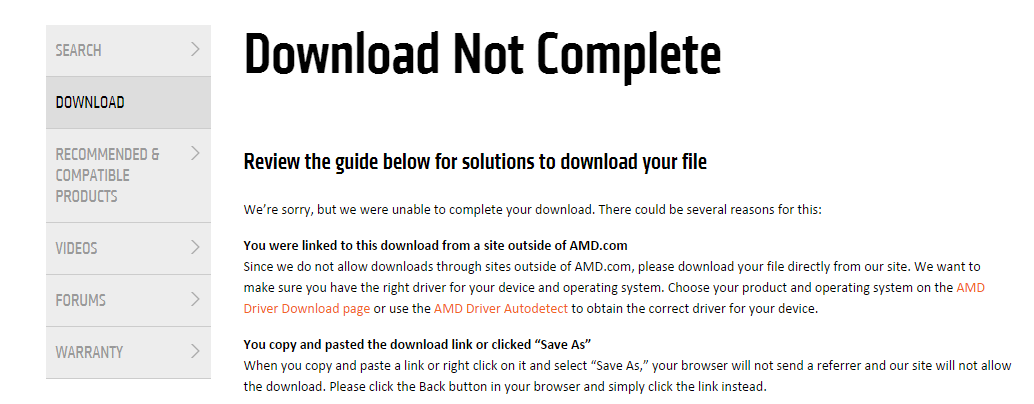Hello everyone,
The Catalyst 14.9 WHQL Driver for Windows and Linux is now available for download:
· Windows (64-bit)
· Windows (32-bit)
· Linux
[FONT="]Please don’t forget to read the Feature Highlights and the Known Issues sections [/FONT][FONT="](in the Release Notes page) to learn more about this version of the driver; and use the Issue Reporting Form to report any bugs – Thank you!
[FONT="]---------------------------------------------------------------------------------------------------------------------------------------------------------------------------------------------------------
Hello [FONT="]again [FONT="]Everyone, [/FONT][/FONT][/FONT][/FONT]
I have an important update for you regarding random installation hangs, BSODs and CCC crashes some of you have experienced after installing the driver. We are aware of these issues and will be posting an updated driver as soon as it becomes available. Please read this article for more information: “Intermittent Installation Issues With the AMD Catalyst™ 14.9 Driver”.
Thank you for your feedback and comments
The Catalyst 14.9 WHQL Driver for Windows and Linux is now available for download:
· Windows (64-bit)
· Windows (32-bit)
· Linux
[FONT="]Please don’t forget to read the Feature Highlights and the Known Issues sections [/FONT][FONT="](in the Release Notes page) to learn more about this version of the driver; and use the Issue Reporting Form to report any bugs – Thank you!
[FONT="]---------------------------------------------------------------------------------------------------------------------------------------------------------------------------------------------------------
Hello [FONT="]again [FONT="]Everyone, [/FONT][/FONT][/FONT][/FONT]
I have an important update for you regarding random installation hangs, BSODs and CCC crashes some of you have experienced after installing the driver. We are aware of these issues and will be posting an updated driver as soon as it becomes available. Please read this article for more information: “Intermittent Installation Issues With the AMD Catalyst™ 14.9 Driver”.
Thank you for your feedback and comments
Last edited: